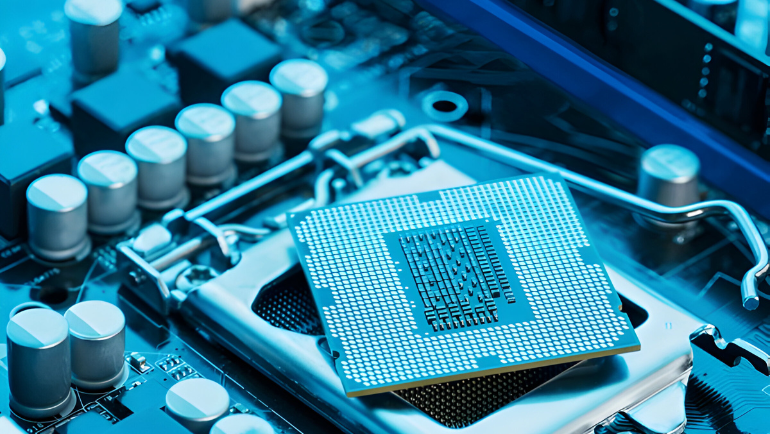Here we will cover some key differences between SATA SSD and SAS SSD in detail.
Difference Between SAS SSD and SATA SSD
SSDs are storage devices consisting of NAND flash memory cells. Each SSD comes in different NAND cell types such as SLC, MLC, QLC and TLC, providing distinct advantages in read or write-intensive operations. The SAS and SATA SSD are two popular choices for servers available in many form factors such as 2.5-inch, M.2, and more. So, it is crucial to know the difference between them to make an informed decision. Here is an overview of the differences between SAS SSD vs. SATA SSD in Tabular format.
| Features | SAS SSD | SATA SSD |
| Interface | SCSI protocols | Serial ATA protocols |
| Connection | SAS connector | SATA connecter |
| Compatibility | Requires a compatible motherboard | Works in any standard motherboard |
| Latency | Below 100 microseconds to over 100 ms | Below 1 millisecond (ms) to over 100 ms |
| Commands per queue | 256 | 32 |
| Power Consumption (theoretical) | Up to 8 to 14 watts | Up to 2 to 4 watts |
| Speed (theoretical) | Up to 12 Gb/s | Up to 600 MB/s |
| Security | Hardware encryption | Software encryption |
| Storage capacity | Ranges from 256 GB to 15 TB | Ranges from 256 GB to 15 TB |
| Life | 5 to 10 years | 5 to 10 years |
| Cost | Less expensive | More expensive |
| Application | High-performance settings like server machines | Low-performance settings like home computers |
SAS vs. SATA: Read and Write Speed

SATA SSD offers a theoretical read and write speed of 600 MegaBytes per second (MB/s), while SAS SSD provides a speed of 12 GigaBits per Second (Gb/s). SAS SSDs are capable of transferring and processing data at a significantly faster rate than SATA SSDs for two reasons:
- SAS SSD has wider busses allowing more data to be transferred.
- SAS SSD has a dual porting feature.
SAS vs. SATA: Dual port operation
SATA interfaces offer single-point connection, while SAS interfaces support multiple connections, known as dual porting. It enables SAS SSD to connect to multiple storage arrays in the same system. This gives two significant advantages over SATA SSDs:
- Dual porting increases storage capacity, creating a larger and more accessible data pool.
- As the need for storage capacity increases, additional storage arrays can easily be added.
This feature is also used as a fail-safe, if one data path fails, another takes its place.
SAS vs. SATA: Storage Capacity

SAS and SATA SSDs typically range from 256 GB to 15 TB and increase with different NAND flash cell types such as TLC and QLC. However, due to dual porting, and wide data bus connection, SAS SSD provides faster, and more reliable storage access.
SAS vs. SATA: Budget
SAS SSDs are more expensive than SATA SSDs due to their increased performance, and custom build for enterprise applications. They are faster, more reliable, scalable, and secure than SATA SSDs.
SAS vs. SATA: Smart Tech (SCSI)
SAS SSD utilizes the SCSI (SAS) interface, designed specifically for enterprise-level storage systems. For example Servers, mainframes, and workstations. SATA SSDs, unlike SAS SSDs, utilize SATA interfaces, ideal for consumer applications. For example: Computers, laptops, and notebooks.
SAS vs. SATA: Security Features

SAS SSDs support hardware-based encryption, commonly known as Self-Encrypting drives (SED). In contrast, SATA drives support software-based encryption, which is comparatively less secure, and more resource-intensive than SAS SEDs. You can opt for 128-bit and 256-bit AES encryption in both SSDs.
Which one to choose SAS SSD and SATA SSD?
It is difficult to choose between storage technologies. However, the following checklists can narrow down the diverse options.
- Speed: It is important to consider the speed of the storage drives because this directly impacts the performance of the system. For example: SAS SSD has greater speed than SATA SSD
- Compatibility: The SATA SSDs are compatible with any standard motherboard. However, SAS SSDs can only be connected via the SAS connector on the motherboard
- Security and accessibility: Any storage device must have some security feature to secure sensitive data. That said, the SAS SSD provides hardware encryption more secure than the SATA SSD
- Scalability: SATA SSDs provide flexible storage capacity, but lack performance. On the other hand, SAS SSD has dual porting which increases the storage capacity and accessibility of the system
- Protective Features: Both SAS and SATA SSDs have wear leveling features to distribute write operations evenly, preventing read disturbance. Some also have the ability to hot swap allowing you to change or repair a drive without shutting down the system.
Best SAS and SATA SSD Devices for sale
The following are some of the best Solid State Drives for sale from Computing Worlds collection of storage devices.
SAS SSD
SATA SSD
You can request a free bulk quote for the required number of drives.
Frequently Ask Questions:
Are SATA and SAS Drives Interchangeable?
No, SAS and SATA drives are not interchangeable. They use the same SATA connector, but their protocols and interfaces are different.
Is SAS Better than SATA?
It depends on the need. SAS is faster, and more scalable than SATA, but at a high price.
Are SAS Drives Compatible with SATA?
Yes, you can use an adapter to connect SAS drives with a SATA interface. But, it is not recommended as it decreases the drive’s performance.
SAS SSDs are fast and scalable, while SATA SSDs are slower and have limited features. However, SATA SSDs are cost-effective and compatible with older servers. On the other hand, SAS SSDs are less cost-effective and incompatible with older servers. This marks the end of the debate between SAS vs. SATA SSD. Enterprises also opt for other interfaces such as SATA or NVMe to align their needs and requirements.
You can also combine DRAM and NAND memories to boast the system’s performance and extend your SSD lifespan. Moreover, some businesses also employ SSDs and HDDs which are compatible with RAID technology to provide shared storage and speed via RAID controllers. It is always better to evaluate your needs and trust the best NAND flash manufacturers for quality products before buying SSDs.
To get more information on different types of SSD, stay connected with Computing Worlds blogs.