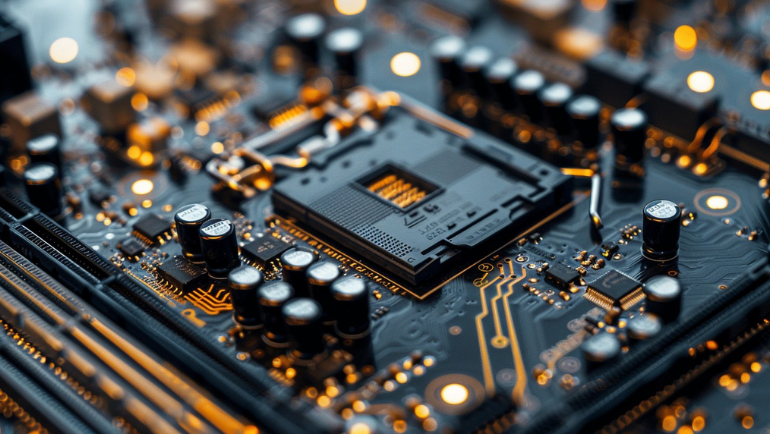- Explanation
- Types
- Random vs. Sequential
- Importance
- Ways to Check Read and Write Speed
- Factors Affecting Read and Write Speed
- How to Read/Write Imporve Performance
Storage devices are an important part of any business’s day-to-day data operations. Today, data has become a commodity and requires enterprises to find efficient drives to store data. Read and write speed is a fundamental characteristic of storage devices to highlight their workload efficiency in enterprise applications. This blog explains read and write speeds in storage devices, its two types, and its importance in business applications.
What is Read and Write Speed?
Read and write speed is a metric to measure storage drives such as SD cards, SSDs and HDDs performance. The read speed refers to the time to open a file, while the write speed measures the time it takes to save a file. Both read and write operations perform simultaneously on storage devices. The higher the Read/Write (R/W) speed, the better the speed and performance.
Types of Read and Write Speeds?
Two important metrics types, sequential and random read and write, are commonly used to describe storage device performance.
Random
The time it takes to read and write small blocks data scattered throughout the storage device, measured in Input/Output Operations Per Second (IOPS). Random reads and writes operations are perfect for accessing and storing data anywhere on the drive blocks.
Sequential
The rate at which a storage device reads and writes data in a continuous sequence without interruption, measured in MB/s and GB/s. This read-and-write operation only happens in consecutive order without breaks or gaps, ideal for large databases.
Random vs. Sequential Read and Write Speeds
Both random and sequential read and write speeds are essential for storage devices. Each has pros and cons in enterprise applications, so it is important to understand the differences between both types.
| Features | Random | Sequential |
| Data Access Pattern | Small, scattered blocks | Large, contiguous blocks |
| Reliability Impact | May wear out SSD cells faster due to frequent writes due to read disturbance | Consistent performance over long (R/W) |
| Measurement Units | IOPS (Input/Output Operations Per Second) | MB/s or GB/s |
| Latency | Higher latency due to scattered access | Lower latency due to linear access |
| Efficiency | Less efficient due to frequent head movement or controller activity | More efficient due to minimal movement |
| Use Case Examples | Database operations, OS boot, application loading | Large file transfers, media streaming |
Importance of Read and Write Speeds?
Read and write speeds directly impact the performance of storage devices. Enterprises that deal with large databases require high read or write-intensive drives to cater to the demands of resource-intensive processing. A drive with high read and write speeds can cater to these requirements and tasks more quickly and efficiently.
Ways to Check Read and Write Speed of Storage Devices
To evaluate the performance of storage devices, it’s crucial to perform read and write speed tests. Multiple ways can be used to check the read and write speed of storage devices, some are listed below.
- Read and Write Speed Tests via Task Manager
- Using Command Prompt
- Checking Data Transfer Rate
- Built-in Tools in Storage Devices
- Third-Party Apps
Software to Check the Read and Write Speeds of Storage Devices
Many software are available to check storage devices’ read and write speeds. However, some storage devices like SSDs have built-in software like “Samsung Magician” to check SSD read and write speeds. Here is a list of third-party software to check the read and write speeds of USB flash drives, SD cards, SSDs, and more.
- AS SSD Benchmark
- ATTO Disk Benchmark
- CrystalDiskMark
Average Read and Write Speeds of Storage Devices

Which is the best read and write speed for storage devices? It depends on the workload type such as Read Intensive (RI) or Write Intensive (WI) and DWPD ( Drive Write Per Day). If your DWPD is high you should opt for a drive with higher read speeds and vice versa. To help you select the best drive here is an average read and write speed of some storage devices broken into two classes: Enterprise-grade and SMEs
| Storage Devices | High End – Enterprise-Grade | Mid End – SMEs | ||
| Read | Write | Read | Write | |
| SSD Read Write speed | Up to 7,000 MB/s | Up to 5,500 MB/s | Up to 3,500 MB/s | Up to 3,000 MB/s |
| SD Cards Read Write speed | Up to 170 MB/s | Up to 90 MB/s | Up to 80 MB/s | Up to 40 MB/s |
| USB Read Write speed | Up to 400 MB/s | Up to 250 MB/s | Up to 200 MB/s | Up to 100 MB/s |
| HDD Read Write speed | Up to 200 MB/s | Up to 180 MB/s | Up to 120 MB/s | Up to 100 MB/s |
The aforementioned R/W speeds also change with respect to interfaces. For example: different SSD interfaces have features such as parallelism allowing faster SSD read write speeds. Similarly, Hard Disk Drives (HDDs) come in SAS and SATA interfaces, affecting the HDD read write speed ranges. Two memory card types: SD and CompactFlash also have multiple form factors, creating different R/W speeds. The disk read write speed may also vary depending on RI or WI workloads brand, and NAND flash cell types such as SLC, MLC, QLC & TLC.
Factors Affecting Read and Write Speeds?
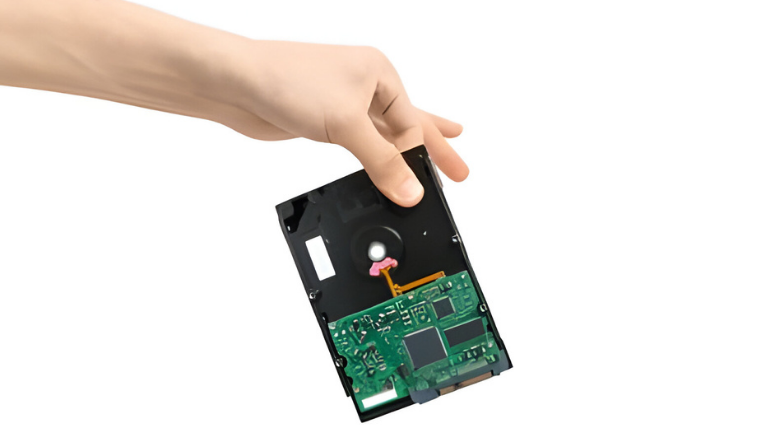
Many external factors affect the storage devices read and write speeds, causing lags during resource-intensive operations. Some factors are as follows:
Operating System
Pirated or not updated Operating Systems (OS) cause storage devices to slow down. Other factors could be frequent disk scanning for viruses or files. Ensure the OS setting is updated and optimized according to your SSDs.
File Fragmentation
A broken file scattered across storage device blocks slows down R/W operations and may corrupt other data. Performing defragmentation may fix the problem. This issue is more frequent in rotating disk storage devices (Hard Disk Drives), and SD cards, but less common in SSDs.
Overheating
Storage devices when reaching dangerous levels of heat cause disturbance with read and write operations. Therefore, use liquid or air cooling methods to prevent overheating and ensure optimal performance.
Firmware
Firmware controls how data is read and written on storage device blocks. An issue in the firmware like viruses, or missing important system files can cause lags and other performance issues, updates might fix the problem. If not then you may have to buy new storage devices for your PCs and servers.
How to Improve The Read/Write (R/W) Speed of Storage Devices?
The read and write speed of storage devices can be improved using some tips. Let’s look into some of them.
Avoid Constant Writing and Deleting:
Constantly deleting and rewriting data into your storage drives automatically enables garbage collection, slowing down write speeds. Therefore, avoid frequent read and write operations unless necessary.
Use a High-Quality Storage Drive:
Buy storage drives from popular IT hardware brands like DELL, HP, and more. Because these brands follow a strict quality standard, increasing storage reliability. Also, if you are using SSD drives opt for the latest interface NVMe or SAS for better performance.
Avoid Filling Your Storage Drive:
Storage devices slow down when nearly full. It’s recommended to leave an empty on your drive like an SSD, ideally between 10% to 30%. This ensures better performance and extends your SSD lifespan.
Enable TRIM (where applicable):
This function applies to SSD drives, but some SD cards also support TRIM. It Informs the SSD controller about empty data blocks to perform garbage collection more effectively, improving SSD write performance.
FAQs
SSD versus HDD Read/Write Speeds?
SSDs generally offer much faster sequential read/write speeds up to 7,000 MB/s compared to HDDs typically around 100 MB/s to 200 MB/s.
Can R/W Speeds be Different for the Same Device?
Yes, R/W speeds can be different for the same device due to the various complexities involved in read and write operations.
Are there Performance Indicators Other than Read and Write Speed?
Yes, IOPS, Latency, error rates, and throughput among other indicators help determine storage device performance.
Read and Write speeds are important metrics for evaluating your storage devices. Understanding the average (R/W) speeds, affecting factors, and possible ways to prevent performance bottlenecks. Enterprises increase their storage device R/W speeds using RAID technology to implement shared speeds between devices via RAID controllers. Storage devices with hardware or software AES encryptions protect data from theft but slow down the drive R/W speed, creating bottlenecks. However, businesses use TPM 1.2 and TPM 2.0 motherboards for a layer of hardware-based encryption without affecting the drive R/W speed. Computing Worlds offers a wide range of new, used, and refurbished storage devices for sale at competitive prices. You can also request a free bulk quote for the required devices.
Stay connected with the Computing Worlds blog for more information about storage devices.