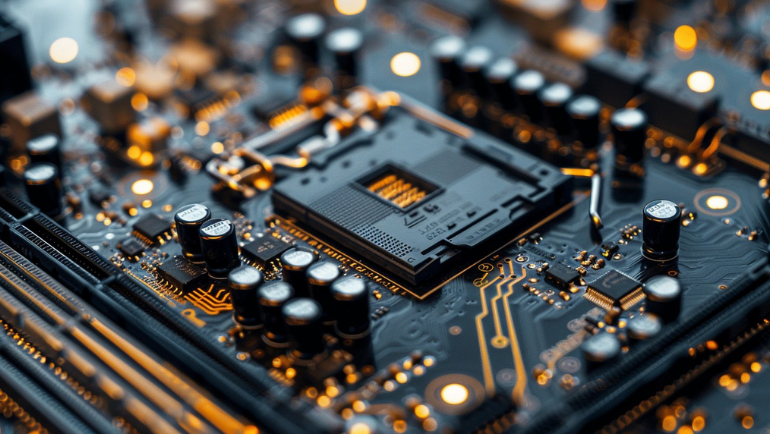
Enterprises face overheating problems within the servers and to eliminate this problem, intel started to offer underclockable processors. Underclocking slows down computer component’s clock speed like CPU or GPU to reduce heat generation and improve stability in the computer system. Every computer component offers different clock speeds for different needs. Underclocking your CPU, GPU or RAM means you can decrease the default clock speed, stabilizing overall system processing.
This blog explores underclocking, its benefits, potential drawbacks, how to underclock your system, and more.
What is Underclocking?
Underclocking, also known as downclocking is a technique to reduce the clock speed of a Graphics card, CPU, or RAM to increase system stability. An underclocked CPU processor consumes less electricity due to lower clock speed. It allows businesses to make their system more cost and energy-efficient. Underclocking CPU processor in Servers & PCs is the most common practice among enterprises.
All the CPU processors can not be underclocked, manufacturers like Intel and AMD release specific unlocking models that can be underclocking or overclocking. Therefore, it is recommended to make sure your CPU processor’s specification is on the website.
How Does the CPU Underclock?
Once you ensure, slightly decrease the clock speed from BIOS (Basic Input/Output System) and ensure all your programs are functioning properly.
Why do Businesses Need Underclocking?
Businesses invest a lot in liquid or air cooling, sound insulation, and electricity costs. To solve this problem, enterprises started to opt for underclocking so components generate less heat, sound and increase power efficiency. Businesses use underclocking to optimize cost, increase component’s lifespan & offer operational stability.
Pros and Cons of Underclocking
Apart from a slight dip in performance, there are many benefits that enterprises can get from underclocking GPUs or CPU processors.
| Pros | Cons |
|---|---|
| Reduced electricity Consumption | Lower performance |
| Less heat generation | Compatibility Issues with Software |
| Longer Lifespan | Reduced Overclocking Potential |
| Quieter Operation | Potential Warranty Void |
Applications of Underclocking
Underclocking a CPU processor has several applications and benefits in enterprises, especially in data centers. The following are some applications that you should know.
Energy Efficiency
Once you have underclock your CPU or GPU, it will consume less energy and reduce the enterprise’s overall electricity cost. This will also benefit your battery-powered devices by providing better backup. it also contributes to green computing, reducing energy consumption in large-scale computing operations, and minimizing environmental impact.
Better Thermal Management for Enterprises
Enterprises often seem to struggle with handling thermal issues, which can cost them more because of the need for more cooling fans. Conversely, underclocking reduces heat dissipation and prevents overheating in systems with inadequate cooling solutions.
Quieter Operation
Once your PC or server is not generating too much heat, it will eliminate the need for active cooling fans and heat sinks combo. It results in less noise generation and quieter system operation.
Impact on Lifespan
Underclocking pc and servers may increase the lifespan of your components due to low thermal stress and less wear and tear.
Risk Considerations of Underclocking
It is important to understand the risks and considerations associated with underclocking.
- Performance Loss: Underclocking inherently reduces your processor’s clock speed, which directly translates to a performance decrease. Tasks demanding high processing power will run slower.
- System Instability: Improper underclocking can lead to system instability, causing crashes or errors. This is more likely if you push the underclock ram or cpu too aggressively.
- Boot Issues: In rare cases, excessive underclocking might prevent your system from booting altogether.
How to Underclock Processor Using BIOS
Underclocking a processor via BIOS involves adjusting the CPU’s clock speed. These are the steps that you can follow to underclock CPU processor.
- Step 1: Restart your computer and enter the BIOS setup using the function keys. Depending on the motherboard manufacturer, these keys are usually F2, F12, or F9. Consult your motherboard manual for better guidance.
- Step 2: Navigate through your BIOS menus to find the CPU configuration section. This might be named “CPU configuration” or “Advanced Chipset Features” depending on the motherboard.
- Step 3: Look for CPU clock speed, multiplier, or voltage control settings.
- Step 4: Reduce the clock speed or multiplier in small increments (e.g., 5% or 100MHz), avoiding drastic changes to ensure stability.
Tools to Monitor CPU or GPU Performance
You can use several tools to monitor performance when it comes to underclocking your GPU or CPU.
CPU Underclocking
- Speed Fan This program is a system monitor that focuses on managing airflow within your computer. It can monitor and control fan speeds and voltages based on readings from temperature sensors.
- Core Temp This lightweight software focuses on monitoring the temperature of your CPU cores.
- Intel Extreme Tuning Utility (XTU): This utility is designed for overclocking and underclocking Intel CPUs on compatible models and monitors the temperature of your cores.
GPU Underclocking
- MSI Afterburn: This is a versatile tool that primarily targets monitoring and tweaking graphics cards.
- NVIDIA Inspector: This software is specifically designed for NVIDIA graphics cards. It allows you to view and underclock GPU settings for your NVIDIA video cards, giving you more control over its performance and operation
- ASUS GPU tweak: Similar to MSI Afterburner, this program is another graphics card utility, but designed specifically for ASUS GPUs. It allows you to overclock and underclock GPU as well as monitor various system parameters.
Popular Processor to Buy
Always go with top brands like Intel or AMD to get the best products for your business. Computing worlds has a range of processors from popular IT hardware brands for sale online.
You can also request a bulk quote online for the top processors.
Frequently Asked Questions
What impact does underclocking have on multitasking?
Underclocking affects multitasking performance such as reduced clocking speed, especially in scenarios where multiple applications are operating.
Can I underclock specific cores of a multi-core processor?
Yes, many advanced processors offer multiple cores, and some allow for individual core adjustments.
Can underclocking be used to improve the battery life of a laptop?
Yes, reducing the clock speed will extend the overall battery life of your underclocking laptop.
To know such information about mesh vs extender and other networking devices stay connected to the Computing Worlds blog.






