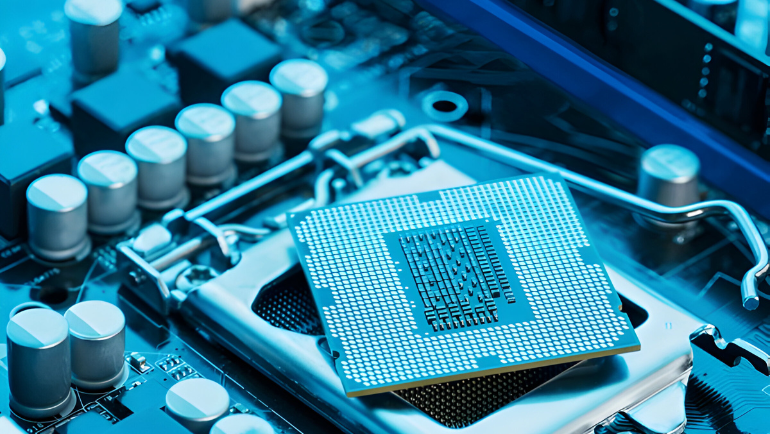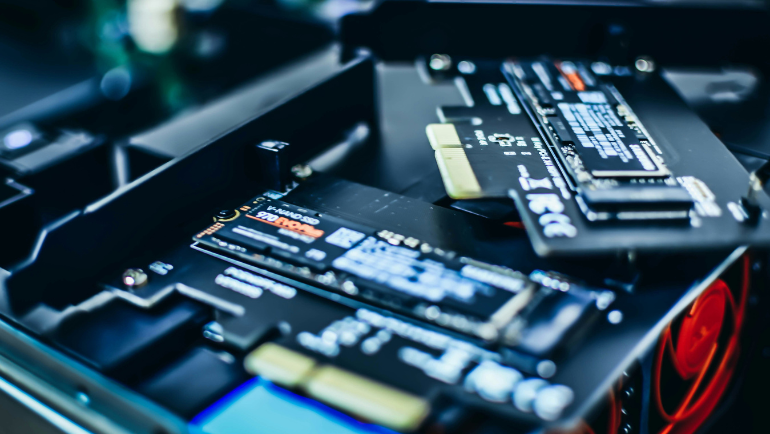
Quad Level Cells (QLC) and Triple Level Cells (TLC) are two important types of Solid State Drives (SSDs) for enterprise storage needs. QLC SSDs excel in areas best for certain workloads, while TLC offers benefits in other operations. That said, careful evaluation is needed to choose between the two or both SSDs. In this article, you’ll learn the key differences between QLC and TLC SSDs to help you select the best one for your enterprises.
QLC vs. TLC SSDs: The Complete Difference
The charge density is the primary difference between QLC and TLC drives. There are 16 different charge levels in QLC SSDs, while 8 in TLC SSDs. The following section will discuss both in more detail.
| Features | TLC | QLC |
| PCIe | 3 | 3 |
| Read | 3400MB/s | 3200MB/s |
| Write | 3000MB/s | 2000MB/s |
| Voltage Level | 8 | 16 |
| Density | Lower | Higher |
| Interface | SATA, NVMe, PCIe | SATA, NVMe, PCIe |
| Cost | Higher | Lower |
| Endurance | Higher | Lower |
| Application | Write-intensive workloads like Content Creation and Editing | Read-intensive workloads like Web Servers |
QLC vs. TLC SSDs: Daily Writes Per Day

The most fundamental measurement of SSD lifespan is via Daily Writes Per Day (DWPD). DWPD is the number of times a user or system erases and writes the data each day. This is specifically important to note as DWPDs are assigned based on their workload application.
For example: DWPD < 1 means you can write (store) less data each day, while DWPD > 1 is best for write-intensive workloads. Knowing the difference between read & write-intensive SSDs is important to reap their full benefits. If you buy QLC SSD with DWPD > 4 it allows you to write more each day, but with less speed as compared to TLC SSD.
This makes QLC SSD the best choice for more read-intensive operations.
QLC vs. TLC SSDs: Durability
TLC stores fewer bits of data per cell, reducing its write/erase cycle. In contrast, QLC has a greater bit per cell, increasing its write/erase cycle, and making it less durable in write-intensive operations. Enterprises can use wear leveling and data buffering to minimize the degrading of QLC SSDs in write-intensive operations, but it is best to use TLC SSDs instead.
In general, TLC SSD is more reliable in write-intensive operations, while QLC SSD is more durable in read-intensive operations (where you write only once).
QLC vs. TLC SSDs: Interface And Protocol Type
Both QLC and TLC SSDs come in different interfaces and protocols, offering enterprises a world of choices for their PC and servers. Protocols and interfaces such as PCIe, SATA or NVMe are available on TLC and QLC SSDs at different prices, speeds, and capacities. TLC and QLC NVMe drives are best for high-performance computing, and data centers, while TLC and QLC Sata are more consumer-base oriented.
The QLC and TLC PCIe is a common interface in M.2 SSDs but this is only available on newer system motherboards. However, both QLC and TLC SSDs are available in 2.5 and M.2 form factors, diversifying enterprises’ choices.
QLC vs. TLC SSDs: Capacity

The charge density of QLC SSDs is 33% more than TLC SSDs, allowing greater capacity SSDs. The difference between QLC and TLC in terms of capacity is as follows:
- TLC: Lowest 128GBs to highest 2TBs
- QLC: Lowest 128GBs to higher 8TBs
ALL types of NAND flash memory are rapidly changing and developing. Therefore, the maximum capacity of both SSDs may increase.
QLC vs. TLC SSDs: Speed
The large density in QLC SSDs reduces the speed and endurance of the SSD because it takes more time to write multiple bits to a single cell. In contrast, TLC SSD compromises its capacity in return for higher speeds and better endurance in writing-intensive operations. This distinction is important for enterprises to understand as each SSD has different application benefits.
Furthermore, both QLC and TLC have a parallelism feature, which allows them to write and read simultaneously in multiple NAND flash memory cells, increasing the overall drive speed.
QLC vs. TLC SSDs: 3D NAND
When the flash chips are stacked over one another in an SSD drive, we refer to it as a 3D NAND flash drive. Stacking of flash chips over SSDs, optimizes the SSD space, allowing more flash chips at the same production cost. This increases the total charge density of both QLC and TLC SSDs, increasing performance and power efficiency.
QLC vs. TLC SSDs: LifeSpan
Since TLC SSDs have better write endurance and a greater number of write/erase cycles making them more durable and long-lasting SSDs. In contrast, QLC SSD comes second in durability and endurance due to its large density, consuming more write/erase cycles. However, if you use TLC SSDs for write-intensive operations and QLC SSDs for read-intensive operations only, the lifespan can improve.
Another important consideration is to minimize unnecessary writes, taking into account the SSD health to further extend your SSD lifespan. Generally, the lifespan of SSDs is between 5-7 years depending on the usage, quality, and care.
TLC vs. QLC Memory: Power Consumption
QLC SSDs are more energy efficient than TLC SSDs due to their dense charge density architecture. This allows enterprises to reduce their energy consumption by opting for QLC SSDs in their hardware or software RAID configurations.
TLC vs. QLC Memory: Price

Cost: The per unit storage cost in SSDs decreases as the charge density or storage capacity increases. QLC SSDs have greater charge density than TLC SSDs, allowing them to deliver better per-terabyte costs. To put things into perspective, QLC stores 4-bit data per cell, while TLC stores 3-bit. This is why, QLC SSDs are always more cost-effective in terms of cost per bit and SSD price than TLC SSDs.
It’s worth mentioning that other factors such as interface, brand, and size influence the price of both SSDs. Therefore, you should consider these factors before buying SSDs.
Benefits of TLC vs. QLC Solid State Drives:
Both TLC and QLC have various benefits in enterprises, each drive is designed for the specific workload to satisfy different processing requirements. Let’s look into the benefits of TLC and QLC solid-state drives.
TLC
- Better writer’s endurance, but with less storage capacity best for write-intensive workloads
- Higher performance and endurance than QLC SSDs due to small cell block size
- QLC SSD takes longer to write, while TLC SSD writes faster, is less likely to encounter writing errors, and is better at error correction
QLC
- It offers low-cost-per-bit storage, meaning it is more cost-effective in terms of storing large data
- The same 2.5″ or M.2 form factors offer higher charge density, offering more storage at the same cost. Best for read-intensive workloads
- The total cost of ownership is less than TLC SSDs
QLC or TLC SSD: Which Is the Better Choice for You?
The SSD type you’ll need for your enterprise depends on workload. TLC SSD can write faster, but QLC can store more data. Both SSDs perform well in their respective enterprise workload. Therefore, understanding whether you require more write or read endurance is the best way to select between TLC and QLC solid-state drives.
Best QLC And TLC SSDs for Sale
Storage devices are crucial for enterprises, bad quality or faulty SSDs can lead to data loss, corruption, and downtime. The best way to secure yourself is to buy SSDs from trusted and certified vendors. We at Computing Worlds offer you a wide range of new, used, and refurbished flash memories for sale like TLC and QLC SSDs at the best price.
QLC
TLC
You can request free bulk quotes for the required number of parts.
Frequently Ask Questions:
What Are the Downsides of QLC?
The lifespan of QLC SSDs is generally lower than TLC SSDs. However, it varies with workload type, brand, and other factors.
Is Mx500 QLC or TLC?
The MX500 is TLC SSD and not QLC SSD.
Which is better TLC or 3D QLC NAND?
3D QLC NAND SSDs have greater charge density, are more cost-effective, and have better power efficiency than TLC NAND SSDs.
Is TLC Worth It over QLC?
It depends on your requirement, TLC SSDs perform better and last longer than QLC SSDs, but store less data and cost more.
QLC SSD is best for read-intensive operations such as search engine servers, while TLC provides greater endurance and speed in write-intensive operations and prevents read disturbance. Choosing anyone requires a careful understanding of your enterprise domain. This marks the end of the difference between QLC and TLC SSDs.
Enterprises also opt for RAID technologies for shared speed and storage via Raid Controllers. Many NAND and NOR devices are not compatible with it. Therefore, always consider all the facts about SSDs before choosing.
You can also opt for DRAM and NAND memories to enhance the system performance without RAID implementation. Moreover, to protect your PCs and Servers from internal or external enterprises employ TPM 1.2 and TPM 2.0 motherboards for better security. For more information, stay tuned to the Computing Worlds blog.