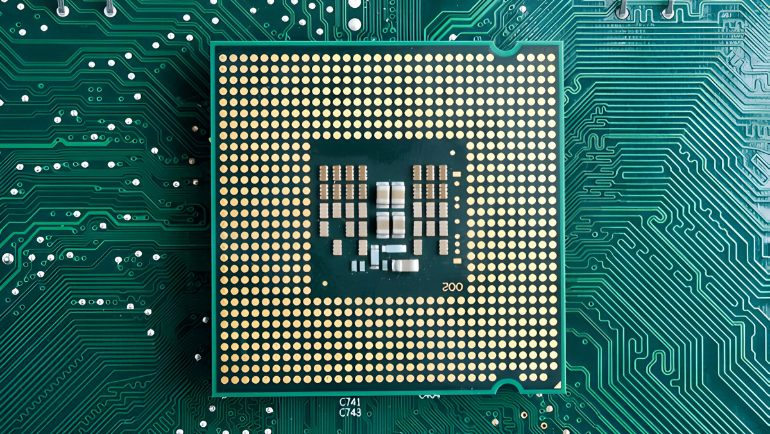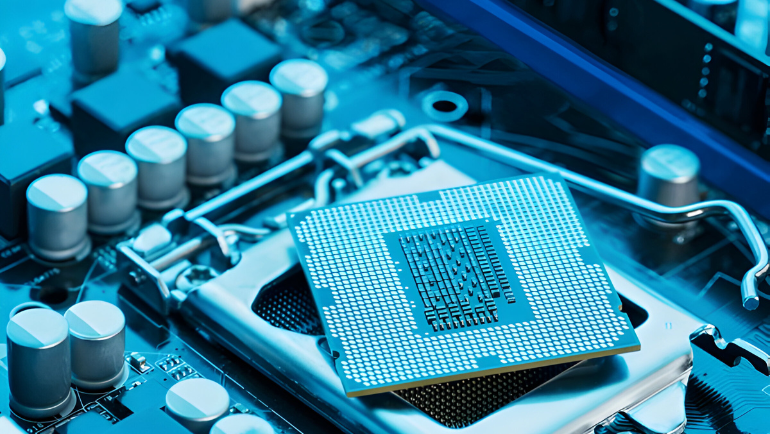
- Release Date
- Architecture
- Cores and Threads
- Overclocking
- Memory
- Compatibility
- iGPU
- Security
- Cost
- Pros and Cons
CPU processors are one of the most important components of any computing device such as PCs, workstations, and servers. Intel Core 10900k and 13900k processors are among the most sought-after CPUs on the market today. Businesses opt for any one of these to optimize their servers, workstations, or laptops’ resource-intensive workloads. In this blog, we will explore the differences and benefits between Intel Core 10900k vs. 13900k Processor in detail.
Differences Between Intel Core 10900k vs. 13900k CPU Processors
| Features | Intel Core 10900k | Intel Core 13900k |
| Release Date | 30 April 2020 | 27 September 2022 |
| Architecture | Comet Lake | Raptor Lake, Raptor Cove, Gracemont |
| Cores | 10 (Deca-Core) | 24 (Tetracosa-Core) |
| Threads | 20 | 32 |
| Speed | 5.3 GHz | 5.8 GHz |
| Overclocking | Yes | Yes |
| Cache | 20 MB | 12 MB |
| Memory Support | DDR4 | DDR4 and DDR5 |
| Compatibility | LGA 1200 | LGA 1700 |
| PCIe | 3.0 | 5.0 |
| iGPU | Compare Intel UHD Graphics 630 | Intel UHD Graphics 770 |
| Cost | $596.82 | $808.50 |
Intel Core i9-10900k vs. i9-13900k processor performance and architectural differences make them useful for specific workloads. Therefore, considering the following specification breakdown between Intel Core 10900k vs. 13900k processor is important to select the best one.
Intel Core 10900k vs. 13900k: Release Date
The Intel Core i9 10900k (10th gen) was released in the 2nd quarter of the year 2020. In contrast, Intel Core i9 13900k (13th gen) was introduced at the end of 2022.
Intel Core 10900k vs. 13900k: Architecture
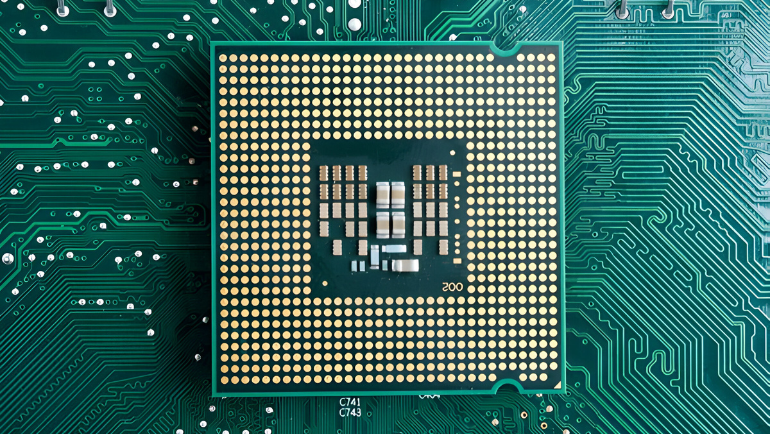
Intel Core 10900k has Comet Lake S architecture manufactured using Intel’s third 14 nm Skylake processor revision. The Comet Lake S in Intel Core 10900k offers enhanced AI capabilities and real-time data processing insights.
In contrast, Intel Core 13900k follows a 10 nm hybrid architecture, Raptor Lake S, which utilizes Raptor Cove Performance cores (P) with Gracemount Efficient cores (E). Raptor Lake S in Intel Core 13900k provides the same performance as Comet Lake S but with greater efficiency.
Intel Core 10900k vs. 13900k: Cores and Threads
Intel Core i9-10900K has 10 cores and 20 threads, offering a maximum of 5.3 GHz processing power. This processor offers twice the number of thread count over cores, allowing more efficient multitasking ability. On the other hand, Intel Core i9-13900K has 24 cores and 32 threads with a maximum frequency of 5.80 GHz. It has 8 Raptor Cover Performance (P) and 16 Gracemount Efficiency (E) cores.
The combined 24 cores offer enhanced multitasking performance, and the 32 threads allow parallel processing in different server types. The greater number of cores and threads gives Intel Core 13900k an edge over Intel Intel Core 10900k CPU processor’s multitasking performance.
Intel Core 10900k vs. 13900k: Speed
Intel Core 13900k processor offers a base clock speed of 3.0 GHz, and 5.8 GHz boost clock speed. In contrast, Intel Core 10900k has a base clock speed of 3.7 GHz, and a 5.3 GHz boost clock speed. Both Intel Core 10900k vs. 13900k offer mid-to-high-end performance in heavy workloads. Intel Core 13900k performance benchmarks show one of the best intel processor speed rankings among 13th and 14th generation CPUs. It has the best single core, and multicore performance in workstations, PCs and servers.
Intel Core 10900k also offers best performance in server systems, and laptops in all single, dual and octa core speed tests. Enterprises opt for Intel Core 13900k for higher core count and multitasking ability or Intel Core10900k to get mid-end performance.
Intel Core 10900k vs. 13900k: Overclocking
Both Intel Core 10900k and 13900k are from Intel Unlocked K series processors, having overclocking potential. It allows enterprises to overclock – increase their system processor speed more than maximum clock speed – for high-end performance. Intel Core 13900k overclock speed can reach up to 9.008 GHz, while Intel Core 10900k can run at 4.9 GHz, increasing the maximum performance cap.
The increase in clock speed stressed the CPU cores, causing an increase in heat generation. Enterprises counter this problem by using air or liquid cooling equipment with Intel CPU processors.
Intel Core 10900k vs. 13900k: Cache
The cache difference between Intel Core 10900k vs. Intel Core 13900k creates a huge performance difference in game development and visualization. The following table will highlight the cache of Intel Core 10900k and Intel Core 13900k.
|
|
L1 | L2 | L3 |
| Intel Core 10900k | 64 KB | 256 KB | 20 MB |
|
Intel Core 13900k |
2.1MB | 32MB | 36MB |
Intel Core 13900k has large cache sizes in all L1, L2 and L3 CPU caches, providing better performance and overall responsiveness in visual or data intensive workloads. In contrast, Core 10900k offers considerable L3 cache sizes, significant for mid-end tasks.
Intel Core i9-10900k vs. i9-13900k: Memory Support
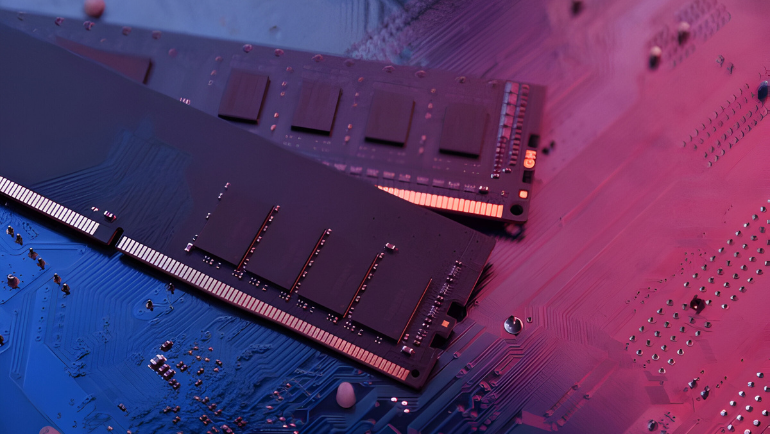
Core i9 13900k allows enterprises to select between DDR4 or DDR5 RAMs. It supports a total of 192 GB RAM with only 2 Memory Channels and Error Correction Code (ECC) support. The Intel Core i9 13900k total memory bandwidth can reach up to 89.6 GB/s.
On the other hand, the Intel Core i9 10900k is only compatible with best DDR4 RAMs, supporting a total RAM capacity of 128 GB. The DDR4 or DDR3 RAMs have low bandwidth compared to DDR5 RAMs. Therefore, the Core i9 10900k CPU has 45.8 GB/s of total memory bandwidth capability. Moreover, it does not feature ECC support, making it more cost-effective.
Intel Core i9-10900k vs. i9-13900k: Compatibility
The compatibility factor between Core i9 10900k vs. Core i9 13900k differs significantly based on socket type. Intel Core 10900k supports LGA 1200 socket type, while Core 13900k supports LGA 1700, making them incompatible with each other’s motherboard. Not all motherboard chipsets support overclocking, the z-series motherboards such as Z690 and Z790 unlock overclocking.
Therefore, considering CPU processor compatibility is crucial before selecting a desktop or server motherboard. The power supply is also an important factor to consider, both Core 10900k and 13900k support 125W power supply. However, Intel Core 13900k also supports 253W, opening you to future upgrade possibilities such as incorporating a GDDR6 or GDD6x GPU.
Intel Core 13900k vs. 10900k: PCIe
Intel core 10900k has 3.0 PCIe (Peripheral Component Integrated Express), offering 16 data transfer lanes. As an estimate, PCIe 3.0 provides 1 GB/s per lane, and 32 GB/s in a 16 lane configuration. This makes the core 10900k CPU compatible with PCI 3.0 graphics & video cards, storage devices such as SSDs, increasing overall server performance.
In contrast, Intel Core 13900k supports 5.0 PCIe, having a 20 lanes configuration. It transfers data at a speed of 4 GB/s per lane and a total 64 GB/s on 20 lanes (estimated). Therefore, devices using PCIe 5.0 interface such as in NAS or SAN configurations can increase overall computer networking performance.
Intel Core 13900k vs. 10900k: iGPU

Both Core 10900k vs. 13900k offer high-end integrated graphics support. Intel Core i9 10900k comes with Intel UHD (Ultra High Definition) Graphics 630. It has a 350 MHz base clock, reaching up to 1200 MHz in boost clock benchmarks. Intel Core 10900k iGPU provides excellent performance in data visualization, 3D modeling and more.
On the contrary, Intel core 13900k has an Intel UHD graphics 770 with a 350 MHz base clock speed and 1650 MHz boost clock speed. It offers 256 shading units compared to Intel Core 10900k’s 192 units. Intel core 13900k iGPUs help enterprises perform smooth game development, number crunching and machine modeling.
The Intel Core 13900k iGPU has an advantage over Intel Core 10900k iGPU in terms of better boost clock speed and shader units.
Intel Core 13900k vs. 10900k: Security
Intel Core i9 10900k offers Intel Boot Guard to protect your system from pre-OS malware or viruses. Moreover, AES-NI encrypts data processing with cryptographic text like AES encryptions. It follows the Stable IT Platform Program (SIPP) through which software or driver changes occur only after 15 months, simplifying management.
Intel Core i9 10900k has all features Intel Core i9 13900k plus Threat Detection Technology (TDT) which detects advanced threats. Moreover, Intel Active Management Technology (AMT), allows CPU remote management. It also offers Remote Platform Erase and Intel One-Click Recovery to perform data erasing and recovery in one place.
Both Intel Core 10900k and 13900k support Intel Vpro, which allows them to streamline management and updates. However, in terms of security features AMT and TDT in Core i9 13900k overshadows Core i9 10900k.
Intel Core 13900k vs. 10900k: Thermal Management
The thermal management in both processors requires external cooling equipment such as heat sink and cooling fans. Both Intel Core 10900k and 13900k heats up during resource-intensive operations or overclocking. However, Core 13900k often heats up more than Core 10900k due to more cores, threads and higher clock speeds.
Enterprises reduce heat generation by optimizing cooling conditions or underclocking – reducing CPU clocking speed. As a rule of thumb, the more the processor clocks up, the greater amount of heat it will generate and vice versa.
Intel Core 13900k vs. 10900k: Cost
Intel Core 10900k processor is a 10th gen, i9, CPU available at Computing Worlds just for $596.82. Whereas, Intel Core 13900k processor is a 13th gen, i9, CPU is on sale at $808.50 You can request a free bulk quote for the required number of Intel Core 10900k and Core 13900k processors.
Intel Core 13900k vs. 10900k: Pros and Cons
The following are the differences between Core i9-10900k vs. i9-13900k in terms of pros and cons.
| Pros | Cons | |
| Intel Core 10900k | Affordable | Less Cores and Threads |
| Less Power Hungry | Limited Features | |
| Better Thermal Management | Lower Cache | |
| Intel Core 13900k | Higher Cache | Expensive |
| More Cores and Threads | Power Hungry | |
| Extensive Features | Requires Cooling Equipments |
Intel Core 13900k vs. 10900k: Which One to Consider?
Intel Core 10900k offers the best value for money processing power for enterprises. On the other hand, Intel Core 13900k has the highest performance scores, ideal for rendering tasks but with a price tag. To get the best performance on a limited budget Intel Core 10900k is the best choice. In contrast, Core Intel 13900k provides the best performance to price ratio in terms of high-end operations.
FAQs
Which is the Popular Intel Processor in Intel Core i3?
Intel Core i3-8300 @ 3.70ghz offers one of the best performance, while Intel Core i3-9100f @ 3.60ghz provides one of the best under-budget processing power.
Which is the Popular Intel Processor in Intel Core i7?
Intel Core i7-8086k @ 4.00ghz is one of the best high-end performing CPUs for enterprises.
What is the Difference Between Intel vs. AMD CPUs?
In Intel vs. AMD, Intel focuses more on single core performance, while AMD prioritizes on multi core performance for efficient multitasking.
This marks the end of the debate between Intel Core 13900k vs. 10900k processors. Enterprises in data centers use different CPU processors for server virtualizations. They use the best AMD intel processor systems and server-grade Intel Xeon processors, combining them with the best DDR5 RAM to gain benefits in virtualization.
Stay connected to the Computing Worlds blog for more comparisons about CPU processors.