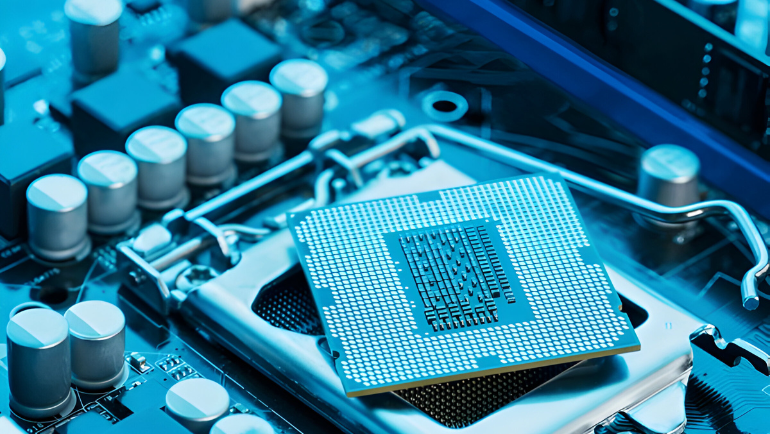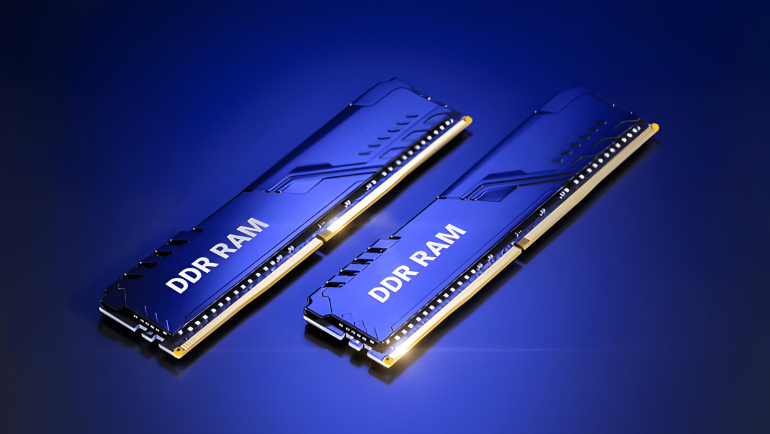
In the world of storage devices, DRAM memories are crucial for businesses. They provide faster response and access time in different workloads. DDR3 and DDR4 are two important generations in DRAM memories, delivering massive data transfer speeds in resource-intensive operations. This blog highlights the DDR3 vs DDR4 RAMs in detail.
Difference Between DDR3 and DDR4 RAM
DDR3 is the 3rd generation of SDRAM (Synchronous Dynamic Random Access Memory), while DDR4 is the 4th generation. Both RAMs have different speeds, architectures, and uses. The following section will briefly highlight some differences between DDR4 and DDR5.
DDR3 vs DDR4: Release Date
Samsung demonstrated DDR3 in 2005, after which it was officially released in 2007. In contrast, DDR4 was announced in January 2014 by the same company and became mainstream in 2016.
DDR3 vs. DDR4: Architecture
Double Date Rate (DDR) is a type of DRAM chip, that follows SDRAM specification. DDR3 modules use 240 pins, while DDR4 uses 288 pins, making their shape, size, and architecture different. The length of both RAMs is 133.35 mm, whereas pins are closely placed in DDR4, around 0.85 mm instead of 1 mm as in DDR3. This change in pin sizes changes the RAM modules, preventing users from inserting both memory sticks into the same RAM slot.
Height and thickness are also the main differences between the architecture of DDR4 and DDR3 sticks. DDR4 has greater height and thickness than DDR3 (1.2 mm DDR4 vs. 1mm DDR3), improving signal routing of power, and data lines. It’s important to note that pin sizes will differ as the RAM size shrinks. Therefore, SO-DIMM, DIMM, and other form factors of RAM stick modules may vary significantly.
DDR3 vs. DDR4: Memory Type
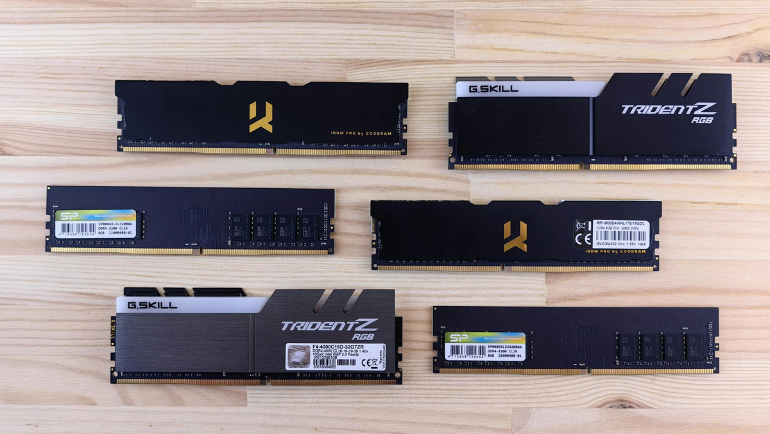
SDRAM and DRAM are two important computer memory used by most enterprises. DDR3 and DDR4 are specific types of DRAM that coordinate with the CPU clock for faster transfer speeds. In simpler terms, both DDRs are an advanced version of SDRAM, transferring data twice per CPU clock cycle.
DDR3 vs DDR4: Memory Size
The difference in memory sizes between DDR3 and DDR4 is due to modular density. DDR4 has more chip density, meaning fewer chips on the RAM module, with more memory per chip. In contrast, DDR3 is less dense – more chips per RAM module, with less memory per chip. Memory chip densities range from 2 GB to 128 GB in DDR4 compared to DDR3’s 512 MB to 32 GB capacities.
DDR3 RAM vs. DDR4 RAM: Refresh Type
Refreshing is crucial for DRAM memories due to their capacitor design. Two types of refreshing take place in DDR3 and DDR4 RAM sticks, Auto-Refresh and Self-Refresh. Both DDR3 and DDR4 use Auto-Refresh as directed by the memory controller. DDR4 also uses Self-Refresh – independent of the memory controller, and self-determines refreshing rates to save power.
DDR3 RAM vs. DDR4 RAM: Performance
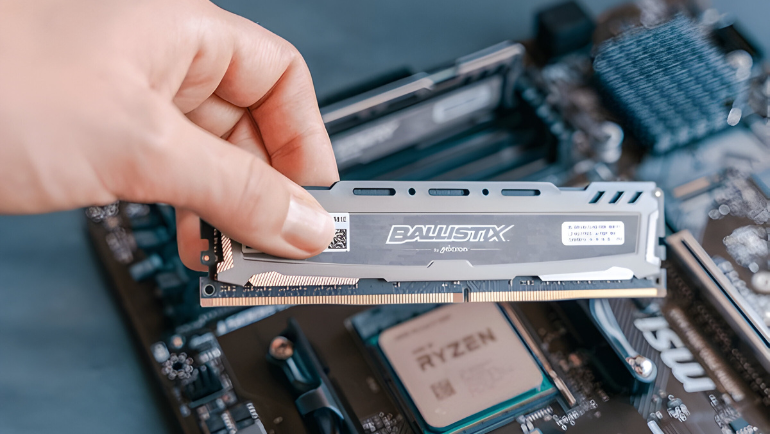
The 4th version of SDRAM (DDR4) beats DDR3 memory at every benchmark such as bandwidth, transfer rate, and more. Let’s look into some performance comparison between DDR3 and DDR4 RAM sticks.
| RAM | Internal Rate (MHz) | Bus Clock Speed (MHz) | Data Rate (MT/s) | Transfer Rate (GB/s) | Chanel Bandwidth (GB/s) | Latency (ns) |
| DDR3 | 133 – 200 | 533 – 800 | 1066 – 1600 | 8.5 – 14.9 | 6.40-17.0 | 6.875 |
| DDR4 | 133 – 200 | 1066 – 1600 | 2133 – 3200 | 17 – 21.3 | 12.8-25.6 | 6.667 |
Side Note: It’s important to note that these values are theoretical and subject to changes in real-time application.
DDR3 RAM vs DDR4 RAM: Compatibility
Compatibility of system memory with your motherboards is crucial to avoid replacement hassles. DDR4 RAM sticks unlike DDR3 are not backward compatible, meaning older generation of PCs and servers don’t support DDR4. This is because DDR4 requires a dedicated DDR4 RAM slot, which is not included in legacy models. Therefore, most legacy computers even today use DDR3 RAM sticks instead of DDR4.
DDR3 vs DDR4: Thermal Management

DDR4 consumes lower power than DDR3 RAM sticks due to lower voltage consumption, creating less heat. However, DDR3 RAM requires external air or liquid cooling solutions to maintain working temperatures. Today, many newer models of both DDR3 and DDR4 RAMs come with heatsinks working as a buffer for unstable temperatures.
DDR3 versus DDR4: Features
Before choosing DDR3 or DDR4 RAM sticks consider the following features as follows.
- Error Correction Code (ECC): DDR3 RAM can correct single-bit errors, while DDR4 corrects single and multi-bit errors. This prevents any data corruption used mainly in data-sensitive enterprises.
- Signaling Technology: DDR4’s larger height and thickness allow better data or power signaling than DDR3 RAMs. It avoids cross talks and noises (signal interference)
- Bank Groups: DDR3 has 8 blank groups, while DDR4 has 16, allowing better parallel data processing.
DDR3 versus DDR4: Power Consumption
As mentioned above, DDR4 consumes lower voltages between 1.05 to 1.35 Volts. On the contrary, DDR3 RAM sticks use power between 1.35 and 1.65 Volts. The voltage consumption varies based on the workload, low performance operation uses less voltage compared to high-performance workload and vice versa.
DDR4 vs. DDR3: Uses in Enterprises
Many high-end applications in enterprises require DDR4 RAM sticks with that said many DDR3 RAM sticks perfectly align with SMEs’ requirements.
- Video Editing: DDR4 is better suited for high-end video editing due to faster data transfer rates than DDR3. However, DDR3 RAM sticks perform adequately in low to mid-end video editing tasks.
- Machine Learning: DDR3 is suitable for low-end machine learning algorithms, while DDR4 takes the lead in higher-end application requirements.
- Data Processing: High-performance CPUs and GPUs work coherently to provide faster data processing. The newer generation of CPUs and GPUs support DDR4 RAM sticks over DDR3 due to better bandwidth speed, minimizing processing overheads.
DDR4 vs DDR3: Price

The price difference between DDR3 and DDR4 varies depending on memory capacity, form factor, and brands, among other things. DDR4 has better performance, chip density, and better capacity, making it more expensive than DDR3. Budget-conscious enterprises prefer DDR3 over DDR4 RAM sticks due to their backward compatibility and cost-effectiveness.
Computing Worlds offers the best DDR3 and DDR4 system memories for sale at competitive prices. Here are some DDR3 and DDR4 RAM for enterprises from the Computing Worlds inventory.
Popular DDR3 RAM Sticks for Sale
Popular DDR4 RAM Sticks for Sale
You can request a free bulk quote for the required DDR3 and DDR4 Rams.
DDR4 vs DDR3: Future-Proofing
DDR3 is an older technology and will be outdated by DDR4’s faster performance. This replacement will come at a later date as one might expect. DDR3 RAM sticks are more sought-after by enterprises due to their cost-effectiveness and backward compatibility. Unless the workload demands DDR4 memory RAM, it’s better to buy DDR3 in its place.
DDR4 is a newer generation of SDRAM released only a decade ago, therefore it will take time for enterprises to fully adapt to it. However, Samsung has continued its production of DDR3 and DDR4 RAM sticks, meaning both will grow exponentially in their respective markets. Yet we will see more innovation and improvements in DDR4 RAM sticks than DDR3.
DDR4 vs. DDR3: Pros and Cons
The following section will highlight some major advantages and disadvantages of DDR3 and DDR4 RAM sticks.
| Pro | Cons | |
| DDR3 | Cost-effective | Generates more heat |
| Backward compatible | Lower data transfer rates | |
| Widely available | Limited Scalability | |
| DDR4 | Generates less heat | More expensive than DDR3 |
| Higher data transfer rates | No backward compatibility | |
| Consumes less power | Rapid changes in technology may arise |
Frequently Ask Questions:
Which Has More Memory Chips DDR3 or DDR4?
DDR3 has more low-density memory chips than DDR4. You can notice that DDR3 RAM has two-sided memory chips, while DDR4 has one-sided.
Does RAM use DRAM or NAND Flash Chips?
Between DRAM or NAND chips, RAM uses DRAM chips for a non-volatile storage solution.
Are DDR3 and DDR4 RAMs Overclockable?
Yes, you can overclock DDR3 and DDR4 RAM sticks, but it will greatly increase the RAM voltage with minimum benefits.
DDR3 and DDR4 RAM sticks have changed the landscape of DRAM memories. Each memory increases the computational power of the computer system, allowing better response times. Therefore, always consider your requirements before buying any of the two. This marks the end of the debate between DDR3 vs. DDR4 RAMs.
Stay tuned to Computing Worlds blogs for more information about storage memories.