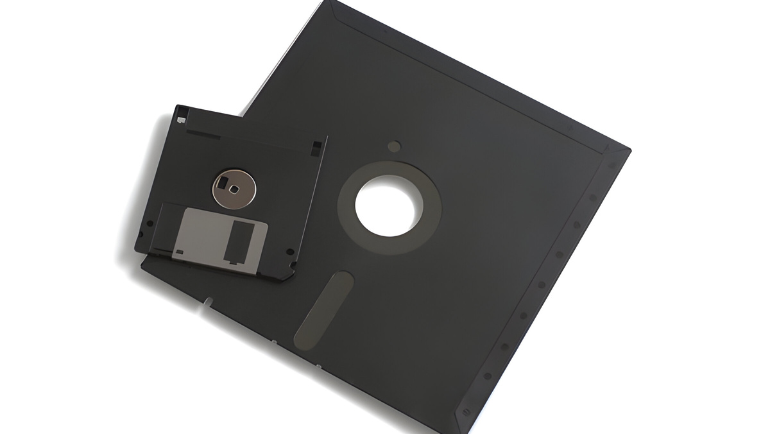
The system works in harmony with other components to complete a task. However, one problem enterprises face during maintenance or upgrade is determining which parts are physically compatible. This makes it difficult to find compatible parts for enterprise PCs and servers. The computer hardware form factor helps you distinguish physical parts from each other. In this blog, we will explain computer hardware form factors, its importance, and the future in detail.
What is a Form Factor?

The form factor definition refers to the size, shape, connecting interface, and other physical computer hardware specifications. Motherboards, Graphics Cards (GPUs), and Power Supply Units (PSUs), among others, have several form factors. These sizes and interfaces are based on compatibility and integration with other hardware parts within an enterprise environment.
Types of Computer Hardware Form Factor
The computer hardware form factor defines the part dimensions, connecter or interface type, and mounting points (like in RAMs) varying from system to system. The following section will briefly highlight the different form factor types in computer systems.
Memory (RAM) Form Factor
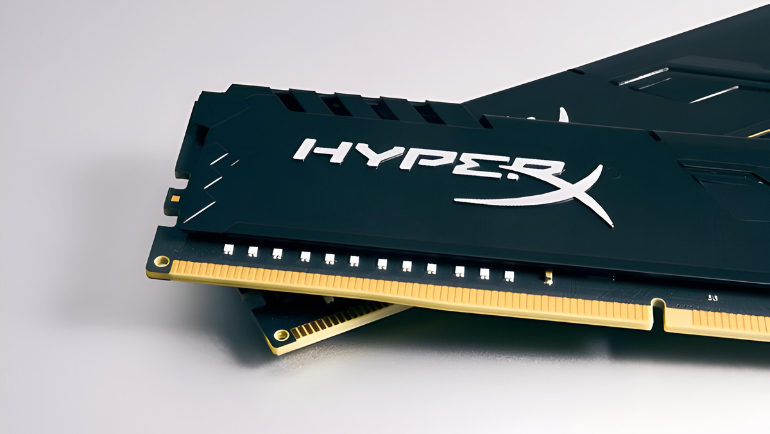
Random Access Memory (RAM) is a temporary memory bank to store and retrieve your data quickly. It comes in many form factors each with different mounting points, preventing incompatible RAM from being inserted into the system. This helps identify the memory RAM compatibility and generation, allowing you to take necessary precautions before use. In addition to being different generations, RAM memory sizes and shapes vary with computer systems. For example: A Laptop memory RAM is smaller than a Desktop memory RAM and vice versa. Here is a list of some form factors available in computer memory RAM for sale.
| Form Factor | Size | Usage |
| DIMM (Dual Inline Memory Module) | 288-pin (DDR4), 240-pin (DDR3) | Desktop motherboards |
| SODIMM (Small Outline Dual Inline Memory Module) | 260-pin (DDR4), 204-pin (DDR3) | Mini PCs, embedded systems |
| MicroDIMM | 172-pin (DDR2) | Laptops, small form factor computer |
| R-DIMM (Registered DIMM) | 288-pin (DDR4), 240-pin (DDR3) | Servers, workstations |
| LRDIMM (Load-Reduced DIMM | 288-pin (DDR4) | Servers, high-density memory systems |
Storage Drives Form Factor

Storage drives like Solid State Drives (SSDs) or Hard Disk Drives (HDDs) are used to store data permanently. Many types of storage drives are available in the market today, having different sizes, shapes, and interface technology. This gives enterprises a multitude of choices in the storage world. However, changing form factors make it difficult to differentiate between the two drives. Let’s dive into the two of the most common storage drives: SSDs and HDDs form factors and understand their differences.
| Form Factor | Sizes | Interface | Usage |
| SSD | U.2, mSATA, M.2, 2.5″ | NVMe, SATA, PCIe | All compatible laptops, workstation PCs and servers |
| HDD | 3.5″, 2.5″ | SATA, IDE | All compatible laptops, workstation PCs and servers |
SSDs Form Factor
Solid State Drives come in M.2, 2.5-inch, mSATA, and U.2 form factors. These form factors have different dimensions, connector types, and compatibility depending on the system motherboard. Moreover, each factor comes with different interfaces, the latest being M.2 SATA and NVMe used mostly in newer-generation motherboards. Popular SSDs for Sale:
HDDs Form Factor
Hard Disk Drives are only manufactured in two form factors: 2.5-inch and 3.5-inch HDDs. That said, similar to SSDs, HDDs also come in different interface types such as IDE and SATA. Mostly, the PCs and servers use the bulky 3.5-inch HDDs for storage, while 2.5-inch is used mostly in laptops or notebooks. SSDs and HDDs are the two most important storage drives used heavily in enterprise applications. For your help, here is a form factor overview table of both drives. Popular HDDs for Sale
PC Motherboards Form Factor
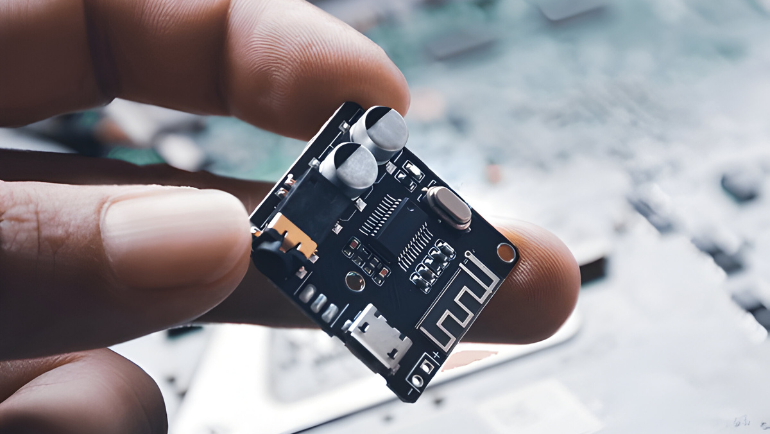
The motherboard is the main printed circuit board, where all hardware components are attached. Many form factor types come in motherboards, but these 3 are the most common in the market today. Each type varies in size, and shape and has its respective pros and cons in the enterprise environment.
- ATX (Advance Technology Extended): The most common desktop form factor used in computers due to its efficiency and performance. It offers room for many I/O ports, PCIe lanes, and SATA connections.
- Micro-ATX (mATX): A more cost-effective and smaller variation of ATX motherboard, having backward compatibility with ATX sizes cases. The only difference between ATX and Micro-ATX is the low number of expansion slots in the ratio of 7:4.
- Mini-ITX: Designed for compact applications like embedded applications, ranging from vehicle to industrial automation. It offers low power consumption, passive cooling, and space optimizations.
Popular Motherboards for Sale:
Server Form Factor

The server system for factor is mostly based on enterprise requirements. Most commonly server systems are available in 4 form factors: tower, rack-mount, blade, and microserver. Each form factor has its benefits depending on the requirement. For example: Tower cases are used for small server requirements and leave room for personal customization. In contrast, Rack-mount servers fit into server racks of 1U, 2U, and 4U heights stacked over one another. Large enterprises should opt for rack-mount, or blade server chassis to allow greater space-optimizing options. Each server form factor has a different range of compatibility with server motherboards. Server chassis for Sale:
PC cases Form Factor

Small form factors (SFF) are some common form factors used in desktop computers to reduce carbon footprint. Many shapes and layouts come in these form factors, some are as follows.
- Cubic/Shoebox: Uses micro-ATX or mini-ITX motherboards for optimizing space. However, these designs cause heating issues, speeding up system degradation
- Nettop: Similar in shape to Cubic, but uses a much smaller variant of the mini-ITX motherboard. Mostly it is used in wireless networks or monitoring devices to maintain network infrastructure
- Home Theater PC (HTPC): Emphasis on the front panel interface, designed in the image of a DVD player or cable box. It offers limited space for expansion similar to Nettop and Cubic computers. HTPCs are commonly as a home theater solution, supporting a wider variety of image and video file formats
- Ultra-Compact: Utilizes nano-ITX motherboards, typically used for Internet of Things (IoT) applications such as home audio systems
- PC-on-a-Stick: A computer compact in a small, elongated case similar to a large thumb drive. These devices can be plugged into any monitor like LCD or LED and can be interacted via remote control. However, the small size makes them less efficient and powerful to perform more than some limited functions.
GPUs Form Factor
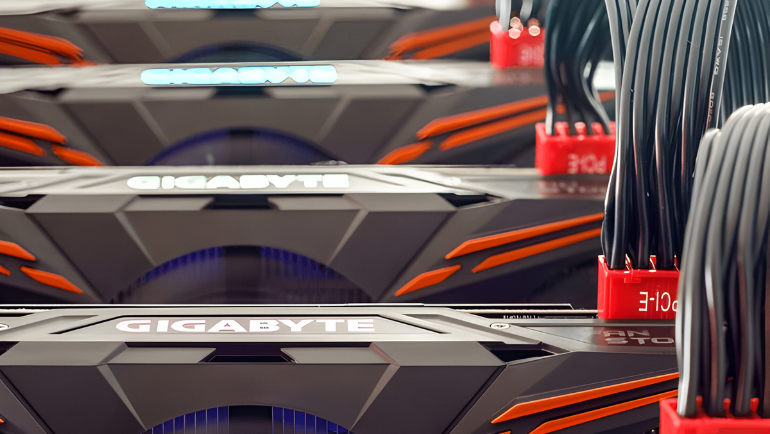
knowing which graphics card will fit in the motherboard is key to optimizing enterprise systems without compatibility issues. GPU form factor depends on two things: length and width. The number of fans in the GPU determines the lengths, while width refers to a number of PCIe slots it takes to connect to the motherboard. Many GPU form factors are available on the market today, but the two most common are low or high-profile GPU form factors. Moreover, All GPUs have more or less the same interface type: PCIe lane.
- Low Profile: Requires low power to run and typically has a single slot, consisting of one fan. This is because it has small heat sinks, minimizing extra weight.
- Single-Slot: GPU that takes only one slot on the motherboard. Perfect for standard low-end PCs.
- Dual-Slot: Takes up to two slots on the motherboard case. This GPU form factor is longer, wider, and consists of three fans, making it perfect for high-end use.
- High-Profile: Consists of dual or triple slots with two or more fans. They have large integrated heat sinks that take up the space of other PCIe slots. Robust and powerful, but have greater power consumption than single slot GPUs form factor.
Popular GPUs for Sale:
PSU Form Factor
In system building PSU form factor plays a crucial role. The wide range of form factors makes it difficult to distinguish system compatibility with PSU. Choosing the right Power Supply Unit for your enterprise improves system efficiency and performance.
- ATX: Most widely used form factor in power supplies, having compatibility with most standard ATX cases. ATX PSUs come in different wattage ratings to meet various load requirements
- Small Form Factor Extended (SFX): Designed for compact cases to optimize space. This PSU form factor offers high power efficiency and is suitable for mini-ITX build systems.
- Thin Form Factor Extended (TFX): Best for slim and low-profile cases such as HTPCs or office environments. TFX PSUs are thinner and longer than ATX PSUs, making them ideal for space-constrained application
- Flex ATX: Used in small cases or think rackmount servers such as 1U racks
- SFX-L (SFX-Large): A larger variant of SFX PSUs, offering greater power capacity
Popular PSUs for Sale:
SFP Form Factor

A small Form-factor Pluggable (SFP) is a standardized network transceiver used in networking equipment to receive and send data over optical and copper network cables. There are only two form factors of these transceivers: SFP and SFP+. However, the debate between SFP vs. SFP+ is endless and used in various enterprise applications. Popular Transceivers for Sale
Find the best range of new, used, and refurbished computer hardware products for sale at Computing Worlds for the best deals. You can also request a bulk quote online for the required computer hardware products.
Laptop Form Factors
Laptops are typically rectangular, having a flat screen with a keyboard and mouse pad. That said, many notebooks and laptops are available in a variety of form factors such as Netbook, Ultrabook, and so on. These help the user identify product type and their uniqueness among other similar notebooks. As laptops and notebooks form factors vary, so does the power adapter connector type.
Importance of Form Factors
In terms of computer hardware, size matters a lot. Since, all computer systems require compatible component sizes, shapes, and connectors to successfully attach to the motherboard. Form factor not only plays a significant role in distinguishing compatible parts but also affects the system power consumption. Moreover, the smaller form factor optimizes the system space, allowing better thermal management. Understanding form factors is important due to the inability of two different form factors to fit together on the same port. For example: SD card and Compact Flash cards won’t connect to the same port due to having different sizes.
Future Trends in Form Factor
Businesses demand smaller systems to optimize their space and reduce their carbon footprint. More compact yet high-performance computing solutions require robust compact form factors. Therefore, as more advancement in computer technology takes place, the more sophisticated form factors will be introduced as well.
The need to improve energy efficiency due to global mandates, requires organizations to incorporate more energy-efficient solutions. Similar to small, compact, and cable-less form factors like M.2 in SSDs that revolutionize the storage world. In the future, Form factors with greater customization capabilities, allowing enterprises to upgrade without changing the entire devices seems something to look forward to.
Frequently Ask Questions:
Does the Form Factor of a Motherboard Dictate the Type of Case I Need?
Yes, the case must be compatible with your case type, otherwise, the motherboard won’t fit.
Does the Form Factor of a Motherboard Determine the Size of the Central Processing Unit (CPU) I Can Use?
No, the motherboard doesn’t determine the size of your CPU because the CPU processor size is relatively standard.
What Motherboard Form Factor Is Best for a High-end Gaming Setup?
The more expandable your system form factor is the better. ATX or EATX form factor is the best for gaming systems.
In conclusion, understanding computer hardware form factors is crucial for maintaining and upgrading enterprise PCs and servers. Businesses can ensure compatibility and seamless integration of their systems by being aware of different form factor types of DRAM and NAND components such as RAM, and SSDs. As technology continues to evolve, staying informed about different technologies such as NAND vs. NOR will remain essential for pro-active system management in enterprise environments.
Stay tuned to Computing Worlds blogs for more information.






