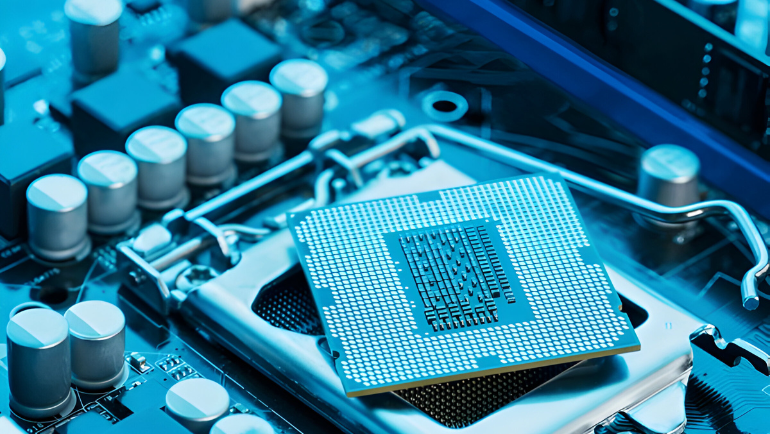- Types
- Form Factors
- Speed
- Storage Capacity
- Compatibility
- Cost
- Advantages and Disadvantages
- Best Flash Memory Card
This blog post will explore some differences between Compact Flash and Secure Digital Cards comparing their durability, compatibility, and so on.
The Difference Between Compact Flash and SD Cards
The following table is a general overview of the differences between compact flash cards and secure digital cards.
| Feature | SD Card | Compact Flash Card |
| Physical Size | Width: 11mm – 24mm, Length: 15mm – 32mm | Width: 36.4mm – 43mm, Length: 42.8mm – 36.4mm |
| Capacity | 2GB – 1TB+ | 512MB – 512GB+ |
| Speed | Up to 300MB/s | Up to 162MB/s (Compact Flash at 2.0) |
| Durability | Varies | Generally more rugged |
| Industry | Common in consumer electronics | Common in professional cameras |
| Transfer interface | SD, SDHC, SDXC, SDUC, SD Express | CompactFlash (Compact Flash ), Compact Flash ast |
| Data Protection | Standard Error Correction (ECC) | Better Error Correction (ECC) |
| Cost Range | $5 – $500+ | $20 – $1000+ |
| Read/Write Cycles | 10,000 to 100,000 | 1,000,000 |
| Memory Cell Type | SLC, MLC, and TLC | SLC or MLC |
In the section below, we will highlight Compact Flash and SD card comparison in more detail.
Compact Flash vs. SD Cards: Types

The Compact Flash cards come in two formats: type 1 and type 2. Where type 2 cards have more storage capacity and are thicker than type 1 Compact Flash. The type 1 card can be used in both type 1 and type 2 slots, while type 2 only fits into type 2 slots. Similarly, SD cards come in different types as well such as SDHC, SDXC, and SD Express. Each type varies in speed, bus type, capacity, and dimensions. CompactFlash and SD cards may also have hot plug and hot swap features based on the type.
Compact Flash vs. SD Cards: Form Factors

CompactFlash cards come in sizes greater than Compact Flash cards and were designed for professional-grade cameras and devices. They come in three form factors: A, B, and C. Type A is the smallest, while type is the largest. The dimensions of each type are as follows:
- Type A: 20mm x 28mm x 2.8mm
- Type B: 5 x 29.8 x 3.8 mm
- Type C: 54 x 74 x 4.8 mm
In contrast, SD cards are much smaller than Compact Flash cards. They are one of the most popular storage mediums for smaller devices like smartphones and digital cameras. On the basis of size, they come in 3 types: SD, SD Mini, and SD Micro. Here are the dimensions of each one below:
- SD: 32mm x 24mm x 2.1mm
- Mini SD: 21.5mm x 20mm x 1.4mm
- SD Micro: 15mm x 11mm x 1mm
Compact Flash vs. SD Cards: Speed
The Compact Flash cards use a Parallel ATA interface and with the latest Compact Flash bus, the speed of this card is greatly improved. Many bus types such as 4.0, 5.0, and 6.0 are available in Compact Flash cards. However, all the latest cards mostly come with bus 6.0 with UDMA mode 7 offering a speed of 167MB/s.
On the other hand, SD cards have different bus specifications such as UHS-1, UHS-3, and SD Express (SD 7 and 8). Most bus type speed varies in full and half duplex operations. Furthermore, the latest SD Express offers 300MB/s in USH-3 which can still be beaten by top-tier Compact Flash cards. It’s important to note that Compact Flash cards use the PATA interface, making them incompatible with modern SD card slots.
CF Card vs. SD Cards: Storage Capacity

In terms of capacity, SD cards take the crown. support up to 1TB+ storage capacity, while only 512GB+ in Compact Flash cards. However, unlike Compact Flash cards, SD cards are divided further into types on the basis of capacity such as SDHC, and SDXC. This makes SD cards a more appealing choice for enterprises among storage devices for sale.
CF Card vs. SD Cards: Compatibility
Compact Flash cards come in large sizes, making them less common in new cameras and devices. This makes Compact Flash cards less practical for high-tech businesses with the latest cameras. In contrast, SD cards are widely backward compatible, and most new devices come with dedicated SD card slots.
Compact Flash Cards vs. SD Cards: Cost
The price of SD and Compact Flash cards ranges from $20 to $2000. It varies based on factors such as speed, availability, and brand.
Compact Flash versus SD Card: Advantages and Disadvantages
Both cards have pros and cons based on their application workload, some are mentioned below.
Compact Flash Card
Here are some advantages and disadvantages of CF cards for sale. Pros
- Speed: Faster read and write speed than SD cards, ideal for heavy professional-grade cameras.
- Durability: Compact Flash cards are built to withstand rugged conditions, making them suitable for challenging environments.
Cons
- Cost: CF cards tend to be more expensive as they are scarcely available in the market and are used primarily for heavy operations.
- Compatibility: Most devices come with SD cards and are not compatible with CF cards which reduces their compatibility range.
SD Card
Let’s look into some benefits and drawbacks of SD cards for sale. Pros
- Form factor: SD cards come in smaller sizes, perfect for devices like cameras and smartphones.
- Storage: SD cards have high storage capacity in wide ranges, giving enterprises the ability to choose the best one.
Cons
- Price: SD cards have slower read and write speeds, especially the lower-priced models
- Durability: SD cards are fragile cards that can break due to accidents, resulting in data loss
CF vs. SD Memory Card: Which One to Choose?
SD cards are widely used in cameras, video recording, and photography, while Compact Flash cards are more oriented toward professional-grade cameras. Therefore, the best way to figure it out is to assess your requirements, device compatibility, and price. As a rule of thumb, if you want to buy flash memory cards under budget with large capacity then SD cards are the best choice. Whereas, Compact Flash cards are a better choice for speed-oriented tasks in heavy-duty devices.
Best Flash Memory Card: Compact Flash versus SD Card
Considering the quality of your Compact Flash and SD cards is crucial to prevent data corruption during or after recordings. If you buy memories from untrusted websites, It could cost thousands of dollars due to sudden failure or damage. Computing Worlds provides you with the best new, used, and refurbished SD and Compact Flash cards for sale by the best NAND flash manufacturers at competitive prices.
You can also request a bulk quote online for the required storage devices.
FAQs
Are SD and Compact Flash Memory Card Hot swappable?
Yes, both SD and Compact Flash cards have a hot-swapping feature.
Why are Compact Flash Cards more Expensive than SD Cards?
Compact Flash cards are more expensive due to faster speeds, and lower availability in the market as compared to SD cards.
Which Cards is more Durable SD or Compact Flash?
Compact Flash cards are more durable due to their thickness which allows more room for the air to cool it down.
Does new SD or Compact Flash Cards need to be Formatted Before Use?
Yes, all new memory cards need to be formatted before use.
In the end, if you consider your requirements, specifications, and budget, it will lead you to the best NAND and NOR memory card for your devices. This marks the end of our difference between SD cards and Compact Flash cards. Enterprises opt for different storage media types like DRAM and NAND memory to optimize their enterprise operations and keep up to date with leading technologies.
Check more information about storage devices at Computing Worlds blogs.