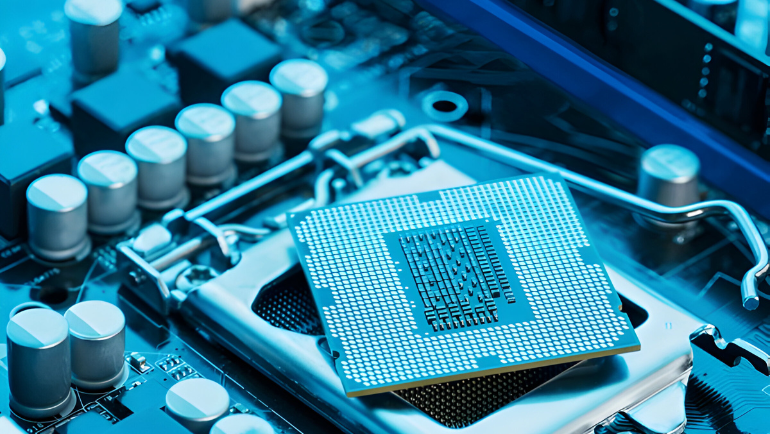The Non-Volatile Memory Express (NVMe) and Serial Advanced Technology Attachment (SATA) are two interfaces through which the M.2 SSDs are connected on the Motherboard. That said, the M.2 is a form factor for Solid State Drives (SSD) connected to the motherboard via the M2 slot. M.2 SATA and M.2 NVMe are a new generation of storage drives with faster data transfer speeds than old-school hard drives.
The Difference Between M2 SATA and M2 NVMe SSD
M2 SATA and M2 NVMe consist of NAND flash memory. Their differences are based on performance, compatibility, price, and how they process data. Let’s look into an overview between M.2 SATA and M.2 NVMe.
| Feature | M.2 SATA SSD | M.2 NVMe SSD |
| Performance | Higher Latency | Lower Latency |
| File Transfer | Up to 250 to 600 MB/s | Up to 1 to 4 GB/s |
| Boot Speed | 10-15 seconds | 2-5 seconds |
| Support | Motherboard with M.2 SATA slot and M.2 NVMe | Motherboard with M.2 NVMe slot only |
| Heat | Produce less heat | Produce more heat |
| Port | 1 Key | 2 Key |
| Interface | ACHI (32 commands per queue) | PCIe (64k commands per queue) |
| Form Factor | M.2 | M.2 |
| Bandwidth | Lower bandwidth | Higher bandwidth |
| Life | 5 to 10 years | 10 to 12 years |
| Affordability | $100 to $700 | $200 to $1000 |
The following section will go through the different SSD interface types: M2 SATA and M2 NVMe, and their key features.
SATA vs. NVMe: Ports

The M2 NVMe has one key, while the M2 SATA has two keys on its interface. However, now the latest M.2 SATA SSDs also have one key on their interface. It is best to read the product description and closely follow the differences between M2 SATA and NVMe.
SATA vs. NVMe: System Support and Compatibility

Most motherboards nowadays support M2 SATA and M2 NVMe interfaces. But many old motherboards do not have the interface for it. Here, a 2.5-inch SSD is connected with the SATA cable.
SATA vs. NVMe: Quick Start-up
The M2 NVMe boots in 2-5 seconds, while the M2 SATA takes 10-15 seconds. Start-up speeds enrich the computer experience and maximize productivity.
SATA vs. NVMe: Buses
Data travels through pathways called buses. The M2 NVMe uses a PCIe bus interface, while M2 SATA uses a SATA bus. The bus difference creates a bottleneck in the data transfer speed between SATA M2 SSDs vs. NVMe M2 SSDs.
| SSD Type | Bus generation | Theoretical Speed |
| M.2 SATA | SATA 3.0 (SATA 6.0 GB/s) | 600 MB/s |
| M.2 NVMe | PCIe 3.0 x4 (4 lanes) | 4 GB/s |
| M.2 NVMe | PCIe 4.0 x4 (4 lanes) | 8 GB/s |
The new M.2 NVMe PCI 5.0 x4 (4 lanes) is currently being developed, which theoretically can give up to 16 GB/s of speed.
SATA vs. NVMe: Drive Capacity
The difference between M2 SATA and M2 NVMe solid-state drive storage capacities is not distinctive. Both drives are available in different ranges but with varying prices. Please note that NAND flash cell types such as SLC, MLC, QLC and TLC also affect the drive storage capacity.
| Interface | Capacity | Affordability |
| SATA | 128GB , 256GB , 512GB , 1TB , 2TB | The most Affordable option with speeds up to 600MB/s |
| NVMe | 128GB , 256GB , 512GB , 1TB , 2TB , 4TB | The most expensive option with speeds up to 4.0 GB/s |
SATA vs. NVMe: Budget
M.2 NVMe is more expensive than SATA SSDs due to its increased data transfer rates, processing, and bandwidth. However, this does not mean that SATA SSDs are cheaper; they could range from $90 to $700 each.
SATA vs. NVMe: Compatibility
Verifying if the motherboard supports the SATA M2 or M2 NVMe interface is crucial to avoid compatibility issues. Also, many enterprises opt for TPM 1.2 and TPM 2.0 motherboards for an extra layer of security. Therefore, always consider the requirements and align the drive’s compatibility to get the best deals.
SATA vs. NVMe: Speed
The M.2 NVMe has a speed of 4 GigaBytes per second (GB/s), while the M.2 SATA has a speed of 600 MegaBytes per second (MB/s). This speed affects the boot time, data transmission speed, and overall system performance. Features such as wear leveling and write amplification help increase both SATA and NVMe speeds, prevent read disturbance, and extend SSD lifespan.
SATA vs. NVMe: Size

The M2 SATA and M2 NVMe have different sizes, commonly known as form factor or M2. They are available in different dimensions and are specifically designed based on the laptop manufacturer’s requirements.
Which One to Choose?
When selecting a storage device, ensure that it has essential features like hot swapping, important for a zero downtime system. Here are some checklists to consider before purchasing SSDs:
- System compatibility: M.2 SATA and M.2 NVMe will only work on a compatible motherboard that supports SATA and NVMe protocols.
- Supported Interface: M.2 SATA has an ACHI interface, while M.2 NVMe has a PCIe interface, requiring a specific port on the motherboard.
- PCIe and SATA generations: PCIe and SATA interface comes in many generations, each with its unique data transfer speed.
- Boot time: M.2 SATA and M.2 NVMe can increase the boot time significantly. However, M.2 NVMe is the best choice as it boots the system in 5 seconds or fewer.
- Capacity: M.2 SATA and M.2 NVMe offer a wide range of storage capacities ranging from 256 GB to 2 TB and more.
- Budget: M.2 SATA is comparatively less expensive than M.2 NVMe.
- Life: M.2 NVMe SSDs last 10 to 12 years, while M.2 SATA lasts 5 to 10 years.
- DWPD: Check the drives Write Per Day (DWPD) to know whether it’s suitable for read or write-intensive workloads.
Following is the list of recommended M2 SATA SSDs and M2 NVMe SSDs from Computing Worlds collection of storage devices for sale:
Popular M2 SATA for Sale:
Popular M2 NVMe for Sale:
You can request a free bulk quote for the required number of drives.
Frequently Asked Questions:
What SSD is better in the long run?
The new NVMe has the best life out of all the SSDs available.
Can I share storage in M2 NVMe SSD vs. M2 SATA SSDs?
Yes, compatible motherboards can install both M.2 NVMe and SATA SSDs to use the speed and storage of both drives.
Can I use my PCIe graphics card slot to connect the NVMe SSD?
Yes, but only the supported PCIe slot will give the full speed of an NVMe SSD.
Understanding the difference between M2 NVMe and M2 SATA SSDs is crucial because they play an important role in your system performance. The difference in speed, protocols, and compatibility creates a big bottleneck in enterprises. The M2 NVMe is best for businesses who want to boost their system speed, while the M2 SATA provides unmatched system compatibility.
Enterprises employ both HDDs and SSDs in their server system to benefit from cost-effective storage and speed. Moreover, you can also use RAID technology to implement shared speed and storage among drives via RAID controllers. Therefore, it’s important to know about new technologies such as NAND and NOR flash memories to be one step ahead of the competition.
For more such information, stay tuned to the Computing Worlds Blog.