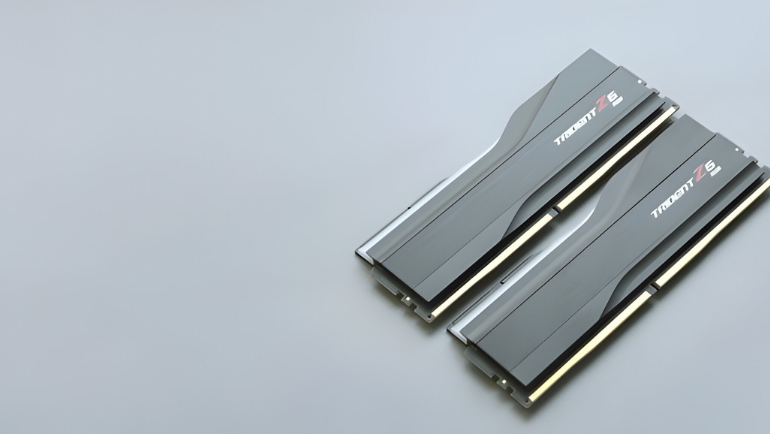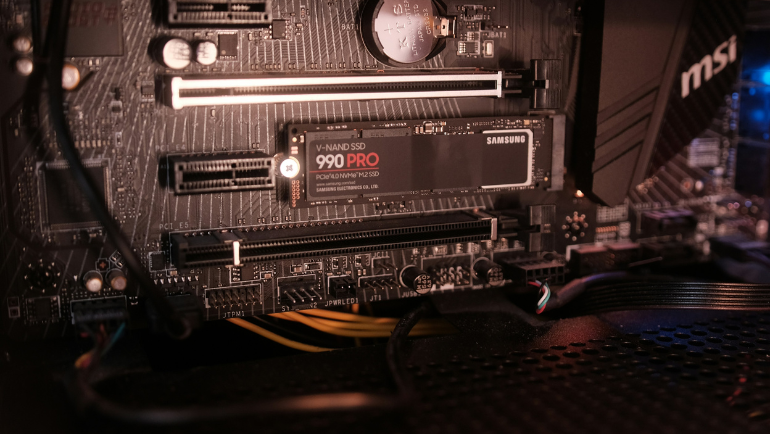Solid State Drives (SSDs) have become an integral part of modern computing, offering speed, reliability, and energy efficiency. However, like any technology, the lifespan of a solid-state drive is limited. To maximize the longevity of your SSD and ensure optimal performance over the years, consider the following strategies.
What Determines SSD Lifespan?
SSD lifespan is influenced by the number of write cycles it can endure. Each cell in an SSD has a finite number of write cycles before it becomes unreliable. Understanding this fundamental aspect is crucial for effective SSD maintenance.
Monitoring SSD Health
Regularly monitor your SSD’s health using manufacturer-provided tools or third-party software. This enables you to keep track of factors like wear leveling, bad sectors, and overall health, allowing proactive measures to be taken before potential issues escalate.
Optimizing Operating Conditions
Optimizing operating conditions for SSDs involves ensuring proper airflow and temperature control to prevent overheating, as well as enabling TRIM support and regular firmware updates for sustained performance and longevity.
Temperature Management
Ensure your SSD operates within optimal temperature ranges. Excessive heat can degrade the performance and lifespan of an SSD. Proper airflow and, if necessary, additional cooling solutions can help maintain an appropriate operating temperature.
Power Management
To improve SSD performance, implement power management strategies to minimize unnecessary read and write operations. Sudden power losses can lead to data corruption and impact the SSD’s lifespan. Use an uninterruptible power supply (UPS) to safeguard against unexpected power outages.
Efficient Disk Space Management
Efficient disk space management increases SSD life. It involves regular monitoring, removing unnecessary files, and utilizing features like TRIM to maintain optimal performance and extend the lifespan of SSD.
Avoiding Full Capacity
Keep your SSD from reaching full capacity. SSDs perform better when they have sufficient free space. Aim to leave at least 10-20% of the drive’s capacity un-allocated to allow for efficient wear leveling and garbage collection.
Minimizing Unnecessary Writes
Reduce unnecessary write operations by managing temporary files, disabling hibernation, and adjusting page file settings. This increases SSD life and helps minimize wear.
Implementing Proper Usage Habits
To maximize SSD drive speed and lifespan, practice proper usage habits such as minimizing unnecessary writes, enabling TRIM support, keeping a percentage of free space, and avoiding excessive defragmentation. Regularly updating firmware and operating systems also contributes to maintaining the health and efficiency of your SSD over time.
Spreading Write Operations
Distribute write operations evenly across the SSD by avoiding constant writes to specific sectors. This practice, known as wear leveling, ensures that all cells on the SSD wear out uniformly.
Limiting Intensive Tasks
Minimize resource-intensive tasks like constant video editing or rendering directly on the SSD. Offload these activities to secondary storage devices to reduce the strain on your primary SSD.
Regular Firmware Updates
Regular firmware updates for SSDs are crucial to enhance performance, security, and reliability, addressing potential issues and ensuring the optimal functionality of the solid-state drive.
Importance of Firmware Updates
Stay informed about firmware updates provided by the SSD manufacturer. These updates often include performance optimizations, bug fixes, and enhancements to the SSD’s overall lifespan and reliability.
Safely Updating Firmware
When updating firmware, follow manufacturer guidelines carefully. Ensure that the process is conducted in a stable environment, free from power fluctuations or interruptions, to prevent potential issues during the update.
Backup and Data Protection
Implementing robust backup and data protection measures for SSDs is vital to safeguard against potential data loss, ensuring the longevity and security of your digital assets.
Regular Backups
Regularly back up your data to safeguard against unforeseen issues or failures. This not only protects your valuable information but also provides the flexibility to replace or upgrade your SSD without losing critical data.
Use of Error-Correcting Code (ECC) Memory
Employ systems with Error-Correcting Code (ECC) memory. ECC memory helps identify and correct errors, reducing the risk of data corruption and contributing to a more reliable and extended lifespan for your SSD.
Recycling and Disposal Considerations
When disposing of or recycling SSDs, it’s crucial to prioritize secure data erasure methods to protect sensitive information and explore electronic waste recycling programs to minimize environmental impact.
Secure Data Erasure
Before recycling or disposing of an SSD, ensure secure data erasure. Use specialized software to wipe all data thoroughly, preventing any sensitive information from falling into the wrong hands.
Environmentally Responsible Disposal
Dispose of SSDs responsibly, adhering to environmental guidelines for electronic waste. Many manufacturers provide recycling programs or suggestions for proper disposal methods.
Future Trends in SSD Technology
Future trends in SSD technology include the rise of PCIe 4.0 and 5.0 interfaces for faster data transfer speeds, increased adoption of QLC and PLC NAND for higher storage capacities, and advancements in 3D NAND architecture to enhance overall performance and durability.
Advancements in NAND Technology
Stay informed about advancements in NAND technology. Future SSDs may incorporate innovations such as higher-density cells, improving overall performance and potentially extending lifespan.
Emerging Storage Technologies
Keep an eye on emerging storage technologies, like 3D XPoint and Storage Class Memory (SCM). These technologies may offer alternatives or enhancements to traditional NAND-based SSDs, potentially impacting future storage solutions.
Incorporating these strategies into your SSD maintenance routine can significantly extend its lifespan and optimize performance. As technology evolves, staying informed about the latest trends and advancements ensures that you’re well-prepared to make informed decisions regarding the storage solutions that best suit your needs.
Best Solid State Drive
The SSD has changed the world of storage devices as it offers better performance than HDD. Computing Worlds offers a wide range of new, used, and refurbished solid-state drives for sale online at the best prices. Let’s look at some of the best SSDs listed below.
You can also request a bulk quote online for the required solid-state drives.
Frequently Ask Questions:
How can I monitor the health of my SSD?
Use manufacturer-provided tools or third-party software to regularly check SSD health, ensuring early detection of potential issues and proactive maintenance.
What’s the impact of temperature on SSD lifespan?
Excessive heat can degrade SSD performance and lifespan. Maintain optimal operating temperatures with proper airflow and cooling solutions.
Should I keep my SSD at full capacity?
No, leaving at least 10-20% of the SSD unallocated ensures better performance, efficient wear leveling, and prolonged lifespan.
How do firmware updates contribute to SSD longevity?
Regular firmware updates from the manufacturer often include optimizations that enhance overall SSD performance, reliability, and lifespan.
Is secure data erasure necessary before recycling an SSD?
Yes, use specialized software to perform secure data erasure before recycling or disposing of an SSD to prevent sensitive information from being accessed.
SSD’s lifespan involves a multifaceted approach encompassing careful monitoring, optimized operating conditions, efficient disk space management, and adherence to proper usage habits. Regular firmware updates, robust backup practices, secure data erasure during disposal, and staying informed about emerging technologies further contribute to extending the longevity and performance of your solid-state drive. By incorporating these measures, users can ensure a reliable and efficient SSD experience while preparing for the ongoing advancements in storage technology.
For more such information, stay tuned to Computing Worlds Blog.