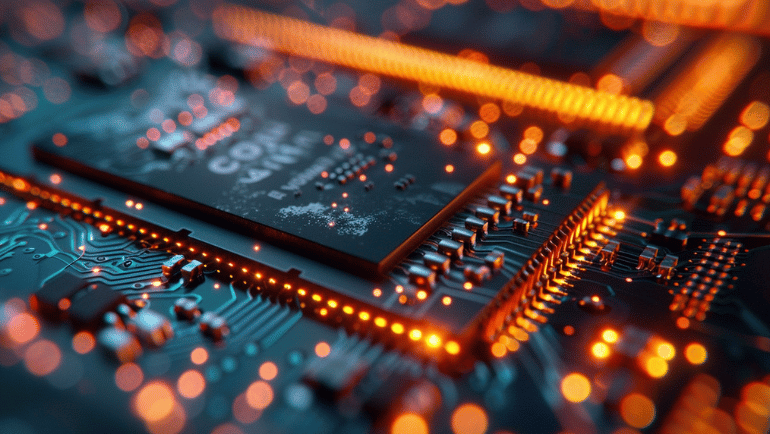All businesses, enterprises, and organizations need internet accessibility for day-to-day operations like sending emails or taking video calls. To fulfill this need, industries set up a computer network to exchange data and information within the organization. Several types of computer networks can be implemented in enterprises, each plays a crucial role in optimizing business operations. In this blog, we will define computer networking, and explain its types and importance in detail.
What is a Computer Network?
A computer network system is a fundamental element in any business and organization structure. It connects two or more computers over a shared network to exchange information via wired or wireless connections. The wired connection is achieved by network cables like ethernet or fiber optic, while routers and getaways are employed for wireless connectivity. ARPANET was the first working computer network created in the late 1960s. At first, computer networks were only used by defense forces because they were expensive and bulky. Today, computer networks connect billions of devices across the world. Traffic monitoring systems, online video calls, and workspaces are due to the presence of a sophisticated computer network structure.
How Does a Computer Network Work?
Links and nodes are fundamental blocks of computer networking. Node is any networking device such as a gateway or router for end-point data communication between computer systems. Links are physical and logical connections between nodes and computer systems in the form of cables or Wi-Fi for successful data communication. LAN, WAN, and other network areas are used with links and nodes to create a shared network structure for connecting different systems. Also, TCP/IP, HTTP, and FTP network protocols are used to transmit and receive data via links and nodes in computer networks. Each device connected to this shared network has a unique identifier “IP Address” which distinguishes it from other devices. It’s important to note that the working of computer networks gets more complex as the network structure expands. This is due to several reasons: more networking devices, advanced security protocols, and wider network areas among other reasons.
Computer Network Architecture
Network architecture is the physical and logical design of the computer network for data transmission. All computers such as laptops, PCs and servers follow the rules or protocols specified by the computer network. Network architecture is flexible, allowing businesses to set up favorable network settings for different connectivity requirements. It has four parts: software like Operating System (OS), Nodes, network protocols, and Links. Each plays a major role in creating and sustaining the computer network architecture.
Types of Computer Network Architecture
Computer network architecture varies with type, security consideration, and connectivity requirements. All these considerations come down to two main types of network architecture: Peer-To-Peer networks and Client/Server networks.
Peer-To-Peer Network
A P2P (Peer-to-Peer) network architecture breaks down systems into various nodes having the same capabilities and responsibilities. The task is allocated to every system and device sharing the same P2P architecture. One of the unique characteristics of a P2P network is that it shares files directly with systems without requiring a central server. Enterprises can connect 10 systems on P2P, making it only beneficial for closed office groups or small offices.
Client/Server Network
CSN (Client/Server Network) consists of one powerful computer (server) working as a hub that connects other devices (clients). The information is not equally transmitted and each client must request the server to share or use resources. CSN network architecture is more stable, scalable, and protected from threats as compared to P2P networks, perfect for large businesses.
Network Topology
Topology means the physical and logical way a network architecture is configured. The physical structure of topology may be similar but all network topology differs on a logical level. Let’s look into six types of network topologies enterprises can use in their network architecture.
- Star Network: Directly connects to a central hub (server) and not to nodes for data transmission.
- Ring Network: Two connections for each node for linking other devices. Here, every device has a single physical PC network connection.
- Mesh Network: Every node in the mesh system connects to every other node, making it more complex and costly as the number of connections increases.
- Point-to-Point Network: Uses dedicated fiber connections or wireless communication for connecting two nodes.
- Bus Network: Uses bus network connection to connect devices. The data packets traveling via busses look for the correct destination address “station”.
- Tree Network: Provides flexibility to connect multiple star networks to a shared bus.
Types of Networking in Enterprises

The following section will highlight the different types of network areas for computer systems.
- Local Area Network (LAN): Connects devices within a limited geographical area such as an office building or a home.
- Storage Area Network (SAN): Provides high-speed access to storage devices over a dedicated network, often used in data centers.
- Campus Area Network (CAN): Interconnects multiple LANs within a specific geographical area like a university, campus, or corporate campus.
- Metropolitan Area Network (MAN): Spans a city or metropolitan area connecting multiple LANs and buildings.
- Wide Area Network (WAN): Extends over a large region to connect LANs and MANs across cities, countries, and continents.
- Virtual Private Network (VPN): Enable secure remote access to a private network over a public network, ensuring data confidentiality and integrity.
- Cloud Network: Provides access to scalable computing resources and services over the internet typically hosted by third-party providers.
- Nanoscale Networks: Connect devices at the molecular or nanometer scale, enabling communication and computation at extremely small dimensions.
Key Components of a Computer Network
As mentioned above, computer network architecture consists of 4 major components: Nodes, Links, protocols, and software. Here are some key components of a computer network to know.
1. Nodes
Nodes are networking devices such as computers, routers, and more that are linked via cables or wireless connections. Here are some of the nodes used in computer networks.
- Servers: High-power server machines designed for data storage and managing resources within computer network
- Switches: To strengthen network signals, businesses use switches. They come in two types: Network switches and Hubs. In networking, there are more benefits to using network switches because it is more intelligent and efficient than hubs.
- Hubs: Connects multiple ethernet devices, making them act as a single network segment. Hubs operate on OSI model layer 1 and are mostly used in older or under-budget network systems.
- Routers: connect different networks and route data packets between them. Routers work on OSI model layer 3 and is crucial for directing internet traffic in a computer network.
- Clients: All computing devices such as laptops, tablets, and smartphones that access and use resources via central servers in a network.
- Access Points: Connects wireless devices to a wired network using Wi-Fi. It extends your router signals to remote locations. Wireless Access Points (WAPs) serve as a bridge between wired and wireless networks, providing wireless connectivity. Similar WAPs, mesh routers and extenders also improve network connectivity in an area.
2. Links

Links are the medium through which all network communication occurs. Wired and wireless are two types of links in computer networking.
- Wired: PC Network connection uses cables like coaxial, phone lines, and twisted pair cabling among others.
- Wireless: Data travels via signals and is susceptible to interference from other signaling devices or obstructions like walls. Routers and modems among other devices are used to create wireless connections.
3. Communication Protocols
A set of rules followed by all devices within the network (nodes). Some common protocols are TCP, IEEE 802, Wireless LAN, cellular standards, and more. Each protocol is unique and offers unique features in computer networks.
- Network access layer: It defines the way data is transferred through a physical medium such as cables.
- Internet layers: converts data into understandable packets for devices, allowing you to send and receive it in nodes.
- Transport layer: Ensuring whether the connection is valid or stable to transport.
- Application layer: High-level applications can access the network to initiate data transfer.
Most modern internet structures are based on the TCP/IP models or seven-layered Open System Interconnection (OSI) model.
4. Software
A modern network can’t exist without software that allows enterprises to run, manage, and protect their network structure. Computer network security is critical as it is the central point where all the data is processed, stored, and exchanged. Many tools and software such as Intrusion Prevention Systems (IPS), and Network Access Control (NAC) can be used to boost security. Other than security, many types of software are in use for data management, resource allocation, and more. Also, it’s important to note that other than software many devices such as firewalls are also used to protect the computer network.
Wired vs. Wireless Networking Connection
Wired connections are more stable and require cables (links) and networking devices (nodes) to exchange data. In contrast, wireless connections use wireless routers to communicate between different systems. Wireless networks have inconsistent internet speed than wired networks. This is why wireless networks require a Wi-Fi repeater or Wi-Fi extender to boost their connectivity. However, some budget-conscious enterprises use their old router as Wi-Fi extenders. The following table mentions some differences between wired and wireless network connections to help you understand them better.
| Features | Wired Networks | Wireless Networks |
| Speed | Faster | Slower |
| Reliability | Consistent performance | Inconsistent performance |
| Security | More secure | Less Secure |
| Installation | Complex | Easy |
| Mobility | Hard | Easy |
| Maintenance | Does not require frequent maintenance | May require frequent router troubleshooting and updates |
| Latency | Lower Latency | Higher latency |
| Scalability | Costly | Less costly |
| Bandwidth | High | Low |
| Use Case | Data centers | Office networks |
Key Importance and Objectives of Computer Networking
No industry or business can deny the importance of computer networking and how it shapes enterprises. Education, finance, government, and even healthcare can’t function properly without some sort of internet connectivity. This section will break down some key objectives your computer network fulfills daily.
Resource Sharing
Sharing resources such as documents, files, or videos is crucial for any industry to survive. Across the globe, critical assets are being shared regularly requiring 24-hour non-stop internet access, especially when doing online transactions.
Resource Availability Reliability
A network ensures that all the resources and data are present and accessible from different points. There are usually different supply authorities, and data is backed up across multiple machines. This makes the network fault-tolerant in case of hardware failure.
Management
A well-designed network structure helps businesses organize and manage their data efficiently. This allows you to save data without any bottlenecks, increasing overall data lookup and fetch times.
Scalability
Expansion in computer networks depends on the network area in use. Scaling computer networks helps industries in tackling the increasing amount of work or the growing number of users. This makes the operations cost-effective as the expansion occurs on the old network structure without compromising performance.
More Storage Capacity
Many networking devices such as NAS and SAN can easily be integrated within your network structure. NAS or SAN centralizes your data storage network, allowing more storage capacity without changing the computer’s SSDs or HDDs.
Remote Access
The flexibility of accessing your data from anywhere in the world keeps businesses prepared from any kind of uncertaininty. Today, with the help of computer networking employees can access their data even when they’re away from the office. Remote accessing the router helps you deal with any network problems on the go. However, make sure Wi-Fi remote access is secure and that necessary firewalls are in place.
The Future of Computer Networking

Computer networks will grow exponentially in the coming future. More and more innovations and network areas will rise, which will shift the computer network of today. Some predictions for the advancement of computer networks by 2025 are as follows:
- An increase in the hybrid workforce
- Multicloud adoption in desktop networking
- Intelligent and more complex network architecture
- AIOPs and automation solutions for businesses
The above points are just the crux of vast near-future advancements in computer networking.
Pros and Cons of Computer Networking
Here are some pros and cons of computer networking in enterprises.
| Pros | Cons |
| Resource Sharing: Share printers, files, and internet connections, saving costs and improving efficiency | Security Risks: Networks are vulnerable to security threats such as hacking, viruses, and data breaches. |
| Improved Communication: Facilitates communication through emails, instant messaging, and video conferencing. | Complexity: Setting up and managing a network can be complex and requires skilled personnel. |
| Data Centralization: Centralized data storage allows for easier data management and backup. | Maintenance Costs: Networks require regular maintenance and upgrades, which can be costly. |
| Scalability: Networks can be easily expanded to include new devices and users. | Downtime: Network failures or downtime can disrupt business operations and productivity. |
| Flexibility and Remote Access: Enables remote work and access to network resources from various locations. | Performance Issues: Network congestion or hardware failures can lead to performance bottlenecks. |
| Cost Efficiency: Reduces the need for redundant equipment and resources, leading to cost savings. | Privacy Concerns: Increased network connectivity can lead to potential privacy issues and unauthorized access. |
| File and Data Sharing: Facilitates easy and quick sharing of files and data among network users. | Dependency on Network: Heavy reliance on network availability can be a disadvantage during outages. |
| Collaborative Working: Enhances collaboration through shared access to documents and applications. | Initial Setup Costs: The initial setup of a network infrastructure can be expensive. |
| Centralized Software Management: Simplifies software updates and management by centralizing software installations. | Technical Issues: Network problems require technical knowledge and expertise to resolve |
FAQs
Can Transceivers Increase the Computer Network Linkage Speed?
Yes, both SFP and SFP+ transceivers can be used to increase the link speed of wired computer networks.
Which Router Brand is Best Suited for Wireless Computer Networks?
In terms of popularity, TP-Link and Netgear routers are famous for their speed, and consistency in enterprise operations. However, always evaluate your needs before selecting any one over another.
What Does Computer Networking Mean?
Computer networking means connecting two or more computers via wire or wireless connection by following a set of rules.
How to Extend Wi-Fi Router Signals in a Computer Network?
Wi-Fi router signals can easily be extended via Wi-Fi repeaters, wireless access points, and Wi-Fi extenders.
This marks the end of computer networking and its types. Network architecture designing should always align with your needs and budget. Bigger is not always better, the more you expand your computer network, the greater complexities will arise. It’s best to select a type of network that is compatible with different printer types, computer devices, and the latest storage interfaces like SAS and NVMe. Computing Worlds provides a wide range of new, used, and refurbished networking devices for sale to help configure your computer network. You can also request bulk quotes for the required number of networking devices for free.
For more information about computer networking stay connected to Computing Worlds blogs.