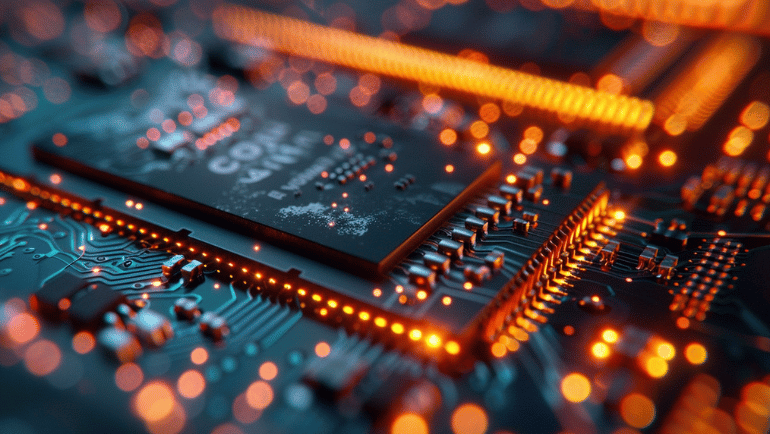Enterprises commonly use Wi-Fi 5 or Wi-Fi 6 protocols for wireless communication. However, various network devices requiring Wi-Fi can create network congestion and overcrowding. To counter this problem, Wi-Fi 6E was introduced to allow businesses to extend their current network channels by introducing a new frequency band, Wi-Fi 6E.
However, there is a growing concern regarding the usage of Wi-Fi 6E, its advantages, and its future. This blog helps answer all the questions concerning businesses about the new Wi-Fi 6 E technology.
What is Wi-Fi 6E?
Wi-Fi 6E – E stands for extended – is an extension of Wi-Fi 6 generation, namely 802.11ax protocol. It introduces a new 6 GHz frequency band, ranging from 5.925 GHz to 7.125 GHz. Wi-Fi 6E offers an additional 1200 MHz band spectrum for Wi-Fi connectivity.
It offers more speed, and zero network congestion as most Wi-Fi devices use 2.4 or 5 GHz band for data transmission. This opens up newer wireless possibilities in Augmented Reality, and Virtual Reality applications with smooth 8k, 4k video streaming, enhancing the overall experience.
How Does Wi-Fi 6E Router Work?

Wi-Fi 6E has all the capabilities of Wi-Fi 6 but operates on the 6 GHz frequency band, creating a separate space for Wi-Fi communication. It has more channels than previous Wi-Fi protocols, 14 x 80 MHz and 7 x 160 MHz channels, avoiding channel over-crowding. 8×8 uplink/downlink MU-MIMI, OFDMA and BSS color helps speed up data transmission and increases device capacity up to 4 times.
Wi-Fi 6E sends data by converting radio waves into binary numbers via a process called Quadrature Amplitude Modulation (QAM). Wi-Fi 6 and Wi-Fi 6E both send 1024 QAM per communication cycle, converting radio waves into 10 binary digits, increasing the bandwidth by 30%.
Difference Between Wi-Fi 6E vs. Wi-Fi 6
There are some significant differences between Wi-Fi 6 and Wi-Fi 6E including the extra 6 Ghz band. However, both generations use the same protocol, speed, AES encryption, and modulation, but differ in channel length and availability. The benefits Wi-Fi 6E has over Wi-Fi 6 are zero network congestion, less overcrowded channels, and better network channel availability.
Let’s look into some differences between W-Fi 6 E vs. Wi-Fi 6 in tabular format.
|
Wi-Fi 6 |
Wi-Fi 6E |
|
|
Release Date |
2019 |
2021 |
|
IEEE Standard |
802.11ax |
|
|
Maximum Data Rate |
9.6 Gbps |
|
|
Bands |
2.4, 5 Ghz | 2.4, 5, 6 Ghz |
| Security |
WPA 3 |
|
|
Channel Size |
20, 40, 80, 7×160 MHz | |
|
Modulation |
1024 QAM |
|
| MIMO |
8×8 MU-MIMO |
|
| Highlights |
|
|
Why Wi-Fi 6E is Important?
All networking devices use 2.4 GHz frequency such as mobile, laptops, and microwave ovens, creating interference with the existing router or mesh network signals. Wi-Fi 6E opens up a new frequency band, 6 GHz, which is not commonly used by electronic devices. The 6 GHz band allows enterprises to use uncongested network channels, providing almost zero interference with other Wi-Fi signals.
Performance of Wi-Fi 6E Routers

Both Wi-Fi 6 and Wi-Fi 6e have a maximum data rate of 9.6 Gbps, however, comparatively Wi-Fi 6e may provide better performance than Wi-Fi 6. One crucial thing to remember is that both Wi-Fi 6 and Wi-Fi 6E have the same protocol and bandwidth. The difference in network congestion, less overcrowding, and more channel lanes allow Wi-Fi 6E to perform better than Wi-Fi 6.
On a more technical side, the 6 GHz band allows 7 x 160 MHz channel lanes, which is more than other frequency bands. For a better understanding of channel width, consider 2.4 GHz as a single-track road, 5 GHz as a three-lane highway, and 6 GHz six-lane super highway. This makes 6 GHz perfect for faster downloading, and uploading speeds with significantly less ping (latency).
Wi-Fi 6E Router Features
Let’s look into the best features of Wi-Fi 6E to understand its value in the business world.
- Less overcrowding due to the new 6 GHz frequency band
- Zero Interference with other electronic devices
- Wider Channels
- Less Ping compared to previous Wi-Fi Protocols
- Higher throughput
- Greater user capacity
- Target Wake Time (TWT) improves IoT device’s battery time
Pros and Cons of Wi-Fi 6E
The following section will highlight some advantages and disadvantages of Wi-Fi 6E.
| Pros |
Cons |
| Speed: It offers incredible speed in up to 5.4 Gbps | Limited Compatibility: It’s a newer technology, and not many devices are compatible with it. |
| Zero Interference: Not many electronic devices use 6 GHz frequency, allowing almost zero network interference. | Limited Range: As the frequency band increases, it becomes heavier and gets easily absorbed in obstacles, making it necessary to set up a mesh network. |
| Future Proof: Many newer devices are Wi-Fi 6E compatible, making the businesses future proof for years. | Stiff Regulation: The 6 GHz spectrum globally operates only an initial 480 MHz spectrum for Low Power Indoor (LPI) devices, best for indoors with mesh routers. |
| Number of Users: It has a high capacity, accommodating almost 200 users depending on the router. | Backward Compatibility: It is not compatible with previous generation supported devices. However, firmware updates may be a solution. |
Applications of Wi-Fi 6E
The current Wi-Fi generation is overcrowded with countless electronic devices, competing for bandwidth in a limited channel space. Wi-Fi 6E offers a separate router with its 6 GHz band, offering un-cap speed, and zero interference due to less-overcrowding. It enables high-bandwidth applications to become mainstream, some of them are as follows.
- Ultra Smooth AR/VR experience
- 8K and 4K Video Streaming
- Online Games with No Lag
Wi-Fi 6E Router Price
The prices of Wi-Fi 6E routers range from $150 to $800 and more. It varies based on the router model, brand, network accessories, and number of antennas. Moreover, the price may increase if you opt for Wi-Fi 6E mesh or extender to increase the signal intensity.
Computing Worlds offers new, used, and refurbished wireless routers for sale at the best price. You can also request free bulk quotes for the required number of routers.
The Future of Wi-Fi Technology
Wi-Fi generation has changed the landscape of wireless communication with each generation. Today, the world is filled with wireless technology and relies heavily on them for day-to-day operations. Wi-Fi 6E is a step up in the right direction as many new devices are adapting to it rapidly. However, since the announcement of Wi-Fi 7 technology, it’s certain where the Wi-Fi 6E actually fits in the coming future.
This uncertainty makes a lot of businesses think twice about Wi-Fi 6e, but since it’s just an extension of Wi-Fi 6, its use becomes inevitable. Considering the need will help distinguish between different Wi-Fi generations.
FAQs
Is Wi-Fi 6E Worth it?
It depends on the business requirements and Wi-Fi 6E compatible devices such as a Wi-Fi extender or Wi-Fi repeater to extend its signals. Considering both factors is important before opting for WiFi 6 E.
Does Wi-Fi 6E Make a Difference?
Yes, it offers 4 times more speed with less interference than Wi-Fi 6 generations like in R7J39A HPE Aruba, allowing better network connectivity and experience.
What Impact Does an Extra Band Have on Wi-Fi Connectivity?
The new 6 GHz band in Wi-Fi 6E offers a separate network channel, independent from other devices, giving you 4 times more bandwidth.
Can I Remote Access the Wi-Fi 6E Router?
Yes, you can remotely access Wi-Fi 6e routers. However, make sure to check its supporting features to avoid any complications while implementing router remote access.
The Wi-Fi 6E provides a new way forward to businesses offering great speed, flexibility, and un-cap potential. However, Wi-Fi 6E compatible devices are less in the market and you need compatible devices to utilize this wireless technology fully. Moreover, the regulations are stiff today, but using the 6 GHz band is the future of Wi-Fi technology. It’s important to note using Wi-Fi 6e requires Wi-Fi extenders and repeaters to spread the wireless signals better.
Budget conscious enterprises use an old router as a Wi-Fi extender with Wi Fi 6 E. Also, it’s better to use firewalls or encryption to secure the main wireless routers to prevent hacks or misuse.
Stay connected to the Computing Worlds blog for more information about wireless technologies.