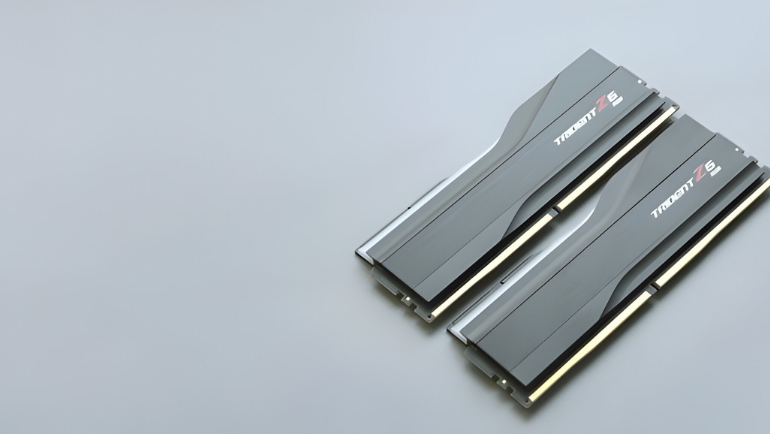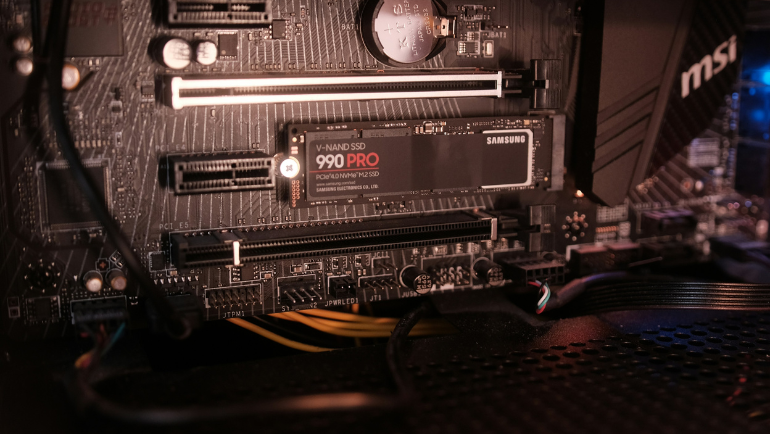- Consideration of Setting Up Mesh Network
- Ways to Setup Mesh Network
- How to Setup Mesh with an Old Router
- Popular Mesh Network
Enterprises find multiple ways to optimize their networking infrastructure and boosting wireless connectivity is one of them. A Mesh Wi-Fi setup is created to optimize enterprise internet connectivity by creating a fault-tolerant network, resulting in efficient front hauling. It replaces traditional routers which can increase instability due to routing overhead, eliminating Wi-Fi dead zones in offices. This blog will walk you through on how to set up a Mesh Wi-Fi network in enterprises, highlighting its considerations and ways.
What to Consider Before Setting Up a Mesh Network?
The following factors are crucial to know before implementing a Mesh Wi-Fi setup in your Enterprise.
Using Updated Router

Routers are the central brain of the Mesh Wi-Fi setup. Selecting one that supports Wi-Fi 5 or Wi-Fi 6 protocols with 3 or 4 antennas is the best bet. Wireless routers with dual bands: 2.4 and 5 GHz are more adaptable and efficient than single bands.
Wi-Fi Protocols
All Wi-Fi protocols such as Wi-Fi 6, 5, 4, and others bring significant advantages to your enterprise networks. Wi-Fi 6 being the latest protocol gives a significant boost to speeds and bandwidth. Enterprises that want to adopt Wi-Fi 6 technology always consider whether the mesh router is compatible with it or not.
Security
In mesh network setup security is a major concern for businesses. As the number of nodes increases, your computer network becomes vulnerable to cyber-attacks. Therefore, consider securing your router and the Mesh Wi-Fi setup with firewalls and software-based AES encryption.
Node Positioning
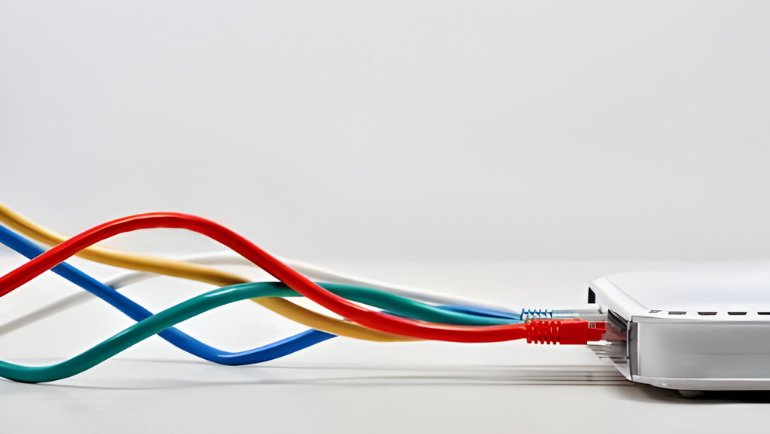
The ideal distance between two nodes should be around 30 feet. Enterprises with multi-level stories strategically place nodes near electrical outlets and on top of each other to limit cable costs. Before positioning nodes, consider keeping them away from interference such as microwave ovens or other wireless networks to maximize speed.
Coverage Area
The most important consideration is the coverage area. Always evaluate the area you want to cover before placing mesh routers. Also, account for obstacles like roofs or walls and other signals, limiting connectivity.
Ways to Setup Mesh Wi-Fi Network
There are two best ways to set up a Mesh Network in enterprises: a Wired Mesh network which uses ethernet or fiber cable, or a wireless mesh network, employing Wi-Fi.
Wired Mesh Wi-Fi Network
Businesses employ wired Mesh networks to create stable internet connectivity throughout the office environment. The following prerequisites are necessary for wired mesh networks: A Mesh Wi-Fi system, a standalone mesh-supported router, a Mesh network mobile app, power, and network cables. Let’s look into the step-by-step guide for setting up wired mesh networks in enterprises.
- Step 1: Connect the ethernet or fiber cable from the primary router to the main mesh router for a wired connection.
- Step 2: Connect one cable end to the LAN port of the primary mesh router and the other end to the WAN port of the satellite router. Repeat the above step for additional nodes (mesh routers)
- Step 3: You can arrange the router’s placement in either a daisy chain or star topology neither affect the speed and coverage of the mesh network.
- Step 4: Create an account and set a password on the Mesh WiFi system app.
- Step 5: After powering on all nodes, the app automatically detects wired backhaul and configures the network.
Side note: The best placement will cover the required coverage area without any difficulties. If it does not, change the placements or buy additional mesh nodes.
Wireless Mesh Wi-Fi Network

Enterprise will require a Mesh Wi-Fi system, a standalone mesh-supported router, a Mesh network mobile app, and power cables. Follow the steps below to set up wireless mesh networks.
- Step 1: Connect the ethernet or fiber cable from the primary router or modem to the main mesh router.
- Step 2: Download the Mesh Network app, and create an account using a QR code or mesh router serial number.
- Step 3: After powering on all nodes, the app will automatically detect all mesh satellites for Wireless Mesh Network
- Step 4: Use the app guidance to place mesh satellites for the required coverage area.
Placement of Satellite Nodes in Wireless Mesh Network:
Sattelite nodes can be placed using the guide on the respective Mesh Network app. However, many enterprises opt for either star or daisy chain topology in their Mesh network. Daisy chain topology provides the longest range and is mostly used in multi-story buildings as you can connect nodes at every floor serially. On the contrary, star topology offers centralized control over all nodes, as each connects to a Mesh router in a loop, allowing better bandwidth and speeds. Choosing a star or daisy chain topology depends on the business’s needs and requirements. Therefore, consider your needs before implementing them, as they are both costly and time-consuming.
How to Setup a Mesh Network with Old Routers?

A budget-conscious approach could also be taken to create a Mesh Wi-Fi system using an old router. The requirements are, a laptop, ethernet cables, and old routers with WDS, DD-WRT, or OpenWRT to enable mesh networking. Follow the steps below to set up a mesh wifi system using old routers.
- Step 1: Connect the primary router (router 1) to your modem and laptop
- Step 2: Log into the router admin interface and configure the following settings
- Step 3: Disable the DHCP server on secondary routers (routers 2)
- Step 4: Configure routers to use the same SSID and security setting as the primary router
- Step 5: Enable WDS/bridge mode or install similar custom firmware
- Step 6: Place secondary and primary routers close to ensure strong signals. Use wired backhaul for better performance.
Popular Mesh WiFi Systems in the Market
Computing Worlds offers new, used, and refurbished networking devices for sale at competitive prices. Here is a list of some popular products among them.
You can also request a bulk quote online for the required Mesh Wi-Fi Systems.
Frequently Ask Questions:
Does Mesh Wi-Fi Setup Replace Router?
Yes, Mesh Wi-Fi is designed to replace your existing router infrastructure.
Does Mesh Installation Slow Down Speed?
It depends on the placement and topology of your Mesh network connection type, wired or wireless. Follow proper guidelines to avoid any future speed interruptions.
Is Mesh Wireless Setup as Fast as Wired?
No, wired connections are faster and more stable than Mesh Wi-Fi connections.
Where Do You Place Each Mesh Network Unit?
As a rule of thumb, 50 feet apart in open places or 30 feet apart in close spaces. However, it mostly depends on the target coverage area.
How Many Mesh Satellites Do I Need?
It’s not a fixed rule and varies from mesh network to network: 1 mesh satellite covers a 1,500 to 2,000 sq. ft distance, supporting 128 to 200 devices.
Setting up Mesh Wi-Fi network systems allows you to work uninterrupted as if one node is inoperative the other takes its place, similar to RAIDs. It creates an atmosphere of connectivity, optimizing productivity and fast internet access. The best part about Mesh Wi-Fi network is that any problem can be fixed or determined by troubleshooting the primary router. Enterprises may also opt for wireless extenders and repeaters to boost signal quality, but it’s ineffective compared to Mesh networks. However, you can still optimize your internet connection by converting an old router to an extender without investing in a Mesh network or extender.
This marks the end of the guide on how to setup a mesh Wi-Fi network. Stay connected to the Computing Worlds blog for more information about computer networks.