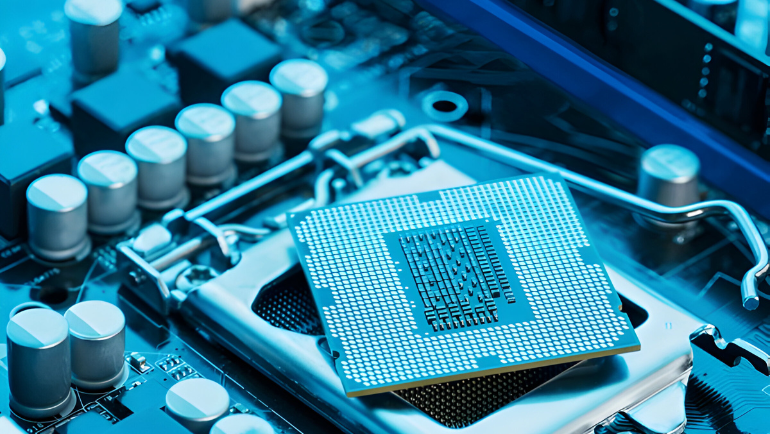Wi-Fi extender vs mesh network is one of the debating topics among businesses as they offer great solutions to improve your network connectivity and scalability. If any enterprise is experiencing a dead zone within the workspace then opting for any of them can fix your problem. In this blog, we’ll explore the differences between a Wi-Fi extender and a Wi-Fi mesh based on cost, performance, and more to help you make a sound decision.
Factors to Consider while Choosing Wi-Fi mesh vs extender
Wi-Fi extenders and mesh networks are two devices that can eliminate dead zones. However, enterprises should consider these factors when buying their next networking device.
Mesh Wi-Fi vs Extender: Coverage Area
Mesh networks offer you a better and more consistent coverage area than a Wi-Fi extender. The estimated range of a mesh Wi-Fi network can vary from 2000 to 7000 square feet depending on the model. Moreover, you can add more nodes or satellites in your mesh Wi-Fi network to extend coverage throughout the workplace. This makes it ideal for large offices or buildings with complex layouts.
Wi-Fi extenders are used to eliminate specific dead zones or expand wireless network connectivity to a specific area. Extender range varies from 1000 square feet to 5000 square feet but obstacles can limit its range. Therefore, it makes Wi-Fi extender coverage limited compared to mesh Wi-Fi networks.
Mesh Router Vs. Extender: Network management
Mesh Wi-Fi Router makes management easy for enterprises as they create a single Service Set Identifier (SSID) network name. It helps in a smooth transition to the stronger node that ensures you have a seamless connection throughout your workplace. Additionally, mesh networks are self-healing, meaning if one node fails, the network automatically reroutes traffic through other nodes.
Wi-Fi extender requires manual switching from the main network to the extended network, this can make it less convenient and time-consuming. However, this problem can be solved if you dedicate different devices in different areas of your workplace.
Mesh Router vs. Extender: Scalability
Mesh router networks are designed to be scalable as businesses have the option to add or relocate nodes according to their requirement. In Contrast, Wi-Fi extenders are less scalable and if you are expanding with extenders then you’ll get less speed and more congestion.
Wi-Fi extender vs Mesh network: Performance
Mesh Wi-Fi offers you an ecosystem of routers, extenders, and repeaters. All these wireless routers and connected to ensure an uninterrupted internet connection. Enterprises that are looking for a performance-oriented networking device should go with Mesh Network systems from TP-Link or Netgear. It performs seamlessly with network-intensive tasks like 4K streaming, online conferencing & many more. Wi-Fi extenders may experience some signal degradation due to the retransmission process, which can affect performance for bandwidth-intensive tasks.
Mesh Network vs Extender: Speed
Wi-Fi extenders halve the available bandwidth because they use the same channel to communicate with the router and connected devices. Additionally, the extra hop between the extender and the wireless router introduces latency that results in slower response times. On the other hand, Mesh Wi-Fi routers with nodes and satellites across the workplace provide consistent high-speed internet across larger areas. It makes it ideal for offices and workplaces with multiple devices and heavy internet usage.
Wi-Fi Extender vs Mesh Network: Setup and Ease of Use
Setting up Mesh Wi-Fi is comparatively easy, you have to set it up initially and then your mesh router is ready to connect to its preconfigured satellites. Modern mesh Wi-Fi routers come with a mobile application that makes setting up the device and updating the firmware convenient for users. These systems often receive automatic firmware updates, enhancing security and performance without user intervention.
On the other hand, a Wi-FI extender needs a manual configuration like setting up SSID and passwords to secure your workplace router. On top, you have to ensure proper placement for optimal performance which may require trial and error. Additionally, an extender creates a separate network means you have to manually switch your device once it is out of range from the primary router.
Wi-Fi Range Extender vs Mesh Router: Stability
Mesh Wi-Fi router offers multiple nodes that make it more stable than its counterpart. If one node is too far or malfunctions due to some reason then you have another node or satellite to provide internet. Whereas a Wi-Fi extender is only a single device so if it goes down, your internet will get disconnected.
Pros and Cons of Wi-Fi Extender vs. Mesh Wi-Fi Router
Networking devices like Mesh Wi-Fi extenders, Wi-Fi router or gateway have their pros and cons that enterprises need to know.
Pros and Cons of Wi-Fi Extender
| Pros | Cons |
| Simple solution for extending your Wi-Fi | Manually switch over to the extender’s network |
| Plugs straight into a power outlet | Not ideal for larger spaces. |
| Affordable | Manual configuration |
Pros and Cons of Mesh Wi-Fi Router
| Pros | Cons |
| Seamless Wi-Fi network for the entire place | Excessive for spaces with slow internet connections. |
| No need to manually switch | Each node requires more power |
| More Stable | More Expensive |
| Easier to set up | initial setup can be demanding. |
Mesh Wi-Fi vs. extender: Pricing
Mesh router or extender from manufacturers like Linksys or TP-Link come at different price points depending on the variants and technology. Generally, a Wi-Fi extender is cheaper because of its limited operation, and its price ranges from $45 to $157. On the other hand, Mesh Wi-Fi networks are more advanced and cover a diverse area. Therefore, it is expensive and the price ranges from $150 to $1750. Computing Worlds has a wide range of products from popular brands that are available for sale online.
Popular Mesh Wi-Fi Network
Popular Wi-Fi Extender
You can also request a bulk quote online for the required wifi extender and mesh system devices.
Frequently Asked Questions
Can I Access My Router Remotely?
Yes, you can access your Wi-Fi router remotely.
Does The Guest And Main Network Extend On the Mesh Network?
No, a mesh Wi-Fi network is itself an ecosystem of internet connection. It does not extend or repeat the main network.
How Is Mesh Different Than An Extender?
A Mesh is an entire network of interconnected nodes and satellites to provide you a better coverage and eliminate dead zones.
Can I use my traditional Wi-Fi router as an extender?
Yes, you can use your traditional router as an extender.
Overall, both devices are great options to boost your internet connection and eliminate the dead zones. However, they serve different audiences and have different benefits.
Enterprises with small areas and studio layouts can opt for an extender and it’ll work fine. Whereas, businesses with large areas and irregular layouts must install a mesh Wi-Fi ecosystem or range extender to ensure proper connectivity. Do check out Wi-Fi Extender vs Wi-Fi repeater to get the best wireless device for your business. However, if your Wi-Fi router is malfunctioning then troubleshooting your Wireless router can fix the disconnection.
To know such information about mesh vs extender and other networking devices stay connected to the Computing Worlds blog.