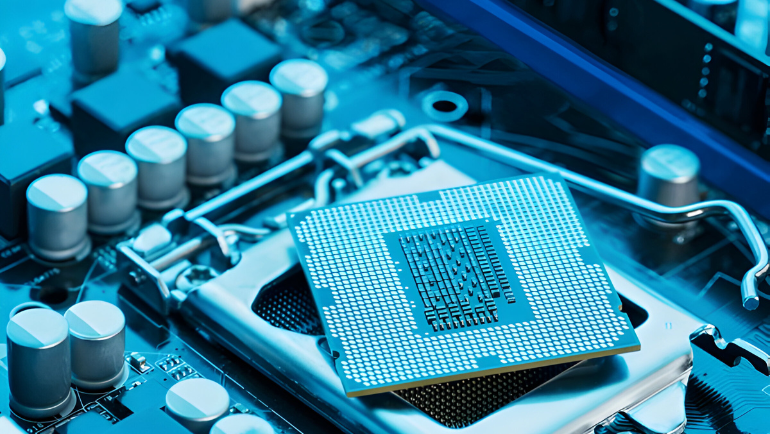Internet connectivity is fundamental in today’s society. Whether in tech enterprises or large organizations, the need for connectivity is growing every day. However, when considering the types of connectivity available, we come across two that are the most dominant, like router and gateway. Routers and gateways are some of the most crucial parts of the internet connection. They bridge the gap between your device and your Internet Service Provider (ISP), which connects you to the Internet. However, there are various nuances when dealing with differences between gateway vs router; this section will cover most of them.
Gateway vs Router: Detailed Differences and Similarity
The router is commonly used in consumer-based applications, while the gateway works in more specific niches, such as highly controlled network systems. That said, the difference between a router and a gateway is as follows.
| Features | Router | Gateway |
| Definition | Manages and forwards data packets across the network | It acts as a gate between different networks and serves as a guard to other networks. |
| Functions | Analyze data between two or more devices within the same network | Translates protocols between two devices outside of the network |
| OSI layer | Layer 3 or 4 | Layer 2,3 and 5 |
| Routing and switching capabilities | No | Yes |
| Additional feature | Wireless network, static routing, NAT, DHCP server, and more | Network access control, protocol conversion, and more |
| Support Dynamic Routing | Yes | No |
| Security features | Firewall, encryption, and network segmentation | Deep packet inspection, IDS/IPS, and protocol filtering |
| Hosted on | Dedicated appliance (router hardware) | Dedicated/ virtual appliance or physical server |
| Associated terms | Internet router or wireless router | Proxy server or gateway router |
Gateway vs Router: Principle of Working
A gateway is a protocol converter that connects the system of one network to another and defines the limits of connection. Therefore, the gateway is the only way two different network protocols can communicate with each other. In contrast, a Router is a switching device responsible for receiving, analyzing, and forwarding data from the network to the system. It manages the traffic between the network and the system.
Gateway vs Router: Function
When accessing the internet, many data packets are being received continuously. Here, the routers and gateway both regulate the traffic and maintain the flow between two or more computer networks. When a gateway receives a packet of data, it translates the protocol and directs it to the next router.
Gateway vs Router: Hosting
When it comes to network management, selecting a hosting type is crucial. Luckily, both gateway and router offer three types of hosting, with respective pros and cons. The best choice between these will always depend on the needs and budget of an enterprise.
- Dedicated
- Virtual
- Physical
It is important to note that routers are generally hosted on dedicated applications, while the gateway can host on any application.
Gateway vs Router: Deployment
Routers are deployed on dedicated appliances to optimize traffic routing, enhance performance, and offer plug-and-play simplicity. In contrast, gateways utilize dedicated, virtual, or physical hosting platforms for complete control over the network system. However, changing the hosting type from dedicated to virtual requires technical expertise and an increase in budget.
Gateway vs Router: Networks
The main difference between a gateway and a router is how they handle the network. Router operates between closely related networks or single networks which have similar protocols. It directs the data packets between devices within the same network. In contrast to routers, gateways act as a bridge between two different networks with distinct protocols. It translates protocols and manages security between them.
Gateway vs Router: OSI Layer
The router and gateway use the OSI model to communicate. Router functions on layer 3 or 4 of the model, whose major function is establishing and moving data between networks. In contrast, the gateway uses layer 5 of the OSI model, while layers 2 and 3 are used in home gateways. It monitors the way the data coveys between two networks.
Gateway vs Router: Dynamic Routing
Routers support dynamic routing, while gateways do not. Dynamic routing is essential because it selects the best path for data to travel over a network. It automatically adapts to changes in the network topology, reducing the risk of overhead and errors.
Gateway vs Router: Additional Features and Security
There are many additional perks that routers and gateways offer, such as wireless networking, static routing, NAT, DHCP server, network access control, and protocol conversion. Here are some crucial features of router vs. gateway comparison.
Router Features
- Wireless network: A feature of the router that allows you to connect your router wirelessly or you can buy wireless networks separately for wireless connectivity in both router and gateway
- Static routing: This lets you configure specific data packet routes that give you control over network traffic flow to secure your wireless router.
- Network Address Translation (NAT): A security feature in your router that masks your private IP address when you access the internet.
- DHCP server: Automatically assigns an IP address to a new device connected to your router.
- Remote Access: Using various ways routers can be accessed remotely
Gateway Features
- Network access control: An advanced security feature that enables you to define and enforce rules for devices that access your network. It prevents unauthorized access and enhances security.
- Protocol conversion: It automatically translates data with different protocols to enable communication between incompatible devices.
Gateway vs Router: Cost
Both routers and gateways are available at a wide range of prices. However, some factors affect the price. For example, dedicated routers are cost-effective, while dedicated gateways are expensive. To give you a rough estimate, the prices for both gateways and routers for sale are as follows:
- Router: Price ranges from $50 to $2000
- Gateway: Price ranges from $50 to $599
Gateway vs Router: Security
The primary way of network hacking is through the internet. Therefore, it is critical to secure your router and gateway access points. Luckily, there are pre-installed features in both of them. However, most enterprises still prefer to buy firewalls separately to optimize their network security. The vital thing to note is that the router focuses on internal network security, while the gateway on external network access points. That’s why both are equally crucial for network security. Here is a list of some security features of the gateway and router.
Router security features:
- Firewall: It is a layer of protection that blocks malware and unsecured connections.
- Encryption: This feature enables you to encrypt data between network devices.
- Network segmentation: It creates part of the network within the main network. So, if one part gets hacked, others are safe.
Gateway security features:
- Deep packet inspection: It monitors suspicious packets of data for malicious activity.
- Protocol filtering: It prevents unauthorized communication and gives control only based on pre-defined network protocols.
- Intrusion detection system (IDS/IPS): It monitors suspicious activity and blocks it. It stops attempts of unauthorized access by a third party.
Router vs. Gateway: Which is Better?
Gateways are a relic of the past because today routers have successfully replaced the gateways. However, gateways are still used in end-to-life systems and can’t function without them. Computing Worlds offers a list of popular networking devices for sale at the best price: Popular Router for Sale
- XR500-100EUS Netgear Nighthawk
- ME918LL/A Apple AirPort Extreme
- AER1650LP4 CradlePoint Wireless Router
- F9K1001 Belkin Wireless Router
Popular Gateway for Sale
- USG UniFi Ethernet Security Gateway
- UDM-Pro UniFi Gateway
- UDM-SE UniFi Dream Machine Security Gateway
- USG-PRO-4 Ubiquiti Enterprise Gateway Router
You can also request a bulk quote online for the required products.
Frequently Ask Questions
Do I Need a Router if I Have a Gateway?
Today, many routers come with built-in gateways, making gateways unnecessary. However, it also depends on the option provided by your ISP.
Is a Gateway Both a Modem and a Router?
Yes, a gateway is hardware that combines functions of both modem and router and is often referred to as a modem/router or cable modem router.
When Should You Use a Gateway?
If you wish to connect outside of your network safely, then the gateway is the go-to option.
Gateways are means of communication between two different network protocols. In contrast, routers analyze, transfer, and maintain a data flow between devices within the same network system. Evaluating one’s needs, budget and requirements is crucial before buying a router or gateway. Enterprise also opts for NAS and SAN storage to connect it with their hub and switches, creating an enterprise network for faster data access.
For more information, stay tuned to the Computing Worlds blog.