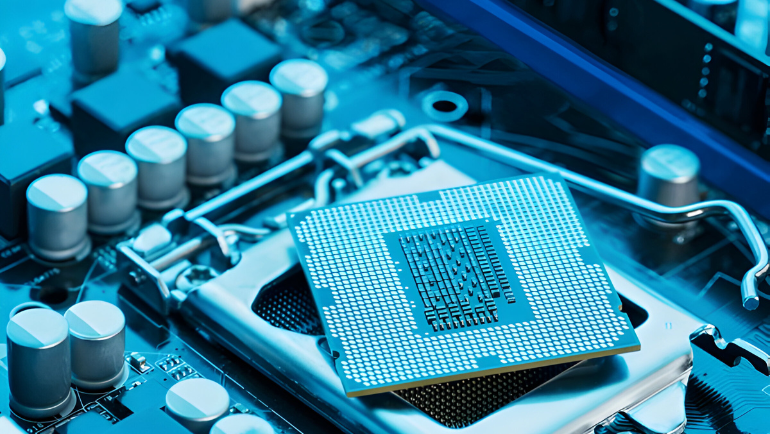- Operation
- Transmission
- Transmission Mode
- Transmission Type
- Ports
- Speed
- Compatibility
- Collisions Domain
- Cost
The connection between two devices within the network is done with the help of a switch or a hub. In any enterprise, the network management system is crucial for data flow & connectivity. However, the confusion arises when choosing between a switch & a hub. To clear the confusion, this section covers a detailed difference between hubs & switches.
Hub vs Switch: Decoding the Network Crossroads

The following section will give an overview of the differences between hubs & switches in a tabulated chart below.
| Features | Hub | Switch |
| OSI model Layer | Physical layer | Data Link layer |
| Collision domain | Single-point data transmission | Multiple-point data transmission |
| Data Transmission Form | Electric signal or bit | Frame & packet |
| Port | 4/12 ports | Multi-port, usually between 4 & 48 |
| Port type | LAN | LAN |
| Transmission type | Frame flooding, Unicast, multi-cast or broadcast | First broadcast, then Unicast and/or multi-cast |
| Transmission mode | Half duplex | Half/Full duplex |
| Speed | 10 Mbps | 10/100 Mbps, 1 Gbps |
| Address used for data transmission | MAC address | MAC address |
| Spanning tree | No | Yes |
| Software compatibility | Yes | Yes |
| Cost | Less expensive | Most expensive |
Hub vs Switch: Operation
All networks transmit data packets in the form of frames between devices. The key difference between a hub & a switch is that the hub broadcasts the frame to every port regardless of whether or not it’s meant for a specific port. Also, the hub shares its bandwidth to each & every one of its ports which means the total speed of the hub is divided by the number of devices connected to it.
In comparison, a switch assigns each port with a unique MAC address to identify the port for which the frames are being transmitted. Unlike a hub, it is an intelligent device. Also, it does not need to share its bandwidth with each port. This means any number of devices connected to a switch will have the same speed without any bottlenecks.
Hub vs Switch: Data Transmission Form
In hubs, data is transferred in the form of electrical signals or bits, while switches transmit data into frames & packets. This is why switches are faster, & efficient in data transmission than hubs.
Hub vs Switch: Function
Hubs connect a group of personal computers through a central hub. In contrast, the network switch allows multiple connections with many devices and also manages ports, & VLAN security settings.
Hub vs Switch: Transmission Mode

The way of data transfer from one drive to another over a network is known as transmission mode. There are different modes of transmission in hubs & switches as follows.
- Half-duplex transmission: Hub uses a half-duplex mode of transmission which is a one-way street of communication between two devices. It can only send frames or data in sequence, while other data frames await their turn.
- Half/Full duplex transmission: In contrast, switches use both half-full-duplex modes of transmission, which is a two-way street of communication between two devices. Here the data exchange is continuous, unlike hubs.
Hub vs Switch: Transmission Type
The behavior of the hub & switch transferring data between two devices is known as transmission type. It focuses on the characteristics of the data signal. There are many ways of transmission in both IT hubs & IT switches.
- Frame flooding: When the data or frame is being transmitted via a hub; it copies the frame & sends it to all other ports on the network. This is inefficient and leads to network bottlenecks. In contrast, switches do not use frame flooding, making them more efficient.
- Unicast: Both switches & hubs use Unicast, where a frame is sent to a specific destination using a MAC address. However, the hub still floods the data into the entire network, but only recipients with matching MAC addresses will process it.
- Multi-cast: It is a group address and only the devices which are subscribed to it, will receive the data. Both switches & hubs support Multi-cast. That said, switches are more efficient in Multi-cast because hubs might still flood the entire network with Multi-cast frames.
- Broadcast: Both Switches & hubs use broadcast, where data is sent to all connected devices. But, unlike hubs, switches have intelligence, they do not broadcast the same data repeatedly to all networks.
Hub vs Switch: Ports

Both hub & switch support multi-port operations. Hubs range from 4 to 12 ports. In contrast, the switch ranges from 4 to 48 ports, while a lower number of ports are used for low-end work & vice versa.
Hub vs Switch: OSI Model
The OSI model is a communication framework that divides network communication into seven layers such as a physical layer, a link later, a network layer transport layer session later, a presentation layer & an application layer. The hub uses the physical layer (layer 1) of the OSI model, which deals with the transmission of raw data between hardware. That said, switches use the data link layer (layer 2), which transmits data into packets or frames, and controls network access.
Hub vs Switch: Speed
The hubs provide a maximum theoretical speed of 10 Megabits Per Second (Mbps), while the switch provides a range of speed from 10 to 100 Mbps. In some high-end switches, the speed goes up to 1 Gigabit Per Second (Gbps).
Hub vs Switch: Spanning Tree Protocol (STP)
STP eliminates the loops of data transmission which can cause network congestion. It only works with switches & prevent loops to prevent network breakdown. In contrast, the hub operates in broadcast mode, so STP is not needed. STP comes in various versions, and in case of future troubleshooting, it’s important to know which version of STP is being used in your network.
Hub vs Switch: Compatibility
Hub is not compatible with software, while network switches use software for administration. Also, routers can be connected to the LAN ports of both devices as well.
Hub vs Switch: Collisions Domain
The key difference between a hub & a switch is their collision domain. Hub creates a single, large & half duplex collision domain where there is a single point of all data transmission. It causes network bottlenecks, cripples the network bandwidth, security problems & limited scalability.
In comparison, the switch creates a smaller, individual & full duplex collision domain for each connected device. It improves network performance, optimizes network traffic, doubles the network bandwidth, & enhances security by providing a specific MAC address for each device connected to the network.
Hub vs Switch: Cost
Switches are more expensive than hubs, because of the following reasons:
- Intelligent devices
- No frame flooding
- More demand
Pros & Cons of Network Hubs and Network Switches

The following section will highlight some best advantages and disadvantages of network switches and hubs.
Pros of Hub
- Less expensive & complex than a switch
- Compatible with routers & other hubs
- Suitable for networks with few endpoints
Cons of Hub
- Vulnerable to security threats
- High volume hub can be as expensive as a switch
- Discontinued (obsolete)
- Unintelligent device
Pros of Switch
- Prevents unauthorized access
- Isolate network segment via VLANs with switch port isolation
- Encrypts data traffic with switch port encryption
- Also, compatible with routers & other switches
- Intelligent device
Cons of Switch
- Expensive & complex compared to hubs
- Vulnerable to spoofing attacks
- vulnerable to flooding attacks
- Can get overloaded
Hub vs. Switch: Which One to Choose?
Network Hub is an old modem, inefficient, and causes network congestion because of frame flooding. In contrast, network switches are efficient, faster & smarter modems of the modern age. Therefore, it is recommended that you buy the best switch for your network system as it is also compatible with routers.
Computing Worlds offers a wide range of the best computer hubs & switches from the collection of networking devices for sale.
Popular Hubs for Sale
Popular Switches for Sale
You can also request a bulk quote online for the required hub and Switch devices.
Frequently Ask Questions:
Do I Need a Hub or a Switch?
If you want to connect a few devices then the hub is the best choice, but for moderate & heavy networking choose the switch.
How are Hubs and Switches Similar?
They both are hardware & use OSI model layers, and come in various port configurations.
Which is Better an Ethernet Hub or an Ethernet Switch?
The switch is better than in most cases as they are faster, more efficient & more scalable as compared to hubs.