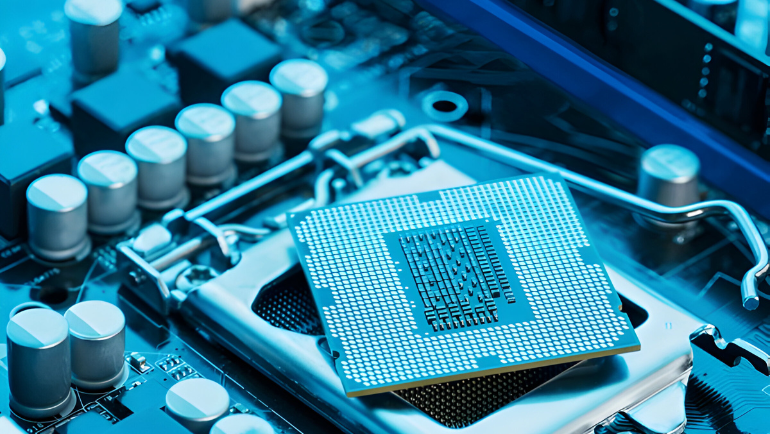In this article, we will walk you through the comparison of SATA vs. mSATA interfaces to help you make the right decisions and save costs.
The Difference between mSATA vs. SATA Drives
Both mSATA and SATA interfaces are available in Hard Disk Drives (HDD) and Solid State Drives (SDDs). However, the most common applications of mSATA are found in SSDs as enterprise ulta-thin primary storage solutions. Let’s look into an overview of the differences between mSATA and SATA drives interface in a tabular format.
| Feature | mSATA | SATA |
| Form Factor | Small, compact form factor | Standard form factor (2.5-inch or 3.5-inch) |
| Interface | Dedicated mSATA interface on the motherboard | SATA interface with cables |
| Connector | mSATA connector directly on the drive | SATA data and power connectors |
| SATA Protocol | Typically supports SATA III (6 Gbps) speed | Typically supports SATA III (6 Gbps) speed |
| Power Consumption | Consumes less power | Consumes more power |
| Cost | More expensive | Less expensive |
| Common uses | Used in compact devices like ultrabooks, cache memory, and small form-factor PCs | Used in desktops, laptops, and servers |
| Availability | Becoming less common with the rise of M.2 and other newer form factors | Widely available and commonly used in various devices |
mSATA vs. SATA: Size Comparison
The primary difference between mSATA and SATA drives is their form factor (size). Compact devices such as ultra-thin laptops or smartphones use mSATA SSD or HDD. It is much more cost-effective than employing interfaces like SATA or SAS in a 2.5-inch form factor. An mSATA SSD and SATA HDD come in two sizes, while SSDs come in multiple sizes such as M.2, 2.5” and more. The following table will highlight some differences in dimension between SATA and mSATA drives.
| Form Factor | Dimensions |
| 3.5-inch SATA HDD | 4″ wide x 1.03″ tall x 5.79″ long |
| 2.5-inch SATA HDD | 2.7″ wide x 0.37″ tall x 3.96″ long |
| 2.5-inch SATA SSD | 2.7″ wide x 0.37″ tall x 3.96″ long |
| mSATA SSD | 1.77″ wide x 0.147″ tall x 1.988″ long |
| Mini mSATA SSD | 0.73″ wide x 0.15″ tall x 1.18″ long |
| M.2 SATA SSD | 0.87″ wide x 0.09″ tall x 2.36″ long |
Side note: The dimension of M.2 SATA SSD may vary as many other form factors under M.2 are available in the market widely. Therefore, the popularity of mSATA drives has declined greatly in recent times.
mSATA vs. SATA: Performance
The speed of both drives varies in practical application on the basis of system compatibility, temperature, and form factor. However, the theoretical speed differences between SATA and mSATA drives are as follows:
- SATA Drives: Read speed is between 510 MB/s to 550 MB/s, while write speed varies from 200 MB/s to 310 MB/s.
- mSATA Drives: 540 – 550 MB/s read speed and write speed is between 420 to 520 MB/s.
mSATA vs. SATA: Specifications
Both SATA and mSATA adhere to strict guidelines when communicating with host devices like PCs and servers. Therefore, SATA and mSATA use ATA (Advance Technology Attachment) protocol and the same connectors to transfer data. This allows enterpises to use both interface types in their system, without hassling over compatibility issues. Enterprise-grade mSATA SSDs are mostly used in servers as cache storage to speed up data processing.
mSATA vs. SATA: Storage Capacity

The difference in capacity between SATA and mSATA drives largely revolves around their sizes (form factor). The mSATA due to its smaller size has lower storage capacities, while SATA drives come in large storage capacities, perfect for primary storage devices in enterprises. NAND flash cell types also affect the storage capacities of both SATA and mSATA drives. Briefly, Single Level Cells (SLC) offer less storage as compared to Triple-Level Cells (TLC). While Multi-level cell (MLC), Triple-Level Cell (TLP) and Quad-Level Cell (QLC) SSDs offer the most storage capacity.
Furthermore, both SATA and mSATA drives are compatible with RAID technology which offers shared speed and storage capacity in enterprise applications via raid controllers. The storage capacity of both mSATA and SATA drives are mentioned below:
- mSATA: From 4GB to 1TB storage capacity
- SATA: From 128GB to 16TB storage capacity
Side note: HDDs don’t have NAND flash cells, therefore the cell type factors are only applicable for SSD drives.
mSATA vs. SATA: Cable
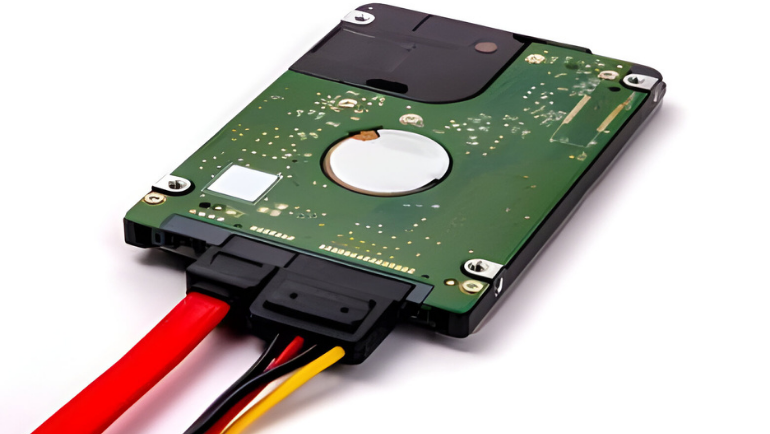
one of the highlights of mSATA drives is that it’s connected directly to the motherboard similar to an M.2 SATA and NVMe drive without needing a cable. in contrast, SATA drives require SATA cables (come in various lengths) for motherboard connection, demanding more space. This is the reason why mSATA finds applications in small and compact electronic devices like printers as storage drives or cache memory. However, one significant drawback is that systems need a motherboard with mSATA connectors for mSATA drive deployment.
mSATA vs. SATA: Power Consumption
As a rule of thumb, mSATA drives consume less power than SATA drives due to their smaller form factor. Enterpises can reduce their server room power consumption by employing mSATA drives as cache storage. This increases efficiency and reduces the Total Cost of Ownership (TCO).
mSATA vs. SATA: Connector
The connector type of mSATA form factor drives is similar to M.2 mini PCIe. In contrast, SATA connectors are rectangular with several pins, one is for powering up the drive, while the other connects to the motherboard for data transfer. mSATA drives can be inserted in the mSATA and mPCIe slots, but since mSATA uses SATA protocols the drive will not work in the mPCIe slot. However, using a SATA host controller can make some drives compatible with PCIe slots. On the other hand, SATA drives connect to the motherboard using SATA cables and slots only.
mSATA vs. SATA: Cost

mSATA drives are more expensive than SATA drives. This is because mSATA drive demand has declined over the years with the rise of the M.2 form factor. The other major reason is the size available in mSATA drives. Due to the small storage capacity, it requires a larger capital cost to buy mSATA drives than SATA drives. However, enterprises that can afford this technology can benefit from fast processing performance in resource-intensive applications.
SATA versus mSATA: Future Proof
The factors surrounding future-proofing depend on several factors such as technology advancements in mSATA interfaces like SAS or NVMe. The booming IT industry is now more focused on drives that are much smaller, faster, and easily accessible like NVMe drives. But this comes much later in the world of storage devices. SATA drives are extensively used in enterprises as primary and secondary storage devices. In contrast, the mSATA is being replaced by M.2 SSDs. Therefore, in terms of future-proofing your server’s system SATA drives are enterprises’ best bet.
mSATA or SATA: Which one to Choose?
Which drive to choose between mSATA and SATA drives mostly depends on your enterprise requirements and performance demand. Understanding the difference between mSATA and SATA drives will help you select the best drives for your enterprise system. Many enterprises employ both mSATA and SATA drives in their server systems with multiple features such as read disturb and wear leveling to extend SSD lifespan. The SATA drives function as primary storage, while mSATA is used as a cache to speed up the data read and write speed.
Best mSATA and SATA Drives for Sale
After selecting the best storage drive interface for your system, the second hurdle is to find the best NAND flash manufacturers to buy SATA and mSATA drives. Most enterprises suffer from system failure, downtime, and crashes due to lower-quality drives from 3rd parties. Computing Worlds offers a wide range of new, used, and refurbished storage devices for sale at competitive prices. mSATA Drives for Sale:
SATA Drives for Sale:
You can also request a bulk quote online for the required drives.
Frequently Ask Questions:
Is SATA M.2 Better Than SATA?
M.2 is a form factor, while SATA is a drive protocol. Unless the data transfer protocols are similar, there isn’t much difference except for the size.
What Is the Speed Limit for mSATA?
The read speed mSATA is 550 MB/s, while the write speed is around 520 MB/s. This is a theoretical speed and can vary in real applications.
Can mSATA Fit in M.2?
Yes, but the mSATA drive will not work if the protocols are different from the M.2 drives.