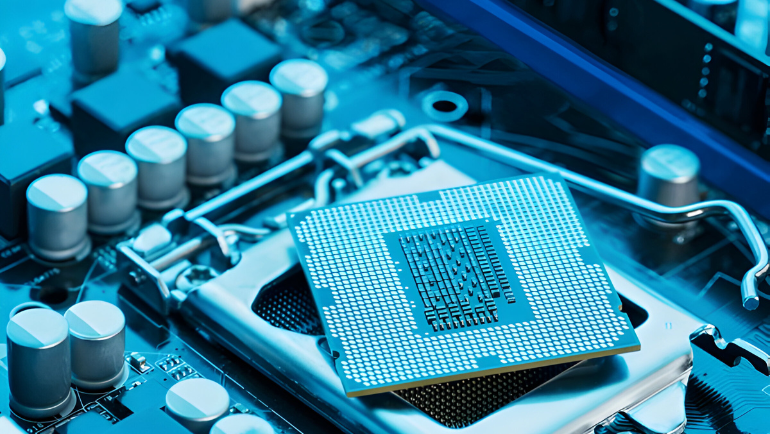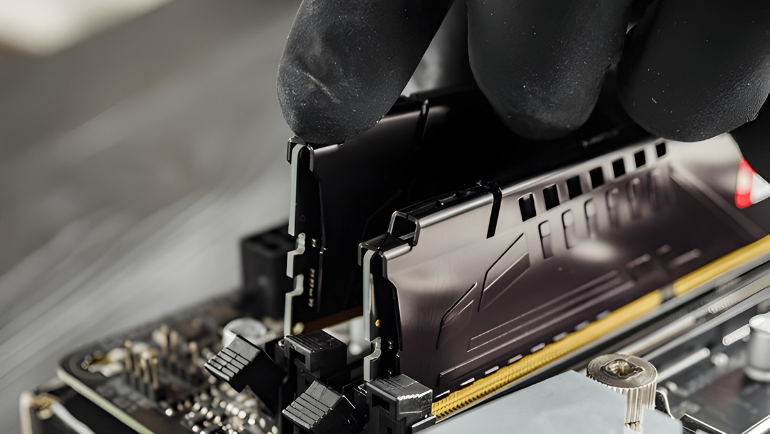
- Types
- Form Factor
- DDR
- Performance
- Compatibility
- Capacity
- Features
- Thermal Management
- Price
- Application
Random Access Memory (RAM) is a memory chip that stores data temporarily, commonly known as volatile computer memory. RAM has been categorized into two major types based on their performance, server RAM (high-end) vs desktop RAM (low-mid end). RAMs are used in businesses for different types of read or write intensive workloads.
This blog highlights the differences between desktop RAM vs server RAM, their applications, types, performance, compatibility, and more.
Difference Between Server RAM vs PC RAM
Server RAM as mentioned above, is commonly used in high-end applications such as servers and workstations. In contrast, desktop RAM sticks are employed in low-to-mid-end machines such as PCs, and laptops. Let’s look into the difference between server RAM and PC RAM in more detail.
Server RAM vs PC RAM: Types
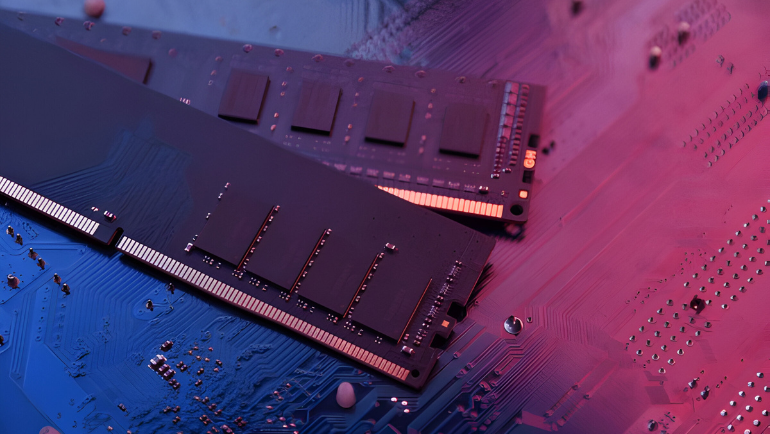
Both servers and desktop RAM have various types, so it’s important to consider them before purchase. Desktop RAMs are unbuffered, non-parity, non-ECC, and ECC, while server RAMs are buffered, unbuffered, parity, non-parity, and ECC. Let’s look into some differences between server and PC RAM types briefly.
- Buffered: Buffered RAM sticks have a chip that handles communication between the CPU (Memory controller) and RAM (memory module). This increases the reliability of data transfer between CPU and system memory, reducing error probability.
- Non-buffered: Unbuffered RAM sticks don’t have a buffer chip in the middle of the RAM for communication. Therefore, the memory controller and memory module directly transfer data with each other without a moderator (buffer).
- Parity: The ability of computer memory to detect errors during data processing is called parity. It increases the reliability of data transfer but does not correct them automatically.
- Non-Parity: The non-parity RAM doesn’t have an error detection feature or chip installed on RAM. Today, most RAMs don’t have parity, instead come with ECC features.
- ECC: Error Correction Code (ECC) detects errors similar to parity. However, unlike parity, ECC also corrects the errors automatically without user intervention. ECC is most commonly available on server RAMs, but also comes in some high end desktop RAMs.
- Non-ECC: low-end computer memory or desktop memory has non-ECC RAM for less resource-intensive workloads. It opens up to unreliability in data processing, however, the probability is very less around 2 times per year.
Side Note: It’s important to note that ECC, parity, and buffer RAM are more expensive than non-ECC, non-parity, and non-buffer RAM. Therefore, it is only beneficial for enterprises, and high-end users, and not for day-to-day operations.
Server RAM vs PC RAM: Form Factor
Server RAM only comes in DIMM form factors, while desktop RAM offers SO-DIMM and DIMM sizes. SO-DIMM is used as laptop memory, tablets, and other small portable devices, while DIMM is used in bulky servers, high end PCs, and workstation machines.
Desktop RAM vs Server RAM: DDR

Double Data Rate (DDR) is the newer version of SDR (Single Data Rate) RAM sticks. Both server and desktop RAMs have DDR RAMs consisting of DRAM chips and follow SDRAM specifications. Both RAMs clock speed increases with each DDR generation such as DDR5, DDR4 and DDR3. Here is a table consisting of speeds offered by different DDR generations of RAM in both desktop and server RAM.
| DIMM Type | Chip | Memory Clock | Transfer Rate | Voltage |
| SDR SDRAM DIMMs | SDR-133 | 133 MHz | 133 MT/s | 3.3 V |
| DDR SDRAM (DDR1) DIMMs | DDR-400 | 200 MHz | 400 MT/s | 2.5 V |
| DDR2 SDRAM DIMMs | DDR2-1066 | 533 MHz | 1066 MT/s | 1.8 V |
| DDR3 SDRAM DIMMs | DDR3-2400 | 1200 MHz | 2400 MT/s | 1.5 V |
| DDR4 SDRAM DIMMs | DDR4-3200 | 1600 MHz | 3200 MT/s | 1.2 V |
Side Note: The performance difference between desktop vs. server RAM DDR generation may vary due to chip density (capacity), and features such as ECC, and parity.
RAM Server vs RAM PC: Performance
The major difference between server ram vs. desktop RAM performance is memory density, which refers to the total memory capacity per chip. Server RAM has more memory density per chip than desktop RAM, giving them an edge in performance. Server RAMs are commonly used with Intel XEON processors and other top AMD processors for resource-intensive performance.
Most Desktop RAM doesn’t consist of ECC or parity calculation, reducing the time it takes for data to travel between memory controller to module. This increases the speed (1 clock per cycle more) than server RAMs with parity or ECC chips, allowing slightly better performance in non-ECC desktop RAMs.
Server vs Desktop RAM: Compatibility
The DIMM form factor of desktop RAM is compatible with all PCs and servers depending on the DDR version, while SO-DIMM is used only on laptops. In contrast, server RAMs are compatible with ATX motherboards, where the compatibility varies due to buffered or non-buffered support. For example: A buffered server RAM requires a buffered compatible motherboard to work properly and vice versa.
It makes it important to consider the RAM slot support in the server motherboard before opting for the specific type of server to have better future proofing.
Server vs Desktop RAM: Capacity
The server RAM has more capacity than the desktop RAM due to several reasons. First, it has more memory chips than desktop RAM. Second, desktop RAM is mostly designed for low-end applications, making it more cost-effective than server RAM.
Desktop RAM capacity ranges between 512 MB to 64 GB depending on the desktop motherboard, while server RAM starts from 8GB to 512 GB in a single module. It’s important to note the total memory capacity changes with different server systems. Therefore, you should always calculate how much RAM is required to run the workloads excluding virtual servers or OS.
Server RAM vs Desktop RAM: Features
The following features are found in server RAMs, however, some high-end desktop RAM may have them as well.
- Memory Protection: Memory protection is part of your OS. It controls the amount of memory for each application, resulting in better performance and efficiency.
- Memory Mirroring: It divides server memory RAM into two parts for redundancy. One part transfers data, while the other replicates it to provide backup and support if one fails.
- Chipkill Memory Technology: It is an advanced version of ECC technology, where the same data is written on multiple DIMM memory chips to offer redundancy.
Server RAM vs Desktop RAM: Thermal Management
Desktop RAM offers better thermal management than server RAM due to having less chip density. Since desktop RAM is commonly used in less resource intensive operations, it provides stable operating temperatures. However, both server and desktop RAMs best characteristic is the ability to dissipate heat due to the attached heat sink, increasing their performance reliability.
Most server RAMs and some DDR4 or DDR5 desktop RAMs today are equipped with a heat sink. However, it’s better to use air or liquid cooling for better performance and thermal management.
Desktop RAM versus Server RAM: Application
Some of the best DDR4 RAM sticks for servers are commonly used in resource intensive applications such as database management, data crunching, and more. One of the top reasons to buy an AMD processor for PCs and laptops combined is their efficient heat management, allowing better room for processing overhead.
Server RAM vs Desktop RAM: Price

The price of server RAM ranges from $20 to $40,999, while desktop RAMs are around $20- $3,999 based on the capacity, RAM type, form factor, and more. Moreover, since the RAM types and generations are not backward compatible, the prices may further increase depending on the motherboard type.
Computing Worlds offers new, used, and refurbished desktop and server RAMs for sale at the best price.
Popular Server RAMs
Popular Desktop RAMs
You can request a free bulk quote for the required number of parts.
Server RAM vs PC RAM: Pros and Cons
The following section will highlight the differences between server RAM and PC RAM in terms of their pros and cons.
| Pros | Cons | |
| Desktop RAM | Affordable | Limited Capacities |
| Thermal efficient | Not Backward Compatible | |
| Offers ECC in some models | Don’t offer buffered RAMs | |
| Server RAM | Higher Capacities | Expensive |
| Offers ECC, Buffered RAMs | Not Backward Compatible | |
| Higher models have built-in heat sinks on the RAM module | Requires air or liquid cooling for heat dissipation |
FAQs
Can I Underclock and Overclock Desktop or Server RAM?
Yes, you can underclock and overclock both desktop and server RAMs.
Is Desktop RAM or server RAM Hot Swappable?
Yes, both server and desktop RAM have hot swapping features. However, do check the specifications before purchasing.
What is the Difference Between Laptop vs. Desktop RAM?
The primary difference between laptops vs desktops RAM is the form factor (sizes). Laptop RAM uses SO-DIMM, while desktop RAM has a DIMM form factor.
Server and Desktop RAM use DRAM or NAND Flash Chips?
NAND and DRAM chips have different operating gates. DRAM chips are non-volatile and used primarily for server and desktop RAMs.
Server RAM and desktop RAM use DRAM memories to store data temporarily. However, the difference between PC and server RAM comes from chip density, ECC, buffered, and parity chips integrated on server RAMs and not on desktops. Also, server RAM has more capacity than desktop RAM making them the first choice of businesses. Therefore, considering the requirements and use case is important to reap server or desktop RAM full benefits. This marks the end of the difference between Server RAM vs. desktop RAM.
Opt for the best DDR5 RAM sticks for servers, combining them with the best Intel processors and GPUs of VRAM, GDDR6 or GDDR6x to get extreme performance.
Stay connected with the Computing Worlds blog for more information about RAMs.