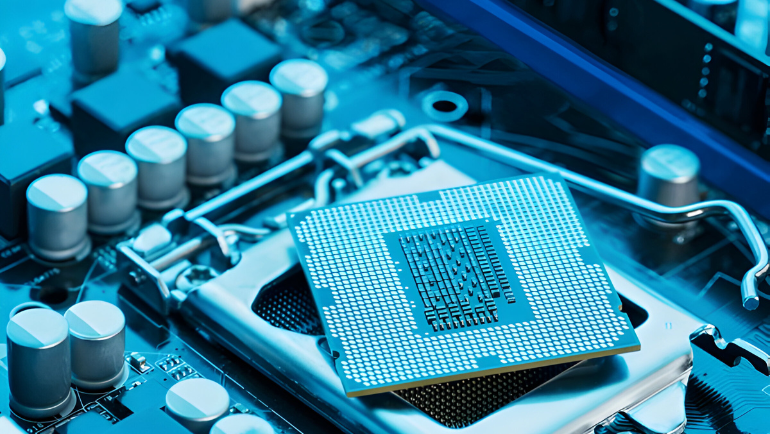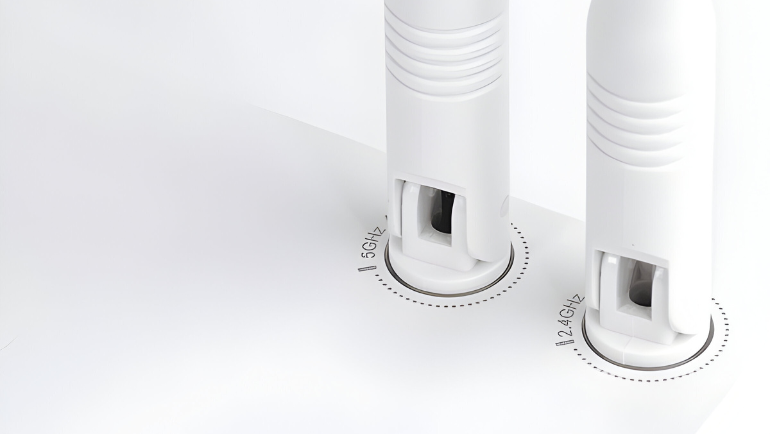
- Function and Operation
- Protocol/Generation
- Speed
- Range
- Channels
- Interference
- Number of Devices
- Uses
- Cost
- Pros and Cons
The wireless router communicates via frequencies, also known as wireless bands. The most common types are 2.4 GHz and 5 GHz. Each wireless band has significant characteristics, helping enterprises personalize their internet connectivity based on their needs. Therefore, understanding each band type is crucial for optimizing your wireless communication.
This blog highlights the difference between 2.4 vs. 5 GHz Wi-Fi, their performance, pros, cons, and more.
Difference Between 2.4 and 5 GHz Wi-Fi Bands
The frequency bands in wireless networks allow the transmission of Wi-Fi signals from one place to another via air. In this section, we will explore the major difference between 2.4 and 5 GHz Wi-Fi bands.
2.4 vs. 5 GHz Wi-Fi: Function and Operation
5GHz bands have a higher frequency than 2.4 GHz, making them faster but less likely to penetrate solid objects. In contrast, 2.4 GHz is a lower frequency band offering better Wi-Fi signal range, at the expense of speed. Moreover, a 5 Ghz router follows an operating frequency of 802.11a/n/ac, while a 2.4 GHz router uses 802.11b/g/n, making them inherently different.
The major function of these frequency bands is to provide enterprises with the option to choose bands based on their preferences.
2.4 vs. 5 GHz Wi-Fi: Protocols/Generations
Protocols are defined by IEEE standards, while Wi-Fi generations are created by the Wi-Fi Alliance to simplify these protocols. Each 2.4, 5 GHz, and dual band wireless router adopts only one Wi-Fi generation. However, depending on the generation, it could either support 2.4 or 5 GHz bands or both.
It’s important to note as the Wi-Fi generation increases the total throughput increases as well. Therefore, considering 2.5 and 5 GHz router protocols is important to optimize Wi-Fi performance.
| Wi-Fi Gen | IEEE Standard | Release Date | 2.4 GHz | 5 GHz |
|
Wi-Fi |
802.11 | 1997 | Yes | No |
|
Wi-Fi 1 |
802.11b | 1999 | Yes | No |
|
Wi-Fi 2 |
802.11a | 1999 | No | Yes |
|
Wi-Fi 3 |
802.11g | 2003 | Yes |
No |
| Wi-Fi 4 | 802.11n | 2009 | Yes |
Yes |
| Wi-Fi 5 | 802.11ac | 2013 | No |
Yes |
| Wi-Fi 6 | 802.11ax | 2019 | Yes |
Yes |
2.4 vs. 5 GHz Wi-Fi: Speed Differences
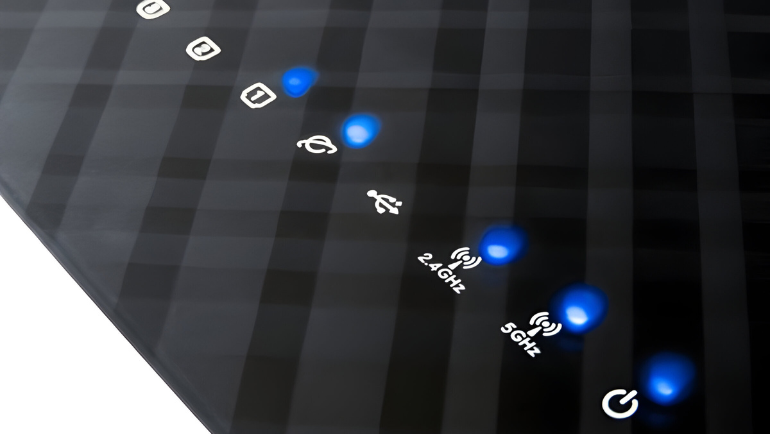
The major difference between 2.4 GHz and 5 GHz Wi-Fi bands is speed. 2.4 GHz bandwidth offers less speed than 5 GHz because it prioritizes range over speed. A 2.4 GHz router offers a maximum of 600 Mbps, while a 5 GHz router provides 1300 Mbps.
The total internet speed depends on the internet package, bandwidth capacity, and Wi-Fi protocols. Therefore, after implementing the 5 GHz band, update the internet package to match the required speed. Let’s look at the table below for an understanding of how both bands’ speed differs based on Wi-Fi protocols.
|
2.4 GHz |
Protocol Type | Protocol Speed | Application Speed |
|
802.11b |
11 Mbps | 2-3 Mbps | |
|
802.11g |
54 Mbps |
10-29 Mbps |
|
| 802.11n | 300 Mbps |
150 Mbps |
|
|
5 GHz |
802.11a |
6-54 Mbps | 3-32 Mbps |
|
802.11ac |
433 Mbps – 1.7 Gbps | 210 Mbps – 1 Gbps | |
| 802.11n | 900 Mbps |
450 Mbps |
2.4 vs. 5 GHz Wi-Fi: Range
Wi-Fi signal ranges vary for 2.4 Ghz and 5 Ghz routers. 2.4 Ghz router signal spreads more than 5 GHz router due to high object penetration and lighter frequency. In contrast, the 5 GHz router gets absorbed by near objects due to higher frequency, limiting its range.
The protocol used by a 2.4 or 5 GHz router and number of router antennas also affects the range and strength of the Wi-Fi signal. Therefore, enterprises opt for Wi-Fi extenders or Wi-Fi Repeaters to extend their signal range. Since both cause an additional cost, many use their old router as an extender to save price. Here is a table comparing the theoretical and practical maximum ranges based on Wi-Fi bandwidth and protocols.
|
2.4 GHz |
Protocols Type | Protocol Range | Application Range |
|
802.11b |
460 ft | 230 ft | |
| 802.11g | 125 ft |
62 ft |
|
|
802.11n |
820 ft |
410 ft |
|
|
5 GHz |
802.11a |
390 ft |
195 ft |
|
802.11ac |
820 ft |
410 ft |
|
|
802.11n |
460 ft |
230 ft |
2.4 vs. 5 GHz Wi-Fi: Channels Differnces
5GHz bands have 23 channels for devices, while 2.4 GHz has only 11. It’s important to note that the number of channels available to devices depends on your region’s wireless regulation such as FCC or ETSI.
On a more technical side, the 2.4 GHz Wi-Fi spectrum is 70 MHz wide, while devices are limited to 3 x 20 MHz channels. In contrast, 5 GHz has a 500 MHz wide spectrum, and each device uses up to 6 x 80 MHz channels for faster speeds. However, only 4 x 80 MHz channels can be used as the other 2 can cause disturbance with the airport Radar system.
2.4 vs. 5 GHz Wi-Fi: Interference

Interference is a disturbance between Wi-Fi signal transmission, reducing signal strength and speed. 2.4 GHz bandwidth routers get more interference due to similar frequency electronic equipment like phones, Bluetooth, and microwaves, creating signal congestion. In contrast, 5 GHz frequency is not used commonly in electronic devices, allowing more room for data transmission without signal interference.
Enterprises mostly create a mesh Wi-Fi system to remove Wi-Fi interference from the office environment. However, since the Mesh Wi-Fi setup can be expensive, enterprises may employ their old routers as Mesh networks.
2.4 vs. 5 GHz Wi-Fi: Compatibility
All modern devices are compatible with either 2.4 or 5 GHz Wi-Fi bands. However, some legacy computers may not have 5 GHz compatibility. Therefore, enterprises adopt dual-band routers, supporting 2.4 and 5 GHz frequencies for older and modern devices.
2.4 vs. 5 GHz Wi-Fi: Uses
The 2.4 GHz is perfect for long-distance communication, while 5 GHz provides reliable and consistent speed in short distances. Cordless phones, microwaves, and IoT devices use 2.4 GHz frequency. In contrast, most enterprises set up Wi-Fi mesh networks and backhauling with the 5 GHz band for the best benefits.
2.4 vs. 5 GHz Wi-Fi: Routers
Routers come in many Wi-Fi protocols, bands, and firmware. Each plays an important role in computer networking. Many wireless routers adapt both 2.4 and 5 GHz bands known as dual-band routers. However, routers with Wi-Fi 6e have tri-band frequencies including 2.4, 5, and 6 GHz bands in one router.
2.4 vs. 5 GHz Wi-Fi: Number of Devices
5 GHz routers can handle more devices as compared to 2.4 GHz routers. This is due to the more channel availability in 5 GHz frequency bands allowing more devices to be connected at a time.
2.4 vs. 5 GHz Wi-Fi: Installation Cost and Maintenance

5 GHz routers are more expensive than 2.4 GHz routers due to being an advanced technology. The maintenance cost of both bandwidth routers is almost similar due to using the same network cables or fiber cables.
Since the need for Wi-Fi bands can change with respect to the office environment, it is better to opt for a dual bandwidth router, having both 2.4 and 5 GHz bands. That said, they may be more expensive than singular bandwidth support routers. Additionally, adopting a higher bandwidth required an increase in the internet package to see any significant speed improvement, increasing the overall price.
2.4 vs. 5 GHz Wi-Fi: Future-Proofing
The Wi-Fi bands are important for wireless communication. Both Wi-Fi bands have potential uses in all types of electronic devices for data transmission. The 2.4 GHz frequency is used predominantly in satellite transmission and other long-distance communications.
However, a 5 GHz frequency brings newer ways of transmitting data at a faster rate. The use of both bands will exponentially rise in the future, due to more and more devices heading towards optimization.
The arrival of the new band 6 GHz in the new Wi-Fi 6e, allows another path for data transmission, avoiding network congestion. Enterprises that want to be future-proof adopt the newer Wi-Fi protocol specification with tri-band connectivity, Wi-Fi 6e.
2.4 GHz vs. 5 GHz Wi-Fi: Pros and Cons
The following section will highlight some major advantages and disadvantages of 2.4 and 5 GHz Wi-Fi.
| Pros | Cons | |
|
2.4 GHz |
Longer Range |
Slow Speed |
|
Cost Effective |
Signal Congestion |
|
| Widely Compatible |
Good Object Penetration |
|
|
5 GHz |
Higher Speed |
Shorter Range |
| Reduce Signal Congestion |
Expensive |
|
|
More Channels |
Limited Compatibility |
2.4 GHz vs. 5 GHz Wi-Fi: Which One to Consider?
Considering between 2.4 GHz and 4 GHz bands is crucial to get the best speed or range in enterprises. However, with the rise of newer dual-band routers, you don’t have to choose one as both can be implemented simultaneously. As a rule of thumb, 2.4 GHz bands have a greater range but are more vulnerable to interference, while 5 GHz have a shorter range but higher speeds. Consider the following factors before implementing anyone in the business.
Computing Worlds offers new, used, and refurbished dual and tri-band wireless routers for sale at the best price.
Popular Dual Band Routers
Popular Tri-Band Routers
You can request a free bulk quote for the required number of parts.
Frequently Ask Questions:
How Do I Separate My 2.4 versus 5GHz Wi-Fi?
You can separate your dual-band router frequencies by going to Router Admin Page > Channel settings (Separate the channels) > Re-name 2.4 and 5 GHz with different names > Save
How Can I Tell If My Wi-Fi Is 2.4 Or 5 GHz?
Follow these steps to find out: Windows Taskbar > Network Panel > Click Wi-Fi Icon > Properties > Properties (on a new window) > Network Band
Should I Use 2.4 Or 5 GHz Wi-Fi?
Using 2.4 GHz extends the signal range, while 5 GHz limits it but increases the speed. It all depends on business needs.
Can I Remote Access Dual Band Routers?
Yes, you can remotely access dual band routers, both have similar requirements and steps.
The 2.4 GHz band is more range-friendly, while 5 GHz offers higher speeds. Choosing anyone has its pros and cons, and considering the need is crucial before purchasing routers. This makes the end of 2.4 vs. 5 GHz routers. During router setting, you may come across unexpected errors, troubleshooting the routers may fix the problem. Also, regardless of the frequency similar steps are taken to secure the router from hacks or misuse.
Stay connected to the Computing Worlds blog for more information about computer networks.