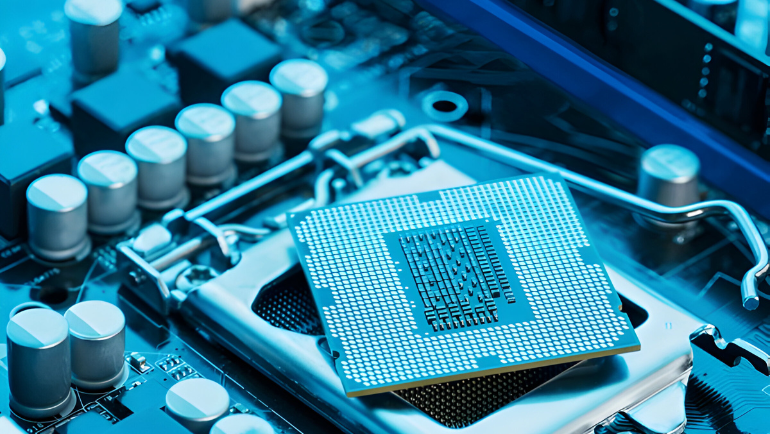Configure to Order (CTO) and Built to Order (BTO) are two types of order customization a user has when purchasing products like servers, network switches, and laptops, among other things. These options not only save time but also maximize performance as the system is specifically designed to your needs. Therefore, it is important to understand the difference between CTO vs. BTO, and their pros and cons.
What Is CTO: Configure-To-Order
CTO refers to the manufacturing of the product from the factory based on the user’s requirement. This order type enables you to buy servers in a variety of form factors (sizes) including tower, rack-mount, and more with a wide range of configuration options. The CTO can be a great option for enterprises, small businesses, and data centers where highly customized systems are needed. That said, the customization has its strengths and weaknesses as follows:
Pros of CTO
- Highly customizable: All system parts are adjusted based on the user’s requirements and even hot-swapping components can be included on special demand
- Premium quality: The product quality is strictly monitored and controlled
Cons of CTO
- Longer lead times: The lead times of CTO products are longer
- Higher cost: The level of customization often comes with a heavy price
What is BTO: Built-To-Order
BTO is the assembly of products by dealers based on popular market demand. They are customized in bulk and require no user input before assembly. Therefore, the user is not able to buy server systems with customized configurations such as CPUs, or storage types like NVMe or SATA. The BTO option is feasible, if your requirements are not complex and easily available in the market like small businesses, restaurants, or small data centers.
Pros of BTO
- Shorter lead times: BTO products are pre-manufactured, and take less time to deliver
- Lower Cost: The distributors customize these products in bulk, which reduces the price
Cons of BTO
- Slightly customizable: All the parts are pre-assembled and leave little room for customization, but it may vary from distributor to distributor.
- Flexible Quality Control: The quality of the product can vary greatly depending on the distributor’s assembly standard.
CTO vs. BTO: Key Differences
The key difference between BTO vs. CTO is the place of assembly; CTO is manufactured and set up from the factory, while BTO is put together by the distributors. The difference in assembly sounds minor but has a huge impact on the product cost and quality. Therefore, the comparison chart will simplify the differences between CTO vs. BTO.
| Feature | CTO | BTO |
| Delivery | Longer lead time | Shorter lead time |
| Inventory (stock) | No | Yes |
| Customizable | Highly | Slightly |
| Configuration | Flexible | Fixed |
| Quality Control | Strict | Flexible |
| Application | High-end systems like server machines | Low-end systems like laptops |
| Cost | More Expensive | Less Expensive |
CTO vs. BTO: Steps of Order
When ordering a CTO system, you have to specify all the parts like the number of CPUs or type of storage drives Like SAS or SATA in an inquiry form. After this, a sales representative will give you a quote for the product, and confirm the order. However, be mindful of the lead time and budget. In contrast, BTO systems can be ordered instantly without filling out an inquiry form. Search your desired configuration in the product catalog for the best matches. Most of the time, the prices of the BTO system are displayed on the website, therefore making the budget evaluation much easier.
Frequently Ask Questions
Which is more costly BTO or CTO?
CTO is more costly than BTO, because of the detailed customization and strict monitoring.
BTO & CTO have made ordering systems much easier, as they cover the diverse needs of users from all spectrums. CTO offers specific customization options, while BTO provides a budget-centric approach. Therefore, it is important to evaluate your configuration, requirements, budget, and lead time before ordering. This marks the end of the difference between BTO vs. CTO.
To discover more insights, stay connected to the Computing Worlds Blogs.