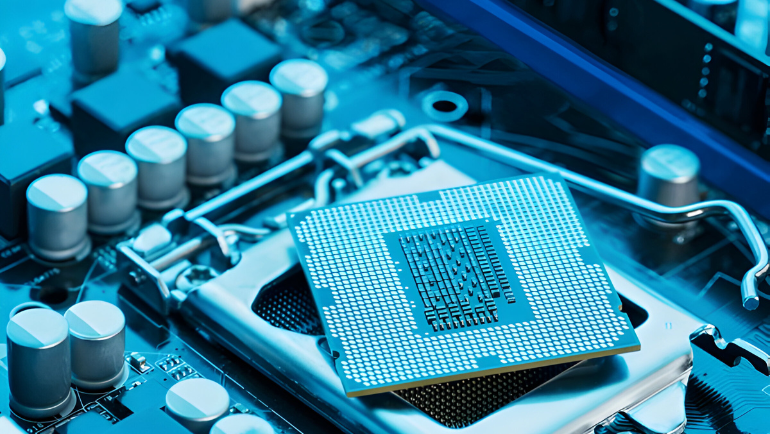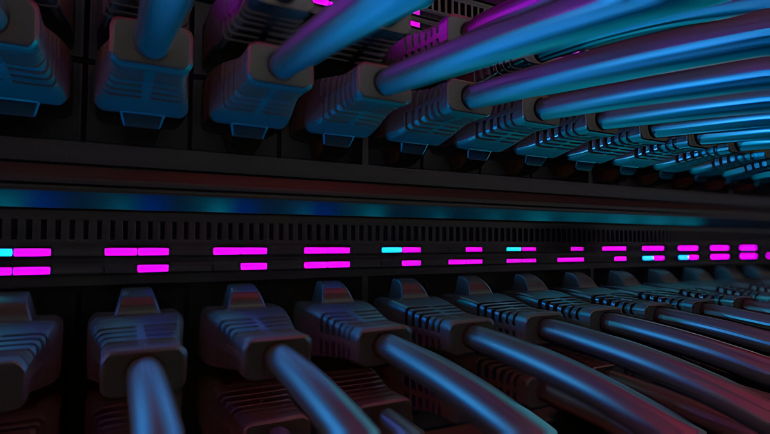
- Working
- Performance
- Setup & Configuration
- Security
- Quality of Service (QoS)
- Traffic Management
- Scalability
- Troubleshooting
- Cost
- Pros and Cons
Network switches are fundamental equipment in modern IT infrastructure. They forward data packets from one device to another to enable network connectivity. There is a debate among enterprises on layer 2 vs. layer 3 switches Due to different functionality. The right switch depends on the network scale, complexity, and requirements.
This blog will discuss the difference between layer 2 and layer 3 switches, their performance, setup, security, and more.
Difference Between Layer 2 and Layer 3 Switch
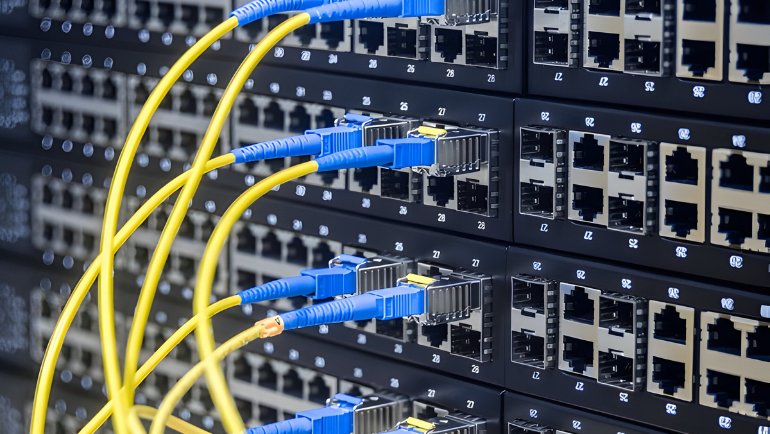
Enterprises cannot operate without Layer 2 or Layer 3 switches making it mandatory to invest in high-quality network switches. The following are the significant differences between Layer 2 and Layer 3 Switch that you must know.
Layer 2 vs. Layer 3 Switch: Working
Layer 2 switch operates at the data link layer of the OSI model and sends data frames based on the Mac address within a local network. It stores all Mac addresses to map each device to a specific port.
Conversely, layer 3 switches function at the network layer. It routes the data using IP addresses by combining the features of a traditional switch and a router. It allows a Layer 3 switch to handle both intra-network traffic like a Layer 2 switch, and inter-network traffic like a router. It enables efficient layer 2 layer 3 networking and communication across multiple networks.
Layer 2 vs. Layer 3: Performance
Layer 2 Switches offer higher performance in terms of layer 2 vs layer 3 switches. It offers a better speed and latency because they operate on a single local network. They forward data based on MAC addresses within the single VLAN, which is a simple and fast process, resulting in faster speed and lower latency.
In contrast, Layer 3 switches are capable of fast switching and routing data between different networks using IP addresses. This results in introducing additional processing overhead. Layer 3 switches come with added functionality, inter-VLAN routing, and IP routing, which requires more computational resources and slightly impact performance.
Layer 2 vs. Layer 3: Setup & Configuration

Configuring the layer 2 switch is easy and involves basic configurations like setting up port security, assigning IP addresses, and configuring VLANs. Whereas, the setup process of layer 3 switch is complex due to the advanced capabilities.
In layer 3 networking, you need to set up IP routing between VLANs and configure routing protocols such as OSPF, and EIGRP. On top, you have to possibly manage access control lists for security purposes.
Layer 2 vs. Layer 3: Security
Layer 2 switch comes with a security feature which is port security and it limits the number of MAC addresses on a single port. However, layer 2 switches lack advanced security features leaving them vulnerable to attacks like VLAN hopping and MAC flooding. However, to improve security you can install an external firewall.
The difference between layer 2 and layer 3 switches is a better security ecosystem. the layer 3 switch provides a better security ecosystem. It implements Access Control Lists (ACLs) to filter traffic based on IP addresses, protocols, and ports. Enterprises can also configure layer 3 with security policies to reduce the risk of unauthorized access. These layer 3 switches also support advanced features like AES Encryption, VPNs, Wi-Fi6E enabled network segmentation, and firewalls.
Layer 2 vs. Layer 3: Quality of Service(QoS)
In layer 2 vs. layer 3 networking QoS plays an important role in smooth networking operations. However, layer 2 switches do not offer Quality of Service(QoS) to enable prioritized effective packet switching. Whereas, you’ll get QoS capabilities in layer 3 switches to prioritize different types of network traffic. In terms of layer 2 vs layer 3 switch, quality of service, switch 3 is a better option.
Layer 2 vs. Layer 3: Traffic Management

Layer 2 switches manage traffic on the LAN by forwarding frames to the targeted Mac address. It manages basic traffic flow and prevents broadcast storms with spanning Tree Protocol (STP) and manages traffic congestion via port mirroring and rate limiting.
Layer 3 switches provide better traffic management by routing data between different networks or subnets based on IP addresses. It includes routing between networks, prioritizing traffic with QoS, and optimizing data flow across network environments. This makes it a better option for MNCs while comparing the layer 2 vs. layer 3 switches.
Layer 3 vs. Layer 2: Scalability
Layer 2 switches are suitable for scalable growth within a single LAN, but they face limitations as the networking accessories and devices expand into multiple LAN architectures.
Layer 3 switches, with their routing capabilities, offer greater scalability, allowing networks to expand across multiple subnets and locations. It also maintains performance and manageability, making it ideal for larger and complex network infrastructures.
Layer 3 vs. Layer 2 Switch: Troubleshooting

Layer 2 switches are generally easier to troubleshoot due to their simpler functionality and fewer variables. In contrast, Layer 3 switches present more complex troubleshooting scenarios because of their additional routing capabilities and interactions between different network segments.
layer 3 switch vs layer 2 switch: Thermal Management
Layer 2 switches generate less heat compared to layer 3 switches due to simpler functionality. They often rely on passive cooling methods or heat sink and cooling fan systems, making them easier to manage in terms of heat dissipation.
Layer 3 switches perform heavy tasks which increases the overall power consumption, resulting in more heat generation. Layer 3 switches require advanced thermal management like fan trays and liquid or air cooling solutions to handle the additional heat.
layer 2 switch vs layer 3 switch: Cost
When it comes to layer 2 switch vs layer 3 switch costing, layer 2 switches are cost-effective and range from $200 to $9000 for enterprises ideal where basic switching within a single LAN is sufficient.
However, layer 3 switches are expensive and range from $80 to $17000, and offer advanced routing and traffic management features. These features justify the higher cost in larger, more complex networks requiring robust scalability and inter-network communication. The choice between them often depends on the specific needs and scale of the network infrastructure. Computing Worlds has a range of New and used Layer 2 and Layer 3 networking switches that you can buy
Layer 3 Switches
Layer 2 Switches
You can get a free bulk quote on the required layer 2 vs. layer 3 network switch.
Layer 3 vs. Layer 2 Switch: Pros and Cons
Following are the Pros and Cons of the layer 3 switch vs layer 2 switches to help you make an informed decision.
| Pros | Cons | |
| Layer 2 switch | Easier to configure and manage due to simpler functionality. | lack routing capabilities. |
| Affordable | Less scalable for large networks | |
| Lower latency due to minimal processing | Vulnerable to certain attacks like VLAN hopping and MAC flooding. | |
| Layer 3 Switch | Supports switching and routing, reducing the need for separate networking devices. | complex configuration and management |
| Advanced tools for diagnosing complex issues. | Higher cost | |
| Scales well across large, multi-subnet, and geographically dispersed networks. | Requires sophisticated security management to handle complex network interactions. |
layer 3 switch vs layer 2 switch: Future Expectation
In the future, both switches will remain relevant despite the difference between layer 2 and layer 3 switches. Layer 2 switches will be the first choice for most small businesses due to cost and user-friendliness. We can expect to see better performance and power efficiency in layer 2 switches.
On the contrary side, layer 3 switches can be equipped with more advanced technologies like Software-defined networking (SDN) and cloud services. They are expected to incorporate features like AI-driven management, enhanced security, and integration with cloud-based infrastructures.
Layer 3 switch vs layer 2 switch: which one Should You Choose?

Layer 2 and layer 3 switches are highly important for enterprises. However, choosing any one of them depends on the size of your organization. SMBs and startups can opt for layer 2 switches for basic computer networking tasks. Whereas, if you have an MNC then layer 3 switches with Cat5e or Cat6 cables and advanced features will be your choice.
FAQs
Can we use an Ethernet Splitter rather than a Switch?
Ethernet splitters and switches are two different devices therefore companies can not use it interchangeably.
Is Layer 2 better than Layer 3?
No, In terms of layer 3 switch vs layer 2 switch, layer 3 offers more features which makes it better than Layer 2.
Is VPN a Layer 3?
Yes, the VPN operates at the network layer which is layer 3.
Wrapping up layer 2 versus layer 3, both switches are different from one another and offer different functions and features. If you have a small business or startup then investing in a layer 2 switch will work for you. However, if you have a big firm then a layer 3 switch is your go-to pick. Furthermore, you will improve your wireless connectivity of layer 2 or layer 3 switch with a W-Fi extender or repeater. Enterprises invest heavily in securing their Wi-Fi router or opting for an entire mesh Wi-Fi system for better connectivity and security.
Stay Connected with Computing Worlds blogs to get more information about Switches and other networking devices.