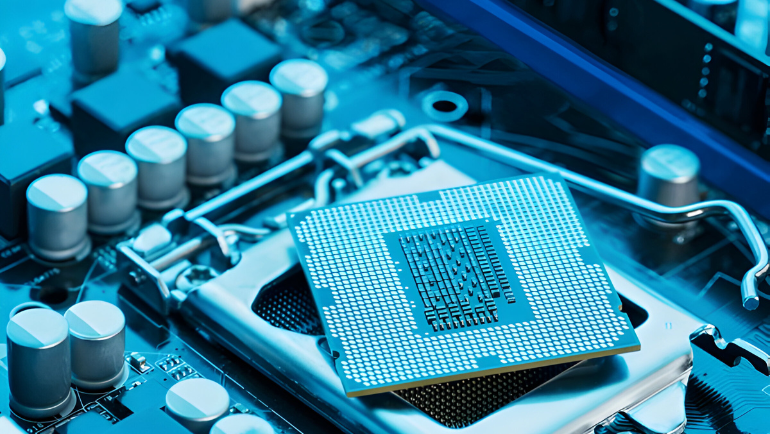- Architectures
- Performance
- Applications
- Gaming
- Features
- Compatibility
- Power Consumption
- Price
- Pros And Cons
Computer processors are essential for all PCs and servers to function. AMD and Intel are two dominant manufacturers of CPU processors. Most enterprises compare the benefits of AMD vs. Intel CPUs to choose the best one for their processing requirements. This blog will highlight the differences between AMD and Intel CPU processors, comparing architectures, performance, and more.
Difference Between AMD and Intel Processors
AMD CPU processor offers various series namely Ryzen 5, 7, and more, similarly, Intel processors have core i5, and core i9, among others. The following section will discuss the difference between Intel and AMD processors to reflect their importance in today’s businesses.
Intel vs. AMD CPU: Architectures
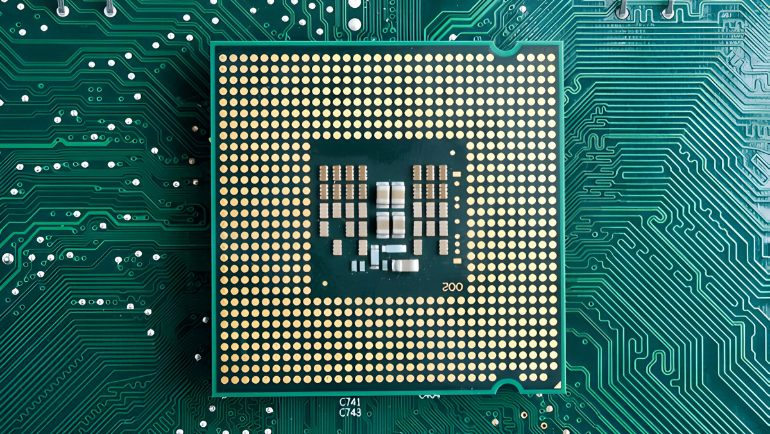
The architecture difference between Intel and AMD processors is that both use CISC (Complex Instruction Set Computer) to handle multitasking. Cores are a central part of the CPU processor, executing commands and instructions. AMD CPU processors offer multi-core processors reaching up to 62 cores, and 128 cores in server-grade CPUs.
In contrast, Intel CPUs lean toward higher clock speeds via single-core performance. Therefore, Intel offers a maximum of 56 cores in its server-grade CPUs and up to 18 cores in mid-range models.
Both Intel and AMD CPUs have threading in their cores which offer parallel tasking benefits during workloads. In terms of core performance between Intel CPU vs. AMD CPU, AMD has made strides with its models such as AMD Ryzen 9 7900X. While Intel bridges the gap with its performance and efficient cores with its hybrid architecture in Intel Core i9-13900K.
Intel vs. AMD Processors: Cache
Multiple levels of cache are present in both CPU architectures, L1, L2, and L3. Each cache is placed at a specific location within the CPU for communication between cores. The most important cache is L3 available on both AMD and Intel processors because it has the most capacity. However, AMD uses its L3 cache with its dedicated GPU to enhance gaming performance, while Intel emphasizes a larger L3 cache size for the processor.
Recently, some best AMD CPUs have launched their X3D cache or 3D V-Cache in their new Ryzen series, offering more capacity for faster data access and performance than Intel processors. On the other hand, some best Intel processors are introducing more cores in their new Core i9 series to decrease the performance gap from AMD processors’ extra cache support.
AMD vs. Intel Processors: Performance

AMD and Intel CPUs are at a crossroads in performance, both offer sought-after specifications in their latest CPU models. Since the CPU models range with respect to workload performance. Therefore, AMD and Intel CPUs are divided into 3 ranges, high-performance, resource-heavy (mid-range), and low-end (offices).
High-Performance Intel and AMD CPUs Intel Core-i9 14900k, Intel Core i7-14700K, AMD Ryzen 7 7700X, and AMD Ryzen 9 7950X3D are popular for high-performance workloads. These workloads include 3D designing, rendering, building machine models, and more. Let’s break down their specifications below.
| Intel Core i9-14900K | AMD Ryzen 9 7950X3D | Intel Core i7-14700K | AMD Ryzen 7 7700X | |
| Cores / Threads | 24 / 32 | 16 / 32 | 20 / 28 | 8 / 16 |
| L1 Cache | 80 KB | 1 MB | 80 KB | 512 KB |
| L2 Cache | 2 MB | 16 MB | 2 MB | 8 MB |
| L3 Cache | 36 MB | 128 MB | 33 MB | 32 MB |
| Clock Rate | 3.2 GHz | 4.2 GHz | 3.4 GHz | 4.5 GHz |
| Max / Turbo Clock Speed | 6 GHz | 5.7 GHz | 5.6 GHz | 5.4 GHz |
| Overclocking | Yes | No | Yes | Yes |
| Release Date | Oct, 2023 | Feb, 2023 | Oct, 2023 | Sep, 2022 |
Mid-Range Intel and AMD CPU Tasks like video or image editing require exceptional thread counts because the CPU is under heavy stress due to intensive rendering operations. In the mid-range performance, enterprises mostly opt for CPU processors with greater thermal efficiency to decrease power consumption. With that in mind, the following are the best mid-range CPUs for editing tasks, Intel Core i7-13700K, AMD Ryzen 7 2700X, and Intel Core i5-9400f 2.90 GHz.
| Intel Core i7-13700K | AMD Ryzen 7 2700X | Intel Core i5-9400F | |
| Cores / Threads | 16 / 24 | 8 / 16 | 20 / 28 |
| L1 Cache | 80 KB | 96 KB | 64 KB |
| L2 Cache | 2 MB | 512 KB | 256 KB |
| L3 Cache | 30 MB | 16 MB | 9 MB |
| Clock Rate | 5.0 GHz | 3.7 GHz | 2.9 GHz |
| Max / Turbo Clock Speed | 5.4 GHz | 4.35 GHz | 4.1 GHz |
| Overclocking | Yes | Yes | No |
Low-End Intel and AMD CPUs Normal day-to-day work such as sending emails, running spreadsheets, or browsing doesn’t require heavy CPU processing power. However, the best CPU processor for low-end specification must support new Operating Systems (OS), and applications for common office usage.
Intel Core i7-12700K, AMD Ryzen 7 5800X, Intel Core i5-13600K, Intel Core i3 13100F, and AMD Ryzen 5 5600 are some of the best low end Intel and AMD processors. Check the performance comparison in the table mentioned below.
| Intel Core i7-12700K | AMD Ryzen 7 5800X | Intel Core i5-13600K | |
| Cores / Threads | 12 / 20 | 8 / 16 | 14 / 20 |
| L1 Cache | 80 KB | 64 KB | 80 KB |
| L2 Cache | 1.25 MB | 512 KB | 2 MB |
| L3 Cache | 25 MB | 32 MB | 24 MB |
| Clock Rate | 3.6 GHz | 3.6 GHz | 3.5 GHz |
| Max / Turbo Clock Speed | 5.0 GHz | 4.7 GHz | 5.1 GHz |
| Overclocking | Yes | Yes | Yes |
AMD vs. Intel Processors: Applications
There are several applications and uses of CPU processors in enterprises. However, the most important are listed as follows. Virtualization Enterprises are increasingly changing their hardware landscape from physical servers to virtual machines (VMs). AMD’s EPYC processors have higher core counts, and memory bandwidth to support server virtualization.
Similarly, it is important to choose the best Intel Xeon Processors line-up that allows multiple virtual machines on a single physical server. It also has advanced AES encryption and ECC memory support enhances server virtualization. That said, AMD’s multi-core processors offer better multitasking ability, while Intel’s give robust high-speed performance. Selecting anyone depends on the enterprise’s requirements and workload.
AI and Machine Learning Capabilities Both processors offer amazing performance during AI machine modeling due to their features. AMD’s Infinity Fabric and Intel’s DL boost are designed to increase the performance of AI machine workloads. Moreover, Intel’s new Ultra series processors offer an NPU (Neural Processing Unit) allowing enterprises to train their models faster.
AMD vs. Intel Processors: Gaming

When it comes to high-end gaming there isn’t a straight choice between AMD or Intel CPUs as both offer incredible performance depending on the game. AMD’s new X3D cache takes the lead in terms of extra cache memory, increasing processing speed.
In contrast, Intel offers a little less speed but a better performance-to-price ratio. If you have an un-cap budget than AMD’s new Ryzen series, ZEN 4 architecture with X3D cache would be the best option. While for a more budget oriented approach Intel Core i9 14th gen, Raptor Lake with L3 cache takes the lead.
AMD vs. Intel Processors: Features
The following section will highlight some major features, let’s look into some of them.
AMD vs. Intel Processors: Security
CPU processors don’t have built-in anti-malware software, making them vulnerable to hack attempts. To counter this problem, both AMD and Intel offer various security features in their processors. AMD secure processors validate the data code for malware before execution. While AMD platform secure boot protects the CPU from firmware-level remote attacks.
In contrast, Intel CPUs have BIOS and Boot Guard protection from malware attacks to increase data processing reliability. However, in terms of security AMD beats Intel in a 15:1 ratio according to experts.
AMD vs. Intel Processors: Integrated Graphics Performance
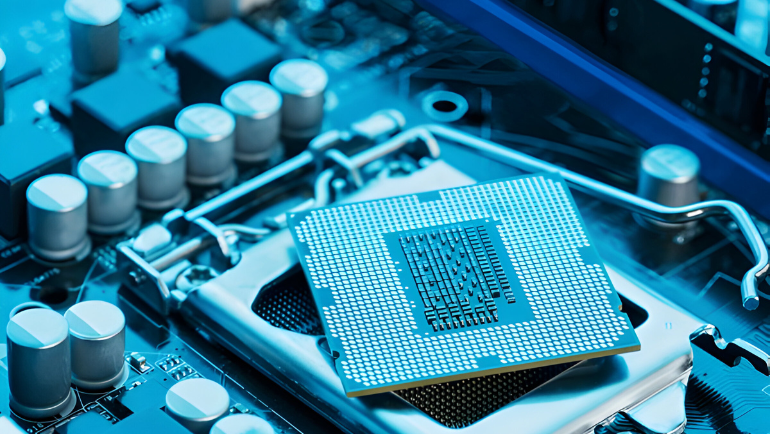
Integrated Graphics Processing Units or iGPUs are inside CPU processors for extra processing power. AMD CPUs use Radeon graphics cores, offering better variants such as RDNA 2 and 3 in the latest models.
In contrast, Intel CPUs rely on Iris Xe graphics cores, with no significant improvements in more recent models. It is one of the reasons to opt for AMD processors to run complex day-to-day applications. For intensive operations businesses adopt graphics cards with GDDR6 or GDDR6x RAM for extra processing power.
Side note: Not all AMD and Intel processors have iGPUs, therefore always consider the specification before purchasing.
Intel vs. AMD CPU: Overclocking
Overclocking is a way to increase CPU default clock speed via BIOS. Almost all AMD processor (except for low-end APUs) models are overclockable, while some also offer auto-overclockability, allowing better clock speed during heavy workloads. Moreover, motherboards with A or B series chipsets don’t support overclocking, only X-series AMD motherboards do.
In contrast, Intel CPUs limit their overclocking feature on certain motherboards (H, B, Q-series) and CPUs (F-series). However, the overclockable intel processors outperform AMD in terms of processor and DRAM speed. That said, Intel processors with overclocking compatible motherboards (Z-series) cost more than AMD processors, yet offer better value for performance.
It’s important to note that during overclocking both processors will heat, and may cross normal temperature ranges. Therefore, before overclocking a proper heat sink and cooling fans are important.
AMD vs. Intel Processors: Compatibility
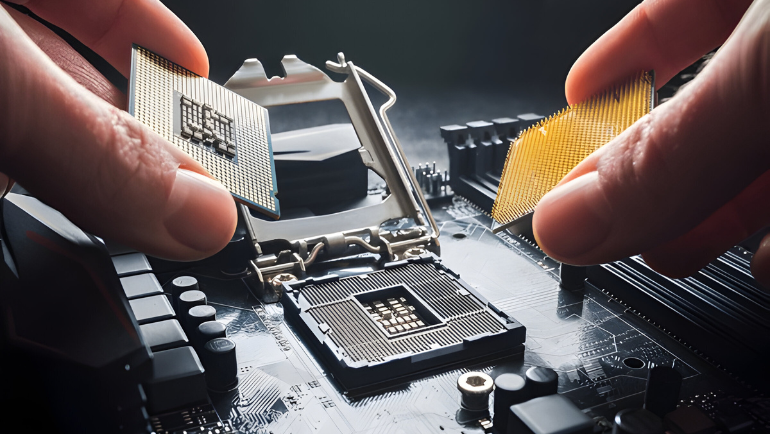
Another important factor to consider before opting for AMD or Intel processors is compatibility. The compatibility not only affects the overall PCs and servers performance, but also impacts the system cost. Both Intel and AMD processors support a wide range of motherboards, and have their own series such as Intel B or H-series motherboards and AMD’s A-series motherboards. However, AMD and Intel CPUs support different CPU sockets, making them incompatible with each other.
The motherboard socket architecture differs based on the CPU processor model, AMD 5000 series supports AM4 socket architecture, while 7000 supports AM5 sockets. Similarly, Intel processors use LGA socket architecture, varying from model to model.
For example: 10th, and 11th generation CPU processors use LGA1200, while 9th 8th, 7th, and 6th generations use LGA1151 socket architecture. Therefore, considering the socket architecture and CPU processor support is important before purchasing CPU compatible motherboards.
AMD vs. Intel Processors: Computer Memories
AMD and Intel processors support DDR5, DDR3 and DDR4 DRAM memories. However, the new models of AMD with AM5 sockets motherboards only support best DDR5 RAM sticks. In contrast, Intel LGA1200 provides the flexibility to use both DDR5 and DDR4 RAMs, opening options to the best DDR4 RAM or DDR5 RAM compatible motherboards.
AMD vs. Intel Processors: Power Consumption

AMD is more power efficient than Intel processors due to its architectural design, and higher core counts than Intel. Since Intel processors prioritize more on processing power and less multitasking, they consume a lot of energy in resource-intensive workloads. For example: Intel’s Core i3 12100F competes directly with Ryzen 5000 and 7000 series processors for power efficiency.
Similarly, the i5 13600k offers extreme performance at better power consumption than the Ryzen 7950x processor. On a larger scale, AMD processors including the newer Ryzen 9 series are more energy efficient than Intel’s 14th-gen core i9 series. That said, Intel’s newer Ultra processors showed some significant improvements over power consumption but AMD CPUs still hold the crown.
AMD vs. Intel Processors: Price comparison
The pricing war between AMD vs. Intel shifts in Intel’s favor with the latest Raptor Lake-S models. The new Intel CPU model adds more cores, threads, and features without increasing gen-on-gen pricing on most models. It offers a significant performance boost per core or thread cost in Intel’s core-i5, i7, and i9 series compared to AMD 5000/7000 processors series.
In contrast, AMD offers auto overclocking features on most models and free software support such as Precision Boost Overdrive (PBO). However, AMD recently increased its prices and stopped including air or liquid cooling bundles with chips, shifting the best price crown to Intel CPUs.
| Family | AMD | Intel |
| Threadripper – Xeon W | $2,399- $6,499 | $949 – $4,499 |
| AMD Ryzen 9 – Intel Core i9 | $549 – $699 | $538 – $699 |
| AMD Ryzen 7 – Intel Core i7 | $299 -$449 | $298 – $409 |
| AMD Ryzen 5 – Intel Core i5 | $129 – $299 | $157 – $319 |
| AMD Ryzen 3 – Intel Core i3 | $95 – $120 | $97 – $154 |
AMD vs. Intel Processors: Pros And Cons
The following section highlights the advantages and disadvantages of Intel vs. AMD processors.
| Pros | Cons | |
|
AMD series |
Robust Thermal Management | Increase Prices |
| Lower Power Consumption | No Backward Compatibility, AM5 motherboards don’t support DDR4 RAMs | |
| Future AM5 Socket Support | Limited Flexibility | |
|
Intel series |
Increase DRAM memory speed up to 7200 MHz | Power hungry consumes a lot of power and can reach up to 380 watts. |
| Robust Operational Stability | No AVX-512 accelerator | |
| Great Price-to-Performance Ratio | Lower total core performance than the AMD 7000 series |
AMD vs. Intel Processor: Which One to Choose?

Considering which CPU processor to buy depends on the performance criteria, budget, and future scalability. In terms of overall performance between Intel Core vs. AMD Ryzen, AMD 7000 series takes the lead, but Intel CPUs provide a major price advantage with its 13th and 14th generation (Raptor Lake) model. Therefore, it’s a decision between price or performance, if you want robust speed with lower power consumption opt for AMD processors.
On the other hand, if you want flexibility in selecting motherboards and better DRAM clock speeds, then an Intel processor might be the best choice. Computing Worlds offers the best new, used, and refurbished AMD and Intel processors for sale at competitive prices.
Popular AMD Processors for Sale
Popular Intel Processors for Sale
You can request a free bulk quote for the required parts.
FAQs
Intel Versus AMD processors, which is better?
The best processor between AMD vs. Intel processors depends on your needs. Intel offers high performance per core, while AMD CPUs have more cores, better iGPUs, and greater power efficiency.
Which Lasts Longer, Intel or AMD CPU?
Both AMD and Intel processors last at least 3 years, depending on the usage some may even last a decade.
Which One is Better for Gaming AMD Versus Intel?
AMD offers better gaming performance than Intel due to their X3D Cache reaching up to 128 MBs. However, Intel Core i5 13600K, and Intel Core i9 13900K are also great gaming processor options under-budget.
This marks the end of the debate between Intel Core vs. AMD Ryzen. Businesses often opt for different types of servers with AMD or Intel processors for different needs. Hardware that can work independently without CPUs such as running RAID levels for data redundancy, or NAS or SAN storage network to increase computer networking performance. Moreover, many businesses also use GPUs and CPUs together to perform resource-intensive tasks.
Stay connected with the Computing Worlds blog for more information about CPU processors.