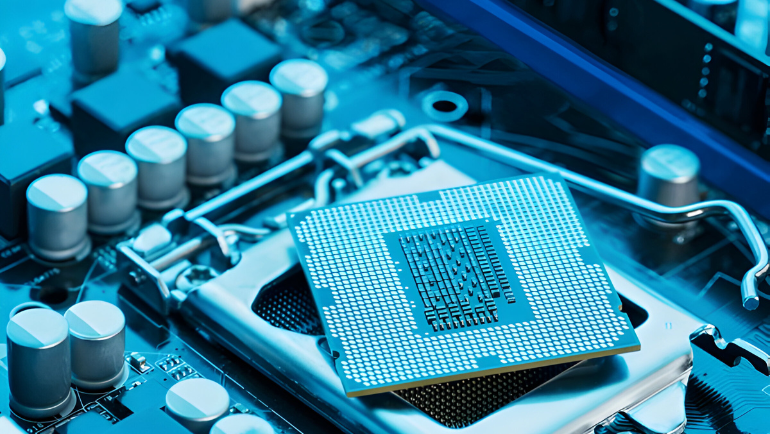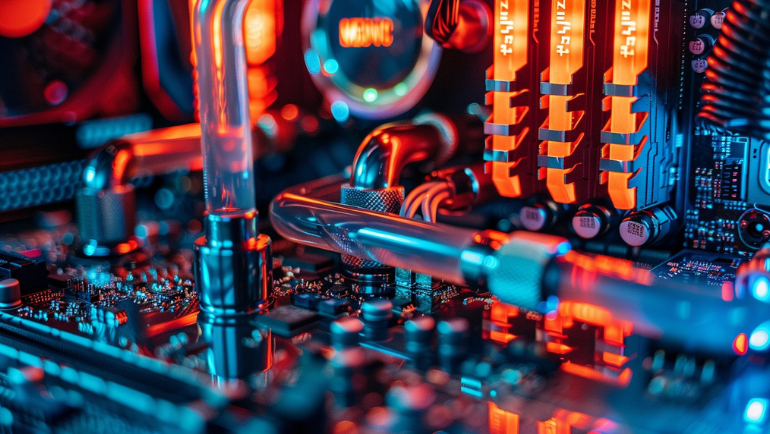
In the worlds of computers and servers, cooling systems are important as users push their hardware to maximum capacity resulting in more heat dissipation. Liquid cooling vs air cooling is among the most debatable comparisons between enterprises, data centers, and PCs. Therefore, installing the best cooling system on your server and mainstream computers can influence the overall performance of your systems. In this blog, you will learn which cooling systems are better for your processor’s performance with maintenance, reliability, installation, and everything you need to know.
Difference Between Liquid Cooling and Air Cooling
Liquid Cooling and Air Cooling are the two most utilized cooling techniques for computational hardware. Let’s explore the difference between air cooling and liquid cooling and which one is a better choice for your business.
Air Cooling vs. Liquid Cooling: Performance
The performance of the cooling systems depends on the intensity of the process. A liquid cooling system uses cooling fans with specific liquids and fluids to cool down the components. It effectively manages heat dissipation through a coolant channel, which helps maintain the temperature even in higher thermal loads.
On the other hand, air cooling is sufficient for most low-intensity tasks but struggles to catch up with high-intensity tasks. Air cooling compared to liquid cooling solely depends on fans and the efficiency of its heat sink. Overall, liquid cooling performance is better than air cooling due to better heat conductivity using specialized fluids.
Air Cooling vs. Liquid Cooling: Size
Liquid cooling systems are flexible and compact blocks attached to CPUs, and GPUs are smaller than their counterparts. However, they require additional space for the radiator and the tubes that run from the water block to the radiator. Radiators can vary significantly in size, from small ones that fit in tight spaces to large ones that need substantial case space or external mounting.
In contrast, air cooling systems are bulky due to a large number of cooling fans and heat sinks. If you are opting for a high-end air cooling system then you’ll get fan trays meaning it’ll consume more space. Moreover, the size and weight of these units can also pose physical stress on the motherboard, especially in tower cases.
Air cooling vs. Liquid cooling: Noise
Liquid cooling systems are much quieter than air cooling systems as they have small pumps that are well insulated. Furthermore, it has radiators that use fans and operate at lower speeds because the cooling efficiency of the liquid is higher. Moreover, the primary noise in a liquid cooling system often comes from the pump, which circulates the coolant. However, modern liquid cooling setups feature pumps that are designed to operate quietly, reducing the overall noise level.
In air cooling systems, the noise depends on the size, quality of the fan, and the task you are performing. If the task is resource-intensive then your fans will operate at higher RPM and generate more noise. Therefore, if noise is your concern opting for a liquid cooling system is a better deal.
Air Cooling vs. Liquid Cooling: Reliability
Air cooling systems are more reliable due to their simplicity as they have few moving parts like fans and the chance of failure is less compared to other cooling systems. However, liquid cooling systems are more fragile and prone to failure due to their complexity. The main concerns with liquid cooling are leaks and pump failures, if there is any leakage then it can damage the computer components as tubes and pumps can deteriorate with time.
Air Cooling vs. Liquid Cooling: Maintenance
Air cooling systems need less maintenance and you just have to clean the airflow pathway as it can collect dust and debris. To clean it up, you’ll need to dust off the fans, clean up the heat sink, and apply thermal paste regularly for better heat dissipation.
Liquid Cooling systems require more maintenance than air cooling systems due to their complex design. The maintenance includes checking for leaks, making sure the pump and fans are operational, and replacing the coolant to prevent algae growth and fluid degradation.
Air Cooling vs. Liquid Cooling: Thermal Regulation
Liquid cooling is a better choice when it comes to temperature Regulation especially in resource-intensive tasks, because of its high thermal conductivity. The system uses coolant to transfer heat from the component to a radiator, which then dissipates it and efficiently regulates the temperature. If you are planning to upgrade your server with better temperature management and overclocking capability then go for a Liquid cooling system.
On the other hand, air cooling systems work pretty decent for basic tasks and are quite good at relocating heat away from the CPU. However, the heat is then dispersed into the case. Which can raise the ambient temperature of the system and cause thermal throttling. Businesses should opt for an air-cooling system for their low and mediocre-end computer systems.
Liquid Cooling vs. Air Cooling: Overclocking
Liquid cooling is considered a sensible option as liquid cooler systems can transfer heat away from the CPU more efficiently than air coolers. This allows you to push your CPU further during overclocking without reaching dangerously high temperatures. Furthermore, liquid cooling helps prevent thermal throttling, which can occur when the CPU slows down to avoid overheating.
Liquid Cooling vs. Air Cooling: Installation
Air cooling systems are easy to install. Most air coolers come with a heat sink and a fan component that attaches directly to the CPU and GPU (Graphics Processing Units) with a mounting bracket. You just have to apply thermal paste, position the heat sink of the CPU processor and screw it from all corners.
On the other hand, liquid cooling systems are complex to install. An all-in-one (AIO) liquid cooler is relatively easier to set up than a custom liquid cooling system but still involves more steps than most air coolers. Installation of an AIO cooler includes mounting the water block on the CPU, installing the radiator, fans, and ensuring the tubing is correctly arranged without kinking.
Liquid Cooling vs. Air Cooling: Power Consumption
Air cooling has fewer components that consume less energy. The primary component is fans and they are relatively less power-hungry even the high-end fans consume much less energy than liquid cooling systems. In contrast, liquid cooling systems consume more energy due to the additional components like pumps and fans in the radiator. The fans cool down the chipset whereas the pump keeps the liquid in flow which adds up in electricity consumption.
Liquid Cooling vs. Air Cooling: Limitations
Air coolers struggle to dissipate heat from power CPU processors during intense workload and overclocking which can also lead to noise generation and thermal throttling in your system. On the other side, Liquid cooling system comes at a higher cost and are harder to install and maintain.
Liquid Cooling vs. Air Cooling: Pros and Cons
Every hardware component comes with its advantages and disadvantages. Following are the pros and cons of Liquid Cooling and Air cooling
| Features | Pros | Cons |
| Air Cooling | Cost-effective | Limited cooling capacity |
| Easy to install | Potentially heavy | |
| Less maintenance | Noise | |
| Liquid Cooling | Superior cooling performance | Higher cost |
| Aesthetically pleasing | Potential for leaks | |
| Flexible component placement | More complex installation |
Liquid Cooling vs. Air Cooling: Pricing
Pricing can vary depending on the features you are looking for and prioritizing. Usually, air coolers range from $35 to $550 and are comparatively cost less due to their simple operation and less complexities. Liquid coolers are expensive and range from $109 to $272 and the price rise is due to advanced features like RGB lighting and software integration for control. Computing worlds has a variety of cooling systems from popular brands that businesses can buy online.
Air Cooling System
Liquid Cooling System
You can also request a bulk quote online for the top Cooling Systems.
Frequently Asked Questions
Which Cooling System Is Better For Gaming?
For intensive tasks and gaming on Intel or AMD CPU processors, the liquid cooling system is recommended for businesses.
How Long Do Liquid Coolers Last?
A well-made AIO water cooler can last about 3 – 6 years.
Is a Liquid Cooler Overkills?
For most gamers, liquid cooling is overkill. Unless you intend to push your PC to its limits.
Is It Good to Go For a Hybrid Cooling System Within a CPU?
Hybrid cooling systems bring the best of both worlds if you’re looking for optimal thermal management with minimal noise.
Most Enterprises are opting for liquid and air cooling systems depending on their requirements. It is important to analyze your need if you need it for basic operations then opt for an air cooling system. On the contrary side, for high-intensity tasks like rendering, training machine learning models, and handling big data, liquid cooling will be a better choice.
Furthermore, to get the best performance out of your servers then opt for the best Intel Xeon processor for servers, also get the latest storage technology like m2 Sata or NVMe SSD.
To know such information about cooling systems stay connected to the Computing Worlds blog.