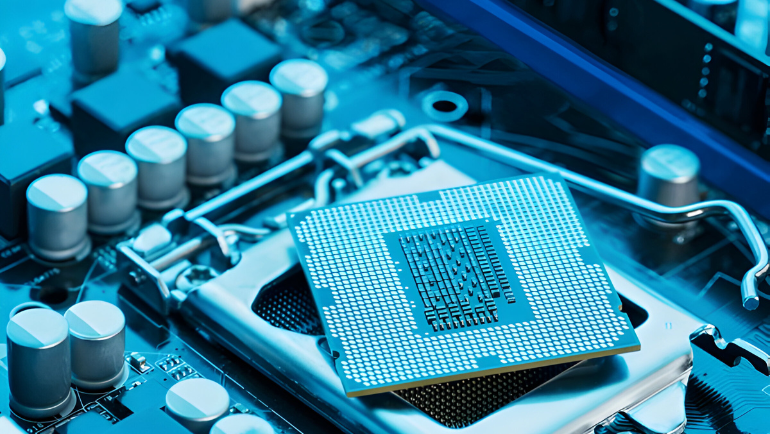In the digital world, printers remain a central point for most enterprises. Printers come in many types most commonly laser and inkjet printers, allowing enterprises to print, scan, and fax as needed. However, choosing between the two can be a confusing task whether you are looking for a new printer or want to upgrade.
This blog explores the difference between inkjet and laser printers, their features, and characteristics, and explains which one is the better choice for your business.
Laser vs Inkjet Printer Comparison at a Glance
Below are the differences between two types of printers laser printers and inkjet printers that every enterprise should know to cater needs of their businesses.
Inkjet vs Laser Printer: Toner Type
Laser and inkjet printers use different techniques to print. Laser printers use toner cartridge, which is a fine powder composed of plastic particles, carbon, and coloring agents. The toner is transferred to paper using a laser beam and heat, resulting in sharp text and graphics. In contrast, inkjet printers use liquid ink, which is sprayed onto the paper through tiny nozzles. The ink, typically water-based dye or pigment, excels at producing high-quality color images and photographs.
Laser Printer vs Inkjet Printer: Print Quality
Laser printers excel in producing sharp and clear images making them a better choice for printing professional documents, contracts, and text-heavy printing. The printer uses toner to produce the required output and ensure the text is crisp and readable. However, laser printers are not an ideal option for image and graphics printing as laser printers rely on halftone dots to create specific colors.
On the contrary, inkjet printers are best for their color accuracy and ability to produce high-quality photo prints due to their pigment-based ink cartridges. They deliver vibrant, rich colors and can capture fine details, making them perfect for printing photos and color-intensive graphics. Although modern inkjets can produce sharp text, they may not match the crispness of laser-printed text, particularly at very small font sizes.
Inkjet vs Laser printer: Duty Cycle
The duty cycle of the printer refers to the maximum number of pages, it can print in a month without taking damage. A laser printer has more duty cycle, ranges from 5000 to 20,000 pages per month, and a higher model can even print up to 50000 pages per month. Generally, laser printers are designed for high-volume printing in offices and workspaces.
In contrast, Inkjet printers have lower duty cycles compared to laser printers, they can usually print 1000 to 5000 pages per month which is adequate for moderate and occasional usage but for large enterprises, it will not be a good option.
Laser vs Inkjet Printer: Page Yield
Toner cartridges in laser printers can have a higher page yield than ink cartridges. Most ink cartridges usually contain an ink volume printing between 135 to 1000 pages. In contrast, toner cartridge yield ranges from 2000 to 10000 pages. This makes laser toner cartridges last longer and have a higher duty cycle than inkjet printers. However, page yield might change due to laser printer problems.
Laser Printer Versus Inkjet: Print Speed
Laser printers have higher print speeds than the inkjet printer. The speed of an inkjet printer can vary from 5-20 pages per minute (ppm) excluding the drying time necessary to avoid smudges. This results in frequent management of the paper reservoir and paper tray to mitigate printing bottlenecks.
On the other hand, laser printers are faster than inkjet printers with a printing speed of 20-40 pages per minute (ppm). Even some modern laser printers can print 50 pages in a minute. Laser printers often include higher-capacity paper reservoirs and output trays for better efficiency.
Laser vs Inkjet Printer: Maintenance
Maintenance for laser printers is relatively straightforward and can be simplified with a maintenance kit but can be costly over time. Laser printers use toner cartridges, which generally last longer than ink cartridges requiring less frequent refills. However, once a laser printer toner needs replacement, it is comparatively more expensive than inkjet.
Moreover, Inkjet printers require frequent maintenance and you need to change or refill the ink cartridge more often. On top, inkjet nozzles also get clogged leading to streaks or missing lines in prints. Regular cleaning cycles, often automated by the printer, help maintain print quality but consume ink in maintenance.
Inkjet vs Laser printer: Cost per Page
Cost per page is a good parameter to find printer cost-effectiveness. It provides a clear measure of how much each printed page will cost in terms of ink or toner usage.
cost per page = cartridge price/cartridge page yield
Check out the table to learn how you can calculate the cost per page
| Laser Printer (HP LaserJet Pro M401n) | Inkjet Printer (Canon PIXMA TR8620) | |
| Printer Type | Laser | Inkjet |
| Cartridge | HP 80X Black Toner | Canon PGI-280XL Black Ink |
| Page Yield | 6,900 pages | 400 pages |
| Cost Cartridge | $216.89 | $27.99 |
| Cost per Page | 3.1 cents per page | 6.9 cents per page |
*The price of the cartridges can vary and the printers are random laser or inkjet printer
Laser vs Inkjet Printer: Printer Size
Printers can vary in size depending on the model and it can be a differentiating buying factor for enterprises. However, Laser printers are comparatively larger and heavier than their inkjet counterparts. If desktop space is your main concern then opting for an inkjet printer will be a sound decision.
Inkjet Printer vs Laser Printer: Pros and Cons
Following are the pros and cons of inkjet vs laser printer for business to get you better insight on both products.
| Pros | Cons | |
|
Inkjet Printer |
Superior color printing quality, ideal for photos | More frequent maintenance required |
| Lower upfront cost | Higher cost per page | |
| Handles a variety of media types | slower compared to laser printers. | |
| Generally smaller and lighter | Ink cartridges can dry out | |
|
Laser Printer |
Fast printing speeds | Energy usage is higher |
| Lower cost per page | Higher upfront cost | |
| Built to handle large volumes with minimal maintenance. | Color printing can be more expensive | |
| Excellent for printing sharp clear text | Typically less versatile in handling different media types. | |
| Toner cartridges do not dry out. | Usually larger and heavier |
Laser vs. Inkjet Printer: Which One is Better for Businesses
Laser printers and inkjet printers offer high-quality printing but laser printers are better, cost-effective, and have higher page yield and duty cycle. Laser printer also offers quicker speed to print large amounts of printers, which is important for businesses that require rapid turnaround time. Businesses can evaluate their requirements and see which one is best suited for their needs.
Popular Printers that You Can Buy
Always go with top brands like HP or Canon to get the best products for your business. Computing Worlds has a range of printers from popular IT hardware brands for sale online.
Inkjet Printer
Laser Printer
You can also request a bulk quote online for the top laser and inkjet printers.
Frequently Ask Questions:
Why would someone use a laser printer over an inkjet printer?
Laser printers can provide fast results at high volumes, making them a great choice for small businesses, larger workgroups, and mid-sized offices.
Which is affordable to maintain inkjet or laser printer?
Laser printers are more affordable to maintain due to less frequent toner replacement and more duty cycles.
What is the lifespan of an inkjet printer?
the average lifespan of an inkjet printer is around 3-5 years under normal usage. whereas, a laser can last for 5-7 years depending on the usage.
Some businesses print a handful of pages a year or print photos more frequently. Whereas, others rely heavily on text documents. Inkjet printers have better graphics printing resolution whereas the best HP laser printers are great at printing text. All the above are the inkjet and laser printer differences and expertise hence before opting for a laser or inkjet printer, ensure your business requirements and needs.
For more Information and Blogs about printers, stay connected with Computing Worlds Blogs.